

Looking to build a PC in 2022? Check out our list of the best bottleneck calculators for first-time builders! Don’t Know How to Build a PC? These Bottleneck Calculators Will Help.
If you can figure out if your processor and your graphics card will be compatible with a new fuse them together uh that would be great because then you can be able to get the most out of your computer when you plan to game or do other tasks. Unfortunately predicting whether your system will bottleneck or not is not easy, that’s why you should use a bottleneck calculator you can use them in a scenario where you are looking to buy a new component for your computer or you are thinking to upgrade your system. Just like me many of you may have wanted to know which CPU and GPU you will be required for running the latest games. There should not be a big power gap between GPU and CPU, however other components such as a power supply also matter. The thumb rule is always to have a bigger power supply than the maximum power consumed by all the hardware together.
Why should use a bottleneck calculator you may ask these are two reasons.
- 1. Don’t make your Processor hold back your Gaming performance
- 2. Get the most out of your Graphics card
- 3. Don’t let your Processor limit your Gaming performance
- 4. Get the most out of your Processor and Graphics card
- 5. Make sure your Processor and Graphics card are working together at their best
- 6. Get the most out of your hardware
- 7. Make sure your system is bottleneck-free
- 8. Get the most out of your gaming rig
- 9. Use a Bottleneck Calculator for a smoother gaming experience
- 10. Use a Bottleneck Calculator for the best possible gaming performance
We’ve found the best bottleneck calculators and compiled easy tips on how to use them. Let’s find out which bottleneck calculator you are going to need for all sorts of stuff.
You must remember that these bottleneck calculators are not always 100% trustworthy, but use them as a measurement tool to help you not buy things that will bottleneck. Also, these tools can help you buy the stuff which you actually want need.
Best Bottleneck Calculators you need
- PC Build’s Bottleneck Calculator.
- Bottlenecked’s Calculator.
- Neck Calculators.
> 1. PC Build’s Bottleneck Calculator
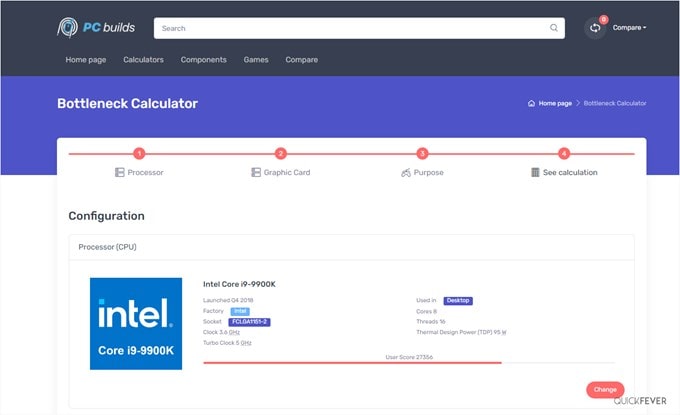
Often termed as a Trusted bottleneck calculator PCBuild’s tool helps you find well-balanced hardware and tells if your hardware going to give you a performance bottleneck.
Open the website and you were pleased with the options to select your hardware first select a processor then comes your graphics card then click on “proceed to calculation” button. Remember if you have underclocked or overclocked your system tweak those setting by clicking the advanced settings option on the site.
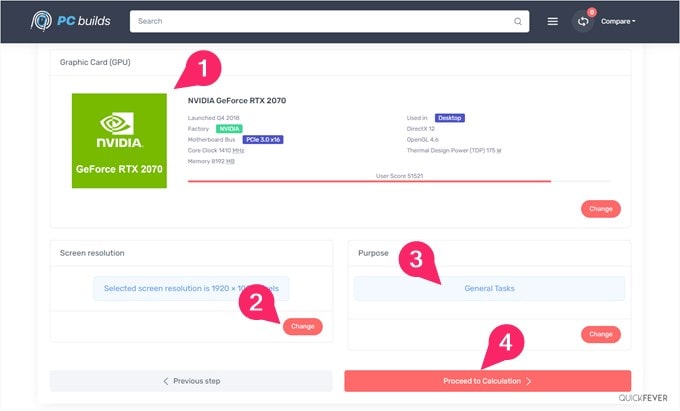
Now the tool will display the percentage of bottleneck your computer may have when you use that hardware in our case we have an i9 9900K generation processor and RTX 2070 graphic card these two work very well and fortunately no bottleneck
After clicking the Calculate, PC Builds gives you an estimated percentage of your bottleneck and tells you which component is best for the bottleneck.
As well as this, they also have a Game bottleneck calculator which is rare, in addition to that you can select a game along with CPU and GPU and the tool will tell if the game you want to run will have a bottleneck or not. Games like Apex Legends, Final Fantasy, Mafia, Valorant, and 200+ games can be tested for bottleneck.
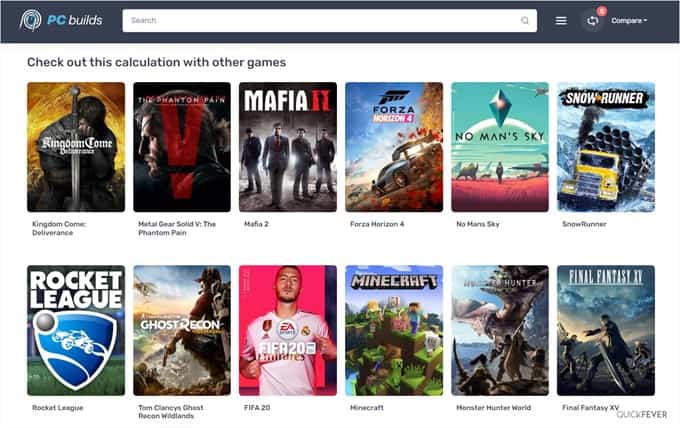
2. Cpuagent’s FPS bottleneck calculator
This tool is also worthy of inclusion in this article because it is very e easy-to-use and from, the page you can select your CPU,, GPU, Ram, and RAM speed along with resolution and quality present. Once you select all that click on calculate SPS and bottleneck. It’s a good-standing PC bottleneck checker where you can select your specs and figure out if everything will be fine or not.
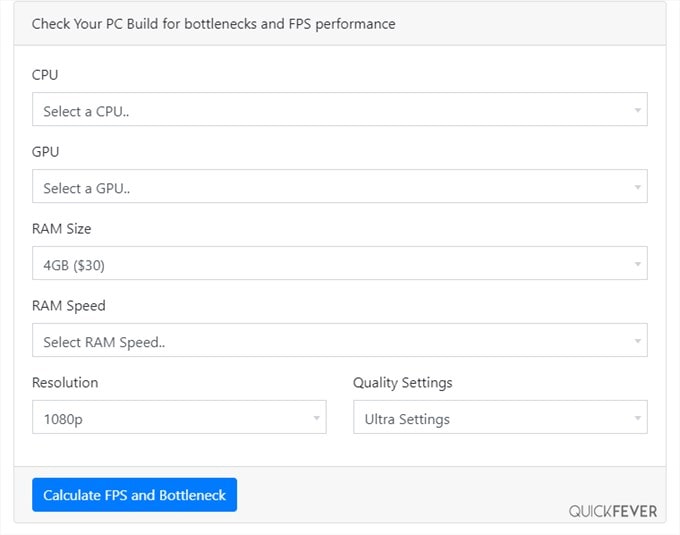
On the next page, you should look for These areas to check if you’re gonna face a bottleneck in HD resolution, 1440 P resolution, and 4K resolution. So for our hardware, it suggested that we can see bottleneck up to 8%, and side by side it compared our hardware with something more sumptuous.
So it compared i9-9900k with i9-10900K which only will allow 15 more frames in games, but should you upgrade, The answer is NO, updating to newer generation i9 costs very much and then I’d have to but a new motherboard the price could touch $600 for additional 15 FPS; but not all the people have this specs and they would rather see a good suggestion.
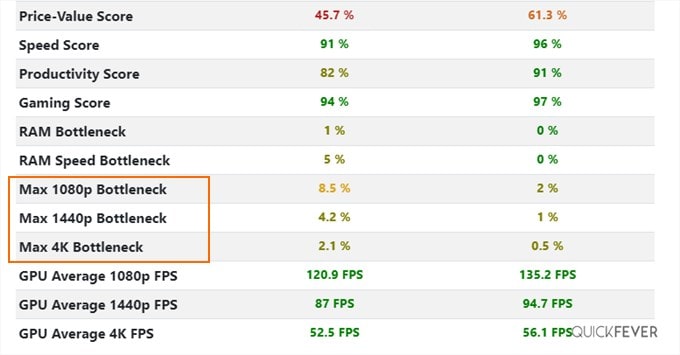
Use this tool to test GPU bottleneck for various resolutions including 1080p and up to 4k.
> 2: Bottlenecked’s Calculator
> 3: Neck Calculators
Bottleneck Calculators aren’t always accurate
Well know one thing for sure no online tool can figure out your actual bottleneck percentage they would rather give you an estimate which works fine in most cases can use this bottleneck calculator to help you buy something to see if they both will work out and you will also get information about which hardware does not work together properly. So this scenarios where you can use this button like a calculator are many, you can also so use it for your existing hardware to check if you are lagging behind by poor hardware selection. I have seen so many people who have liked the top-notch processor but end up getting a 1650 ti I mean to come on man settle for i5 top-notch variant that will save some money and give you the same performance.
If you are especially looking for a CPU bottleneck calculator, to check if the processor that you own or wish to buy will be compatible with your existing specs.
Frequently asked questions.
Q1. Are bottleneck calculators accurate?
No, they aren’t because practically the same hardware performs differently under different circumstances but this button in a calculator will give you a rough idea if you will suffer a bottleneck. And also bottleneck is different for standard PC usage, gaming, and Editing.
Q2. Can CPU bottleneck damage GPU?
No, unless you’re overvolting your CPU, and your CPU and GPU temperatures are below the standard temperature limit. You don’t have to worry.
Q3. Can RAM cause bottlenecks?
Answer. No, the RAM doesn’t usually bottleneck the performance while gaming of person less you don’t have enough Ram required for modern games. 8GB is the base standard for gaming that is quickly transforming towards 16GB.



