

The power supply unit is an essential component and when building a computer we take care of many aspects but often overlook PSU orientation, today we’re here to help you with should you mount PSU Up or Down.
Power supply unit is shortly known as PSU or SMPS.
Standard PSU has a Fan on one of the sides, which flows air inside PSU and eventually throws air from rear vents. Older PSU has a back fan that works as exhaust. The question is how should you put PSU on your cabinet, the options are quite simple.
If PSU is placed Top in Cabinet
Situation 1. The cabinet has vents on top: Mount PSU with fan-side facing down. This may overheat your PSU, but a good choice to reduce CPU and GPU temperature.
Situation 2. Cabinet has top vents: Mount Fan facing down for exhaust, and Fan Up facing for better intake for PSU. This usually keeps your PSU cool.
If PSU is placed bottom in Cabinet
Decide what you need.
- PSU Cool temperature: Mount PSU with Fan facing Downside for better intake, it keeps the power supply cool.
- CPU/GPU Temperature: If you mount it Fan Up facing, it’ll work as Exhaust Fan and reduce cabinet temperature, however it the inside heat adds up and can overheat the PSU, I would not take that risk.
When your cabinet has a top power supply position with a separate chamber.
Cabinet situation – if the power supply position is on top, and there is a vent on top of the cabinet case, put it upward-facing so it can take air from outside.
On the other hand, if there is no top vent on your cabinet, put it downward-facing, the fan will get air from inside the cabinet and exhaust it from the rear. It will also lead PSU to work as an exhaust fan and decrease the temperature.
PSU position cheat sheet.
- No chamber + Top vents = Upward facing
- No chamber + No top vents = Downward facing
When your cabinet has a bottom power supply position (with a separate chamber).
1. Chamber doesn’t have top vent – in this case, the vent will be on the bottom side to put your PSU, down-facing.
2. Chamber has top vent – put PSU upward facing.
3. Bottom position with no chamber, upward facing.
- Bottom chamber + Top vents = Upward facing.
- Bottom chamber + bottom vents = Downward facing.
- No chamber + No vents = Upward facing.
- No chamber + Bottom vents = Upward facing.
So this was a quick troubleshoot for people building a PC. If it helps, do share it with your friends so they know the best way to put PSU. It is nice that you can use a Power supply to work as an additional exhaust fan to keep your system cool.

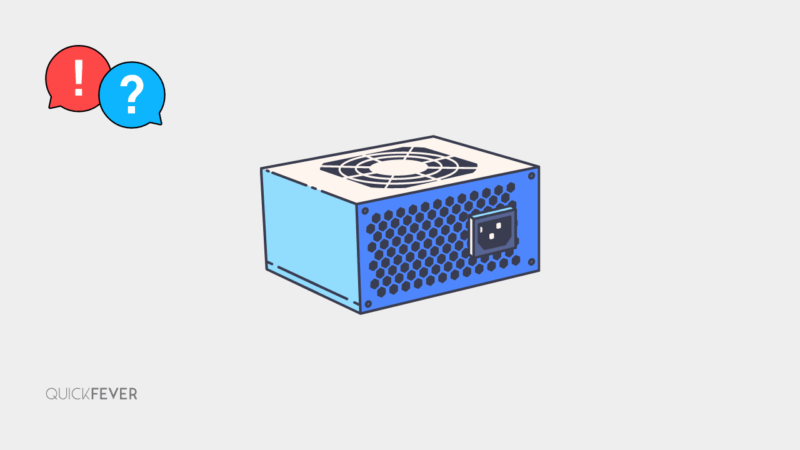
2 comments
Hello,
i had made a small mistake, i was not paying attention to my cabinet and powersupply while buying. So what happened is.
I bought the Cabinet which has Above (top side) PSU placement. But my Powersupply is for Lower (bottom side).
So how should i install it?
By now you must have found a workaround, just wanted to add that you can flip the power supply (fan down) and use it inside the case.