
What is Android System WebView - Should I Uninstall it?

Google’s android operating system does comes with plenty of its own Apps including Maps, Music, Play movies, YouTube. With time its our habit to install apps from play store which are useful. And when that happens immediately your phone tells you that “Storage is running out” or similar messages. Then you open the apps catalog in settings to find out which App is taking a significant amount of storage that you no longer need and can uninstall it.
That’s when you see Android System WebView — not sure what it is and should you remove it from your phone? Before doing anything read this article as you’ll learn what is Android system webview and more importantly why its’ in your phone?
What is Android System Webview?
In simple words, Google’s System Web-view is a approach to render a web-page within Android app, for example take Bank and transaction apps. When you add money or do a transaction, it doesn’t open page in browser but instead it open a web-page within the app to perform the transaction.
According to Android WebView is a system component powered by Chrome that allows Android apps to display web content. This component is pre-installed on your device and should be kept up to date to ensure you have the latest security updates and other bug fixes.
According to Google
“If you want to deliver a web application (or just a web page) as a part of a client application, you can do it using WebView. The WebView class is an extension of Android’s View class that allows you to display web pages as a part of your activity layout.”
So while WebView can load web pages within Android app, it does not have navigation button or address bar.
Uses of Android system WebView
So it is a component that comes with Google Chrome which is pre-installed enabling that render webpages within Android applications. Over time, Google made changes on how to deliver it to your phone and push updates to avoid vulnerabilities. The base use of WebView is to render a webpage within an Android app.
For example, Clicking link from Instagram Bio opens the page as a overly with basic options to close it and get back to where you was or Open it on your browser and share it. Unlike a browser you won’t see a address bar, top bar — just a windows with the web page with minimal options.
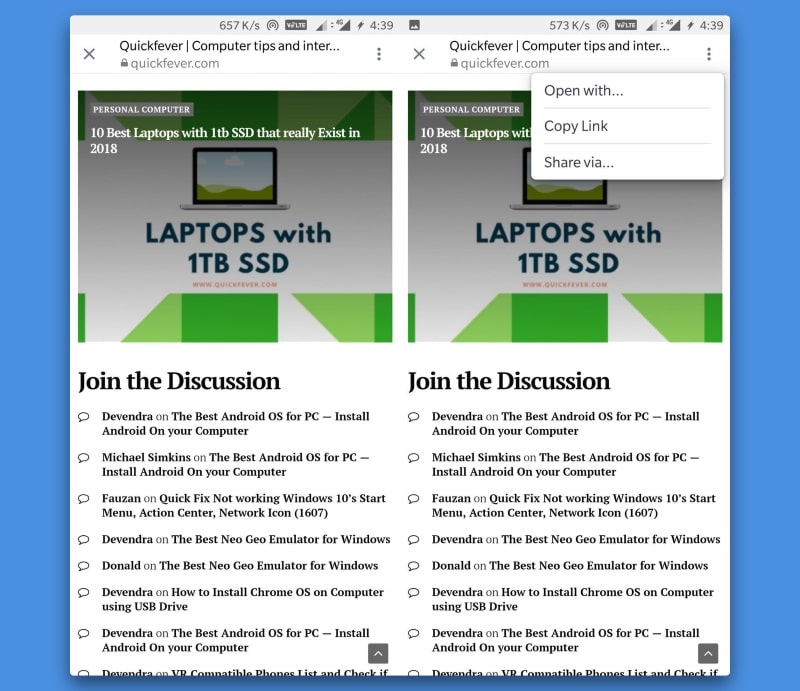
The same goes with App like Facebook and Instagram, when you click on a link it’ll open within the app in a new overly. In most case this get the job done, you swiping through Facebook feed; found something interesting; click it-watch-it then came back where you was. If you want to open to a browser you can do it from the three vertical dot icon and selecting “Open With.”
Should you delete Android system WebView?
Unless you are running on an older Android version say like Android 5.0, the equivalent version or higher Android version has Android system WebView pre installed. So if you happen to have your Android phone running on Android 7 or Android Oreo with Google Chrome then you cannot delete it because it is integrated to Google Chrome so when you update your Chrome browser the Android system WebView gets updated. So this is no brainer to delete android system WebView from your phone, there is something you know that even if you uninstall the Android system WebView all the Android apps will still be able to open web pages because a default WebView version will be always there on your phone.
So the simple answer to the query is no you should not delete android system WebView, it does not harm your device know it is very huge in size. If your system is really running out of space you should consider an installing Facebook and switch to it web version instead, or maybe you can just install the Facebook lite version which is just 2 megabyte in size. Also clean your social media application cache like for example YouTube and Instagram.
With Android nougat Android Oreo and the latest Android p you simply cannot uninstall the Android system WebView because of security reasons. Google is consistently putting effort to secure user data and prevent hacks. However if you have root permissions on your phone (you need to root your phone to have these permissions) you can uninstall Android system WebView and any system application. But I will strongly not recommend that, WebView is a great choice for app developers who do not want to send their uses to a browser when the click on a link. Did you ever find yourself doing a work and after clicking a link you find yourself watching YouTube video or funny compilation — who can tell.
Note: Having Android system WebView just replaces the stock/AOSP WebView.
Using custom Android ROM.
If you are using a custom Android ROM say like lineage OS or Resurrection Remix — because there are plenty of Android ROMs. Installing a custom Android ROM allows you to get the latest version of Android before it made to your phone officially. Not all smartphone users are fortunate as Google pixel owners. When you use a custom Android ROM for Google service to work you need a package called Gapps — without it you cannot sync data to your Google account and neither you can add a account. So there are multiple Gapps package according to architecture and Android version but you should download the stock variant and higher to get the Android system WebView otherwise you have to live with stock AOSP Webview.
In general download the Stock Gapps variant to get Android system Webview on your Android phone.
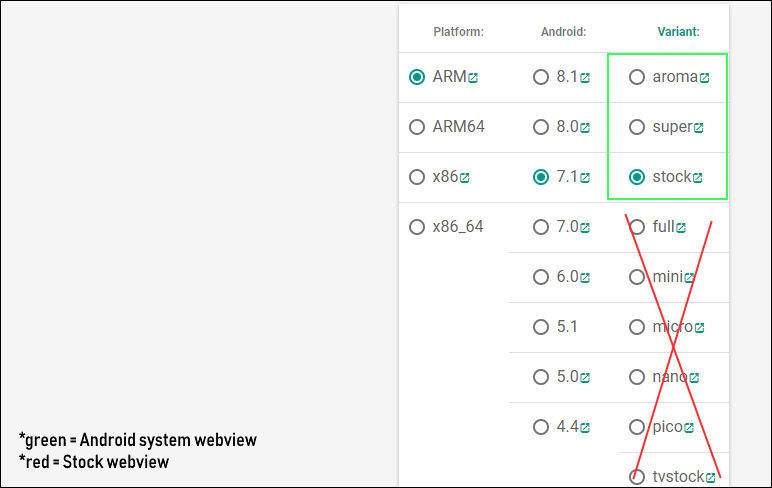
Any Android app developer can add WebView functionality to their applications all they need is to include web view library and creating instance of a web view class. Along with that to render a web page in WebView an application also needs to add internet permission to the app manifest file. Guide
Some custom Android ROM already has OpenGapps and may or may not have the Android system WebView in that case you are pretty limited to use stock Web View unless you flash the OpenGapps Stock varient on top of that. But it is not important to have Android system WebView unless you do use transaction apps or does not want hyperlinks to open in WebView. Some people just like opening every single linked to their Browser I will some people not. It depends on whom you ask.
A bit more about it.
With Android version 4 (Kitkat) the only way to push Webview updates is to install full Androi ROM. but after Kitkt, Google added Android Webview to replace the stock Webview (also called AOSP webview) as an App. With latest Android version Google made is further simple to update Webview with Chrome browser — wehenever you update Google Chrome the Android system WebView gets updated.
If you already deleted Android system webview you can install it from google play store.
So I think now you have a proper idea of what is Google Android system WebView and what interest and whether or not you should keep it on your phone. So basically you should not delete android system WebView because it provide security when username transaction application and I am sure you don’t want to use a browser for that purpose.


