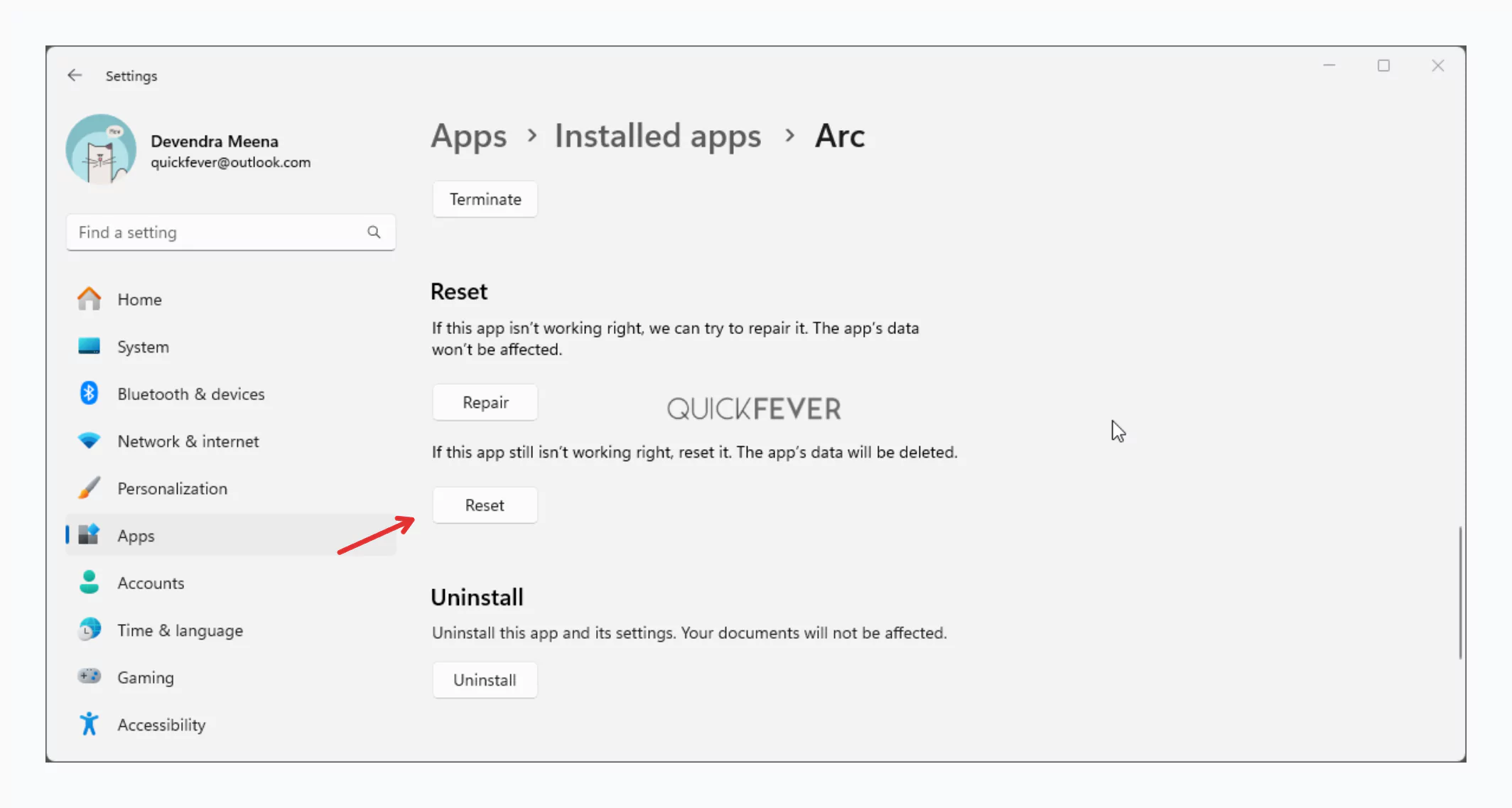Arc Browser for Windows Changelog; Track New Features and Fixes

Advertisement
The internet is always changing, and the tools we use to explore it need to change too. Arc Browser is a new browser that’s shaking things up, and it’s worth paying attention to its new features. Here’s why:
Arc Browser is Different:
- Imagine a web browser that bends to your will, not the other way around. Arc Browser lets you customize your browsing experience in ways Chrome can’t.
- Privacy matters! Arc takes user privacy seriously, with built-in features to keep your information safe.
Arc Keeps Getting Better:
- New features are constantly being added to Arc, making it a powerful and ever-evolving tool for navigating the web.
- Unlike Chrome, which focuses on speed and simplicity, Arc is all about giving you control and making browsing easier for you.
The Bottom Line:
- If you want to get the most out of the internet, you need to stay up-to-date with the latest tools.
- Arc Browser is a game-changer, offering a more customizable, private, and user-friendly browsing experience.
- By keeping an eye on Arc’s new features, you can unlock its full potential and truly revolutionize the way you browse the web.
Arc Browser for Windows Changelog
- May 2024 (1.0)
- Official Windows 11 release.
- April 22, 2024 (v.0.19.2)
- Zoom level toast on Ctrl +/- zoom
- New tab actions for middle mouse click and Ctrl + click on navigation buttons
- Restore last window size and position
- Chromium version info in updater and build info
- April 8, 2024 (v.0.17.2)
- Smoother sidebar resizing
- Darker dark space themes
- More specific sign-in error messages
- Bug fixes for crashes, performance improvements
- March 28, 2024 (v.0.15.4)
- Tab freezing and discarding to reduce memory and CPU usage
- Arc Sync to sync Spaces, Folders, and Tabs across Windows and macOS (End-to-end encrypted)
- Membership cards in Settings
- March 21, 2024 (v.0.14.2)
- Arc Sync for Windows
- Membership cards in Settings
- Improved notification system
- February 22, 2024 (v.0.10.1)
- Peek – Preview links from Pinned Tabs
- Arc Settings including renaming Profiles, Auto Archive, download location, search engine
- Importing bookmarks from other browsers (for new members, coming soon for existing members)
- February 15, 2024 (v.0.9.0)
- Updated app icon
- Split Views by rearranging tabs
- Command bar autocomplete
- February 8, 2024 (v.0.8.0)
- Reset password
- F5 refresh
- Drag a tab to create a new window
- New Profile creation flow
- Earlier releases (briefly mentioned)
- Password reset, dragging tabs, Split Views, Profiles, Command Bar Actions, Pinned Extensions, undo actions, Full Screen support, web UI dialogs support, bug fixes
Tip: If you are not able to use a feature, you can reset Arc Browser.