

WordPress 6.5 | March 26, 2024
A new WordPress release, version 6.5, is scheduled for March 26th. The WordPress team, comprised of individuals from around the globe, has implemented numerous improvements. We have reviewed the features to provide insight into how they can enhance your WordPress website.
| Method | Instructions |
|---|---|
| Easiest | Go to your Website’s WP Dashboard > Updates and click on Update. |
| Plugin | Install and activate the WordPress Beta Tester plugin on a WordPress install. (Select the “Bleeding edge” channel and “Beta/RC Only” stream). |
| Direct Download | Download the RC3 version (zip) and install it on a WordPress website. Download stable from here, |
| Command Line | Use the following WP-CLI command:wp core update --version=6.5-RC3 |
| WordPress Playground | Use the 6.5 RC3 WordPress Playground instance (available within 35 minutes after the release is ready) to test the software directly in your browser without the need for a separate site or setup. |
Download WordPress 6.5
Download WordPress 6.5 Stable Zip
Download WordPress (Alternative link)
Download this WordPress 6.5 for self-hosted WordPress. https://wordpress.org/news/category/releases/
What’s new in WordPress 6.5 (10 Updates)
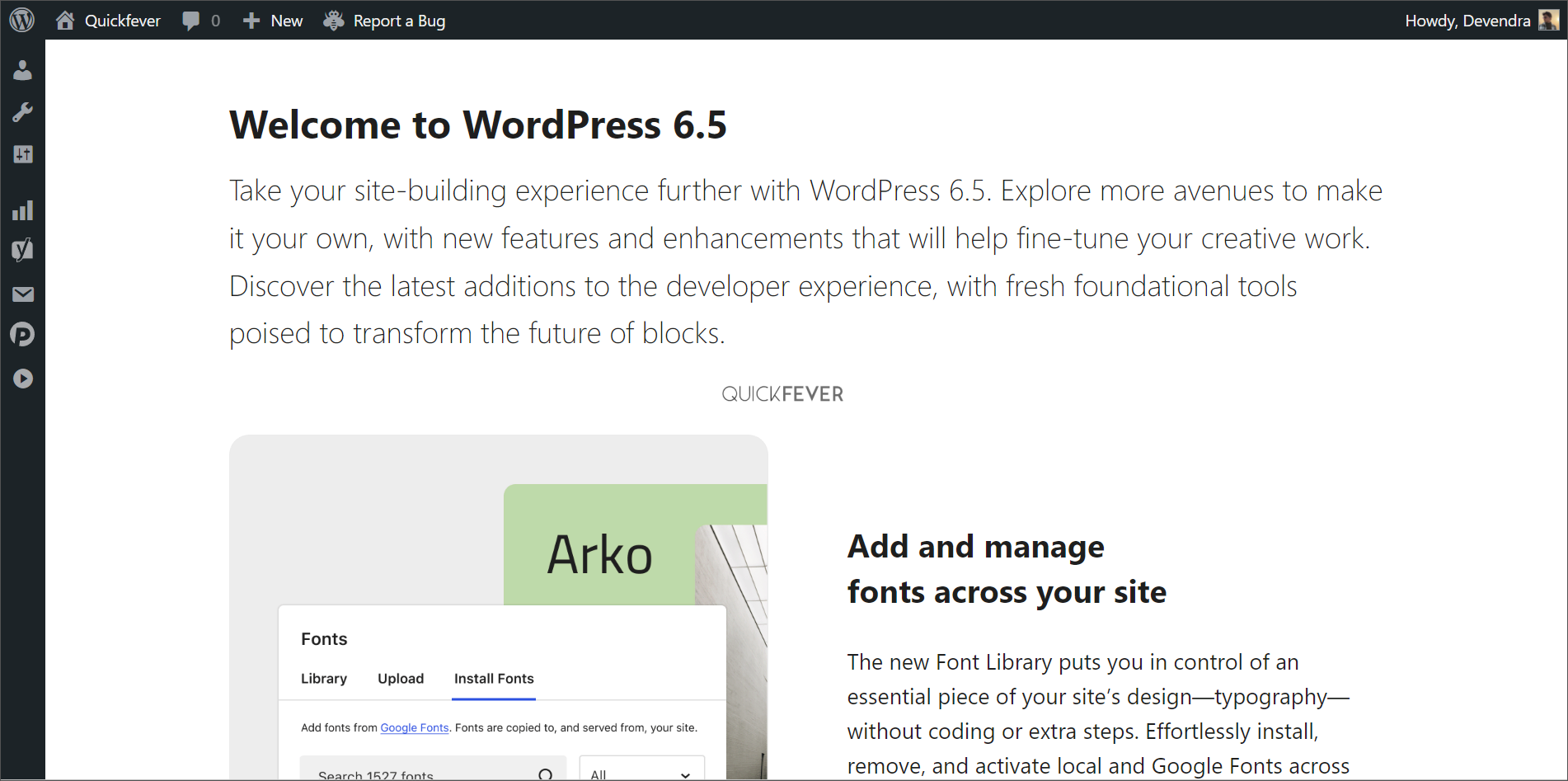
- Font Library: Manage fonts across your site without coding or extra steps.
- Style Revisions: Get a more comprehensive picture of what’s been done with style revisions.
- Improved Block Editing: More control over background images, images in Cover blocks, box shadows, and data views.
- Smoother Drag-and-Drop: Improved drag-and-drop experience with visual cues and frictionless dragging.
- Improved Link Controls: Create and manage links more easily with a streamlined UI.
- Interactivity API: Create interactive front-end experiences with blocks.
- Block Bindings API: Connect blocks to custom fields or other dynamic content.
- Appearance Tools for Classic Themes: Give designers and creators using Classic themes access to an upgraded design experience.
- Plugin Dependency Management: Easier way to manage plugin dependencies.
- Performance and Accessibility Improvements: Significant improvements in speed, efficiency, and accessibility.
WordPress 6.1 / Nov 2022
Released in May 2022, WordPress 6.1 comes with enhancements and bug fixes.
New features in WordPress 6.1
- Select text in multiple blocks
- Type two [[ to access the link menu to easy article link insertion.
WordPress 5.5
WordPress 5.5 is released on August 11, 2020. You can update your WordPress version. The version brings the most stable Gutenberg block editor. For those who are unaware Guttenberg its a post editor that will replace the classic editor. It will be new for most of us, but eventually, everybody will get used to it. For those who want to use the classic editor can download the Classic Editor plugin.
In this article, you’ll learn more about this new version and how to download WordPress 5.5 and update your website.
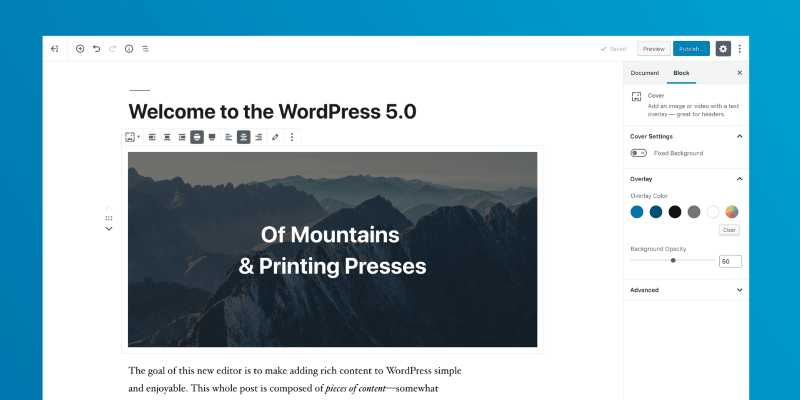
WordPress version 5.0 will feature a new default theme called twenty-twenty. All the old themes are Gutenberg-compatible. If you wish to Download WordPress (.zip) on your computer to update on your site manually, here are the links.
How to update to WordPress
Warning: Make a backup of database tools > Export.
- Update all the themes and plugins to their latest version and disable unwanted plugins.
- Visit your WordPress website and open this page.
Upgrade to a beta version by installing this plugin and check for updates.
https://quickfever.com/wp-admin/update-core.phpYou’ll be asked to update WordPress to version 5.5, click update. Hope you like this article.
WordPress 6.3 and 6.4 Release Date
WordPress has a great team of developers who are keen to Make WordPress a better CMS. These are the estimated time of the following WordPress version’s release date.
| Version | Planned |
|---|---|
| 6.3 | August 2023 |
| 6.4 | November 2023 |
Which VPS to choose for WordPress
The most common DIY VPS are DigitalOcean, Vultr, and Linode.
DigitalOcean starts at $5 a month, and you can use Runcloud or even powerful Cyberpanel to install WordPress. So depending on your setup, you could be looking at a cost of between $5 to $15 or more a month. The DIY approach can cut costs, but it also means that you are responsible if something breaks, and for optimizing your server for performance. The DIY approach can be great, but it can also backfire on you if you aren’t careful. Don’t go this route just because you want to tinker! Your time is worth money and you should be spending it on growing your business.
Further reads. https://make.wordpress.org/core/2024/03/15/wordpress-6-5-field-guide/
https://yoast.com/wordpress-6-5/


