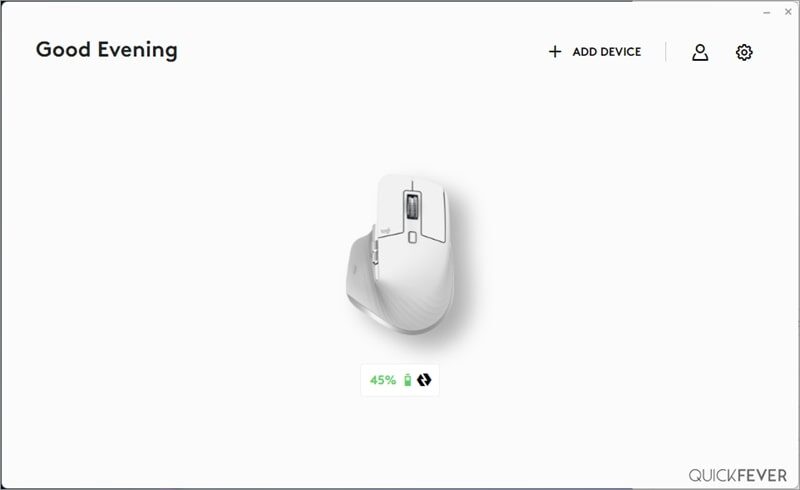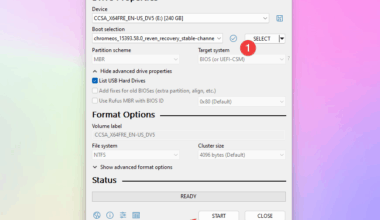MX Master 3S, comes as an upgrade to the already existing Master 3 Advanced with two new features, 8K DPI, and silent mouse clicks. This mouse works exclusively with Logitech+ Options software. And many people would want to set a custom DPI when they are coming from another Mouse to retain the same sensitivity.
How to set Custom DPI in MX Master 3S
You need Logi+ Options software for this to work, download it from here if you don’t have it. It is available for both Windows and Mac operating systems (if you are using Chrome OS you would want to use the offline save settings method using a different OS).
Once you have got this software go through the tutorial and set up your mouse. You will see your mouse when you launch this application.
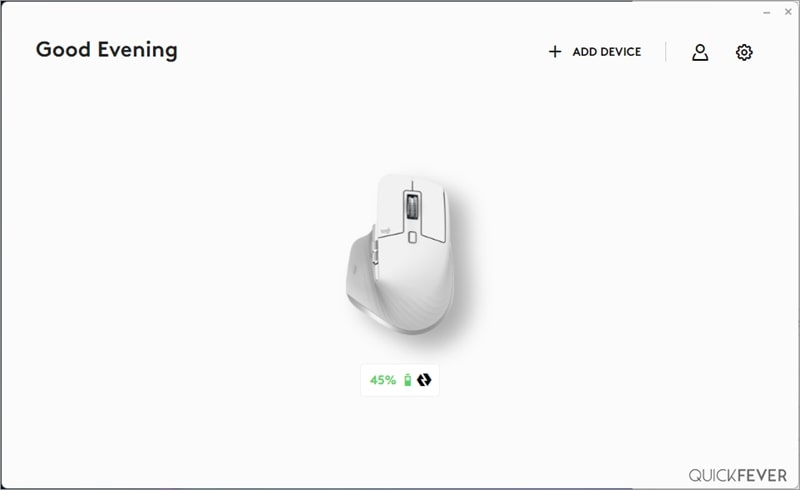
Now go to Point and Scroll settings, look for Pointer Speed and click on it.
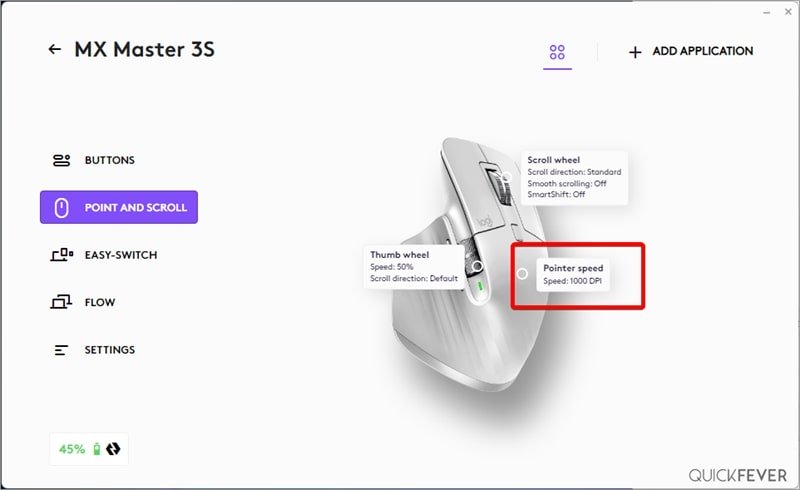
It’s a new option that extends the sensor range to 8K DPI, so if compared to 50% sensitivity it is 1000 DPI in Logitech MX Master 3S.
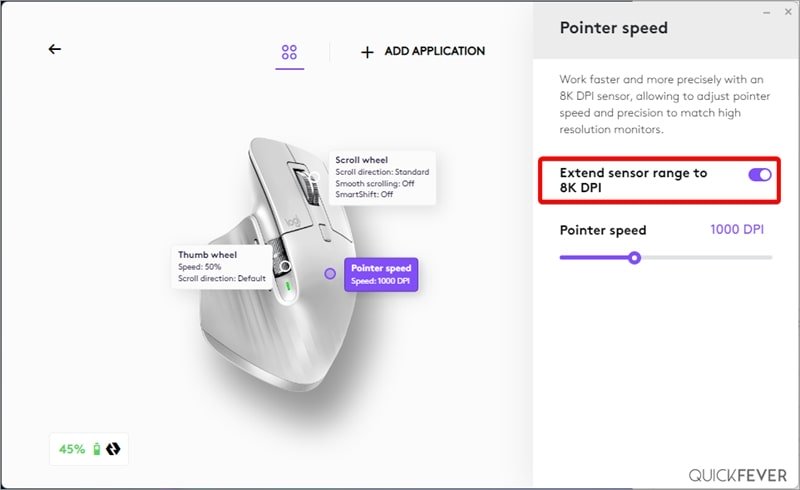
In addition to that, you want to check if you are using precision Mouse sensitivity in Windows settings. I hope you know I have your preferred DPI set in Logitech MX Master 3S.
The older version did not tell you exactly which DPI it’s at but the new 3S model tells you that. I hope you like this article and share it with someone who has this Mouse and is having issues setting a preferred DPI.