Love drawing? Already must have a favorite drawing software? Good, in both case (yes or no) cause’ I have shortened your task of picking one. Everyone loves a piece of art which is built beautifully either by hand or by computer. Nowadays drawing software is getting more and more popular because, an image that is very hard to draw using hand and consumes time instead we opted for computer drawing and animation which is more reliable, cost-efficient, and less time-consuming. It is very painful to choose drawing software or opt for and which is best for you. There is a bunch of drawing software available for PC which is very good, and it gets messy when you want to choose one.
The Best Microsoft Paint Alternative For Windows 10
First of all, good drawing software should have a very user-friendly environment to work with and a precise animation and pixel control which will let the user make animation very correctly. One of the most important parts of drawing software is that they should be powerful as well as efficient and lightweight. So here is the top 8 drawing software for PC.
1. Adobe Photoshop
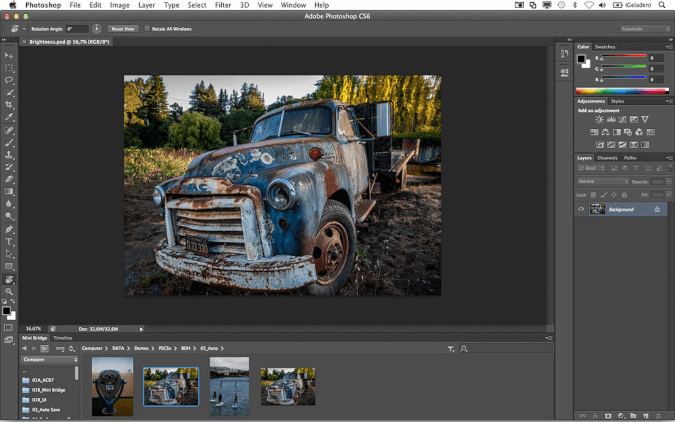
Yes! there are no doubts that Adobe Photoshop is the best drawing software for PC. One of the most popular photo editing software is also the best drawing software available for PC. This software has a lots and lots of features which are useful and very easy to use. One of the most important features of this software is that it supports CC. There are a lot of features for drawing and editing that you will never be bored. This software is worth usage and you should try it. There is trial version and a paid version for this software. I think you should give it a try.
2. Corel Painter
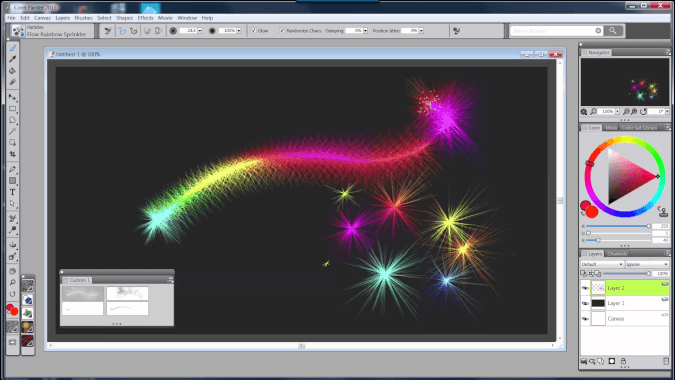
One of the most usable drawing tools available for PC. It has a precise pixel control which lets users draw easily and steadily. It contains various types of brushes pencils for the best user experience. One of the noticeable features of this software is a wider range of colors and artist layouts which has various tools for each different genre. This software is worth its cost. It has a free trial version that you can download and try it for free.
3. Auto Desk Sketchbook
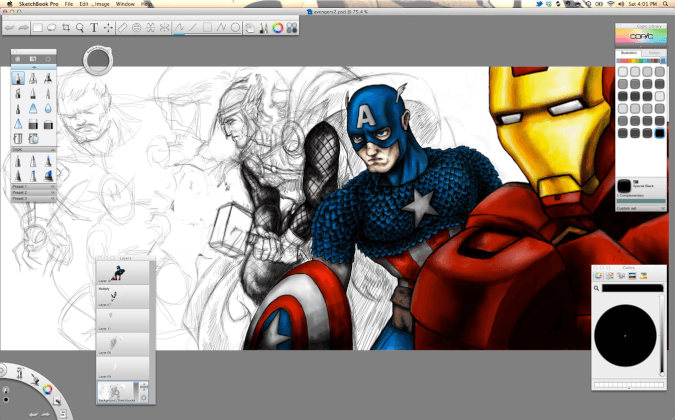
The sketch is a very amazing drawing software with a lot of features and functions. If you are a drawing lover this is the best software for you, it has very good hand drawing options for precise drawing. It is a remarkable software for drawing and its lovers. It has got amazing editing tools and drawing tools for you so you can make an exceptional piece of art. It has a free trial available for PC which you can try for free.
4. Art Rage

Rage Art has very user friendly environment for drawing. It has a large variety of artistic tools for drawing that are very amazing. You can create your own colors using this software. One of the most useful features of this software is that you need some good enough skills for drawing and it also lets you save files as script for playback later. It also has a free trial for Windows.
5. Manga Studio
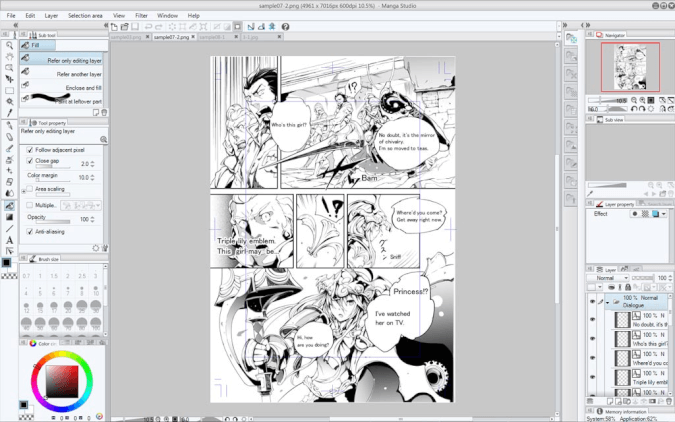
Manga studio is able to create a professional comic book without very good drawing. It uses digital ink which looks exactly the same as paper. This software has very bright colors for filling in your drawing. One of the most remarkable features of this software is that it contains a lot of brushes pencils and various tools for more realistic drawing. Its brushes and pencils have a very realistic usage and it also has a couple of snapping tools for a better experience. Try free once, give payback later!
6. Xara
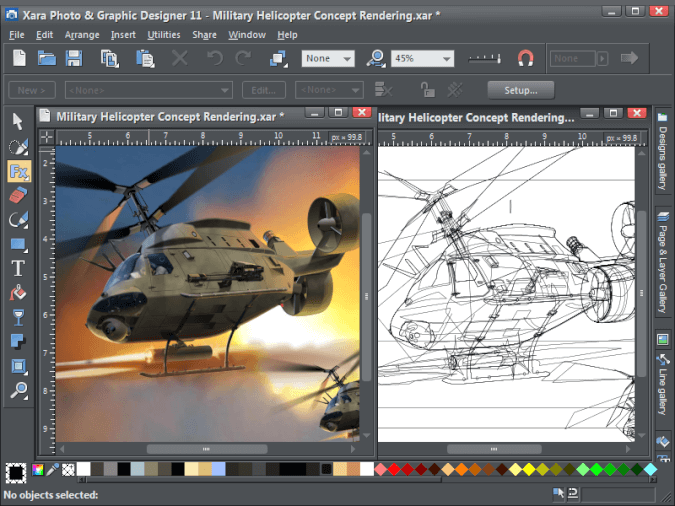
If you are interested in drawing and aren’t looking for very expensive drawing software instead you are looking for a good drawing software. Xara is the perfect choice for that reason. It is neither very heavy nor very lightweight, it’s balanced at very low cost.It has variety of paint brushes and very vast color effects and also there is very good and responsive filters. It also has free trial available for Windows and also a paid version of about $70.
7. Open Canvas
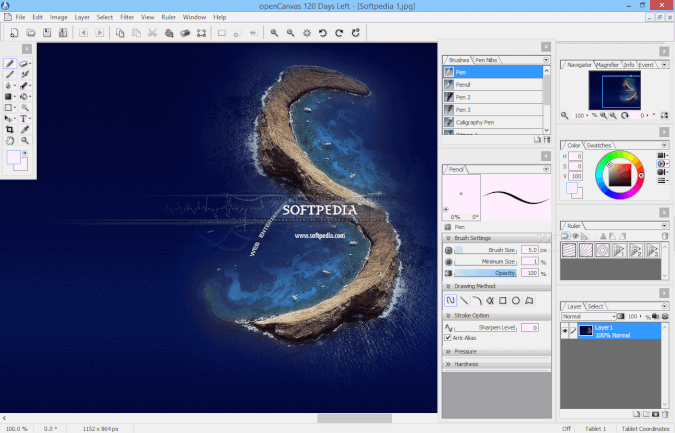
Open Canvas is a remarkable software with various features and options available in it. It has a lots of brushes available and colors for pure drawing experience. One of the most important features of this software is that it can create distortions and various other illusions. It also has a stabilizer which can stabilize your drawing so if your drawing isn’t remarkable it will make it remarkable. It has a very user friendly environment and very good user interface. Although it is free to try and there is paid version available for this software.
8. Paint tool Sai
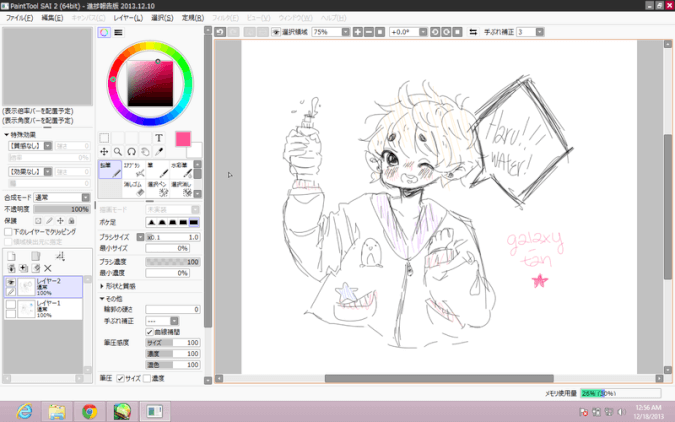
Paint tool Sai comes in very compact size but very powerful tool for live drawing.It is only available in 2 languages i.e English and Japanese. It requires a winpad with pressure support for a realistic drawing experience. One of the most important and useful features of this software is that it’s size is only 2MB and it provides a variety of brushes with very accurate drawing methods. It has a security feature for safe-guarding your artworks. It also has a free trial of 30 days and a paid version for windows with more features.
So as you might already have guessed that a good drawing software needs to be handy. It should have basic drawing functions with ease to use them. It should be customizable. Only in that case it would be considered as an option. In my case, above are the best ones you can find over web. Choice is yours, choose the one which suits your needs. If anyhow, your favorite drawing program has gone unnoticed then feel free to share with others in the comment box. Try to spread the word as much as possible. Sharing is caring.
