
Delete your Google, FB, Instagram, Linkedin & Other Social Accounts Quick and Permanently

Do you have multiple Email accounts? Wanted to delete the worse one? Or need to delete an account that you are no longer using. Are they getting a lot of Spam emails? Wanted to get rid of them? The same goes for Social accounts such as Facebook, Google +, Twitter, and much more.
The good part of all these email and social accounts websites provide a way to delete your account, sometimes it is easy to find that, but most of the time you might have to search on how you can delete a blah social account. Trust me. We got your back.
Direct Links to Delete Email and Social Media Accounts.
The internet is awesome, with so many options sometimes you just can’t figure out which services you need and what you don’t. Even if you figure out which account you might need to delete, doing the process is not very easy, unless you are not reading this guide.
Here we added direct account delete or deactivate links of various social and email accounts. Just find which account you might need to delete and use its direct delete link.
=========
Delete Gmail / Google+ Profile / Complete Google Account:

To delete Gmail youtube or Google+.
1. Open the following link to delete your Gmail, Youtube, or Google + Profile.
2. You’ll be asked to enter login details, and if you were already logged in, you’ll be asked to type your password again to confirm the request.
3. When you delete Gmail, it also removes the usual Gmail account that is used to sign into Google and services. When removing the Gmail account click on the checkbox and enter another e-mail address so you will be able to log in and access other Google services.
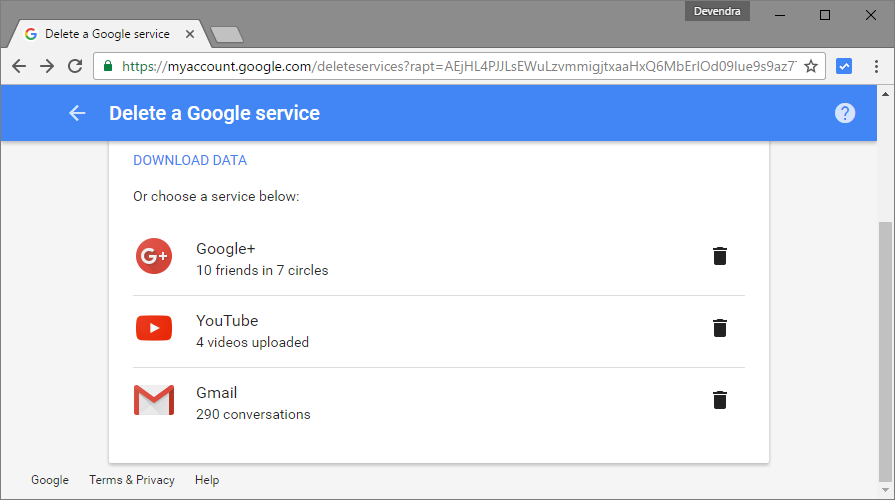
↓
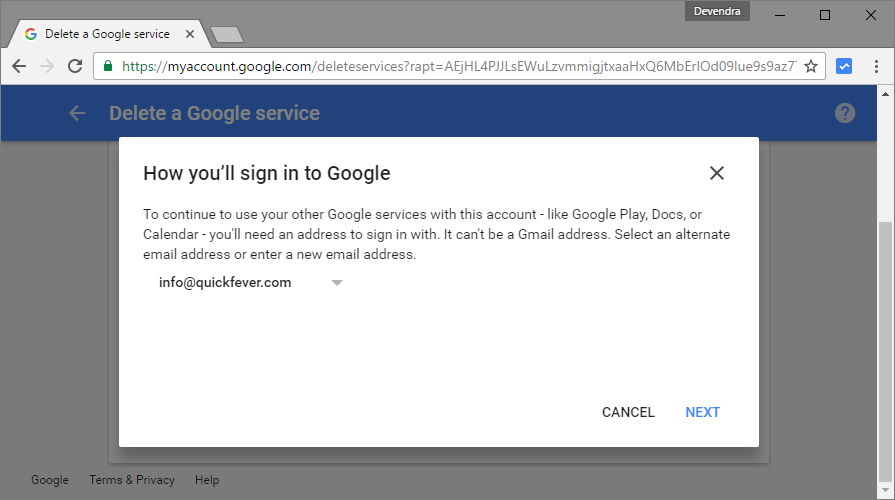
4. Enter your password and click on the Remove Gmail button, and after 2 days your Gmail account will be completely erased.
Once your Gmail account is deleted you won’t be able to re-activate or view older emails.
To delete the complete Google Account
Or click this link to delete the overall Google account with all services included.
Note: This is permanent and unlike other accounts, the Google account deletion process is fast. So in case if you change your mind after deleting your Google account, there is nothing you can do. It is gone completely.
Delete Facebook
1. Log into your Facebook account and click on the ‘down arrow’ icon which is placed on the top right side. Click on the Settings button.
Then go to Account → Security (link is on the left side).
2. At the end there you will see a “deactivate your account” section, click on it and a ‘deactivate your account’ button will appear. by clicking on that your Facebook account will be deactivated you can anytime use your Facebook login credentials to deactivate your Facebook account and can continue from where you left off.
OR you can directly click on the following link to deactivate your Facebook account:
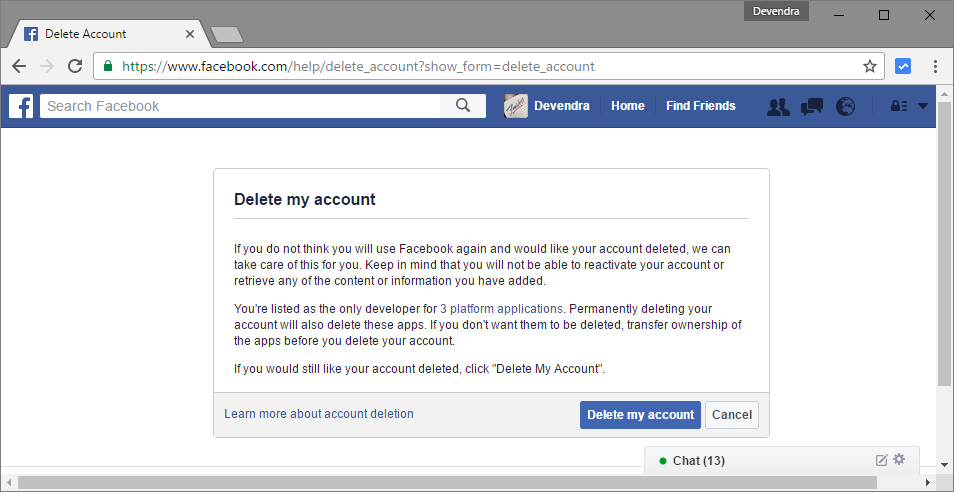
If you wanted to completely delete your Facebook account, you can use the below link to jump on the permanent account deletion process.
Delete your Facebook Account Permanently
Delete Hotmail / MSN / Outlook / Windows Live Account
There are many substitutes for this email service.
1. Open the following link in your browser:
Delete MSN / Hotmail / Outlook or Windows Live Account
Here is another delete link you can use if the above link is not working.
2. Log in by entering your email ID and password.
3. Now click on the “Close account” button.
Once you do that, your account will be in partial deletion mode for 270 days. Within these days you can always re-activate your account just in case you change your mind. But you don’t actually need to count days, 270 days is almost 9 months (enough for a new child to be born 😀 ). After 9 months account will be completely deleted.
Delete Instagram
In case you want to temp disable your Instagram account from a computer. I believe there must be a delete account option in the Instagram app.
https://www.instagram.com/accounts/remove/request/temporary/
https://instagram.com/accounts/remove/request/permanent/
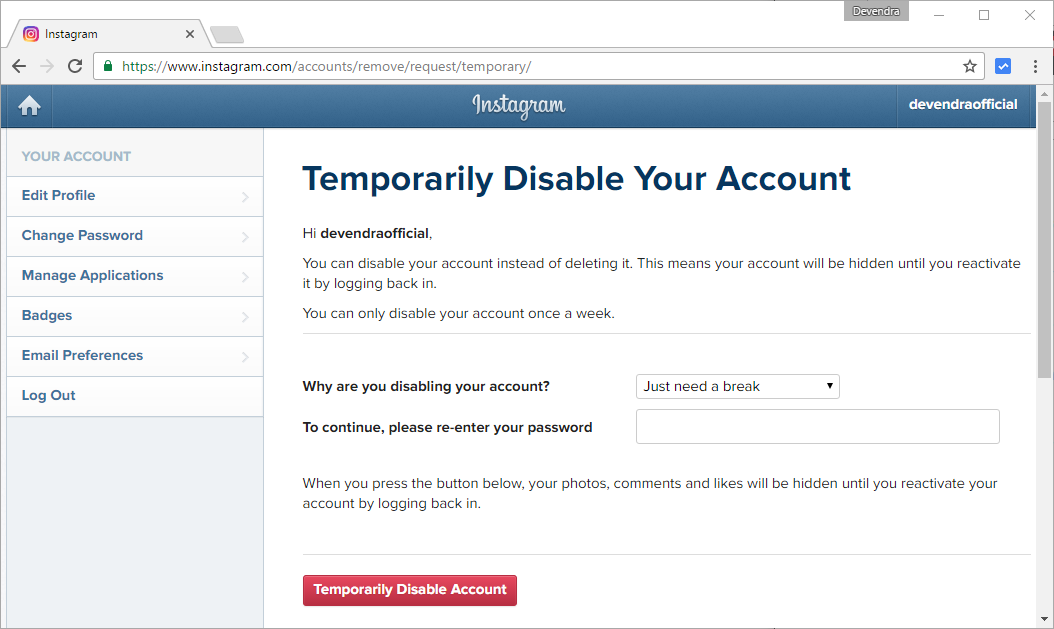
Delete LinkedIn accontu
1. Log into your LinkedIn account and click on the “Settings” link given in the right corner.
2. It’ll open the Settings page. Click on the “Close Your Account” link under the “Personal Information” section.
OR you can directly click on the following link to deactivate your LinkedIn account:
Delete / Deactivate LinkedIn Account
3. Select any desired option in the “Close Account Reason” section and click on the “Continue” button.
Delete Quora account:
Head to the Quora → Settings → Privacy. Scroll and find the links.
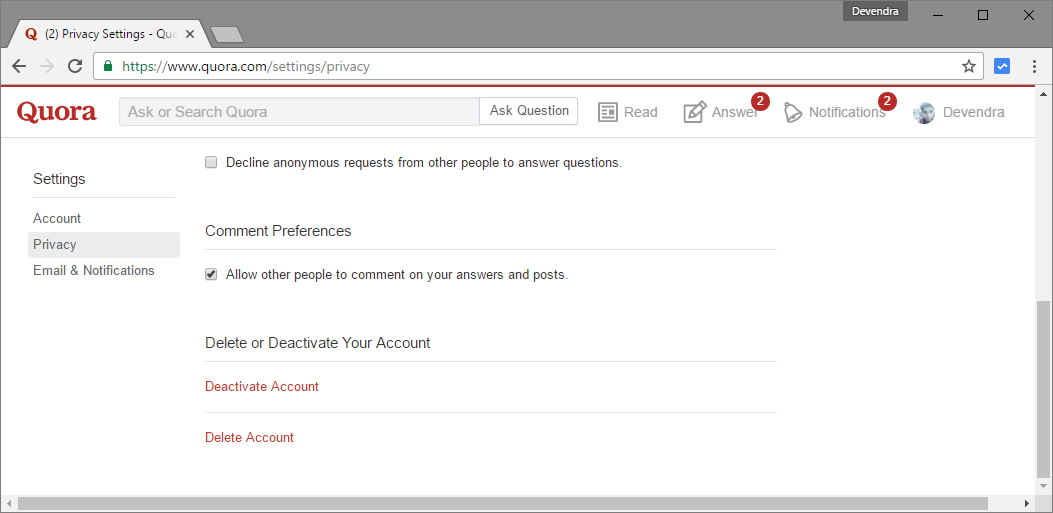
Delete Twitter account:
1. Log into your Twitter account and click on “Settings” link given in the right corner.
2. It’ll open the Account Settings page. Click on “Deactivate my account” link provided at the end of the page.
OR you can directly click on the following link to deactivate your Twitter account:
Delete / Deactivate Twitter Account
3. It’ll ask for confirmation, again click on “Okay, fine, deactivate my account” button.
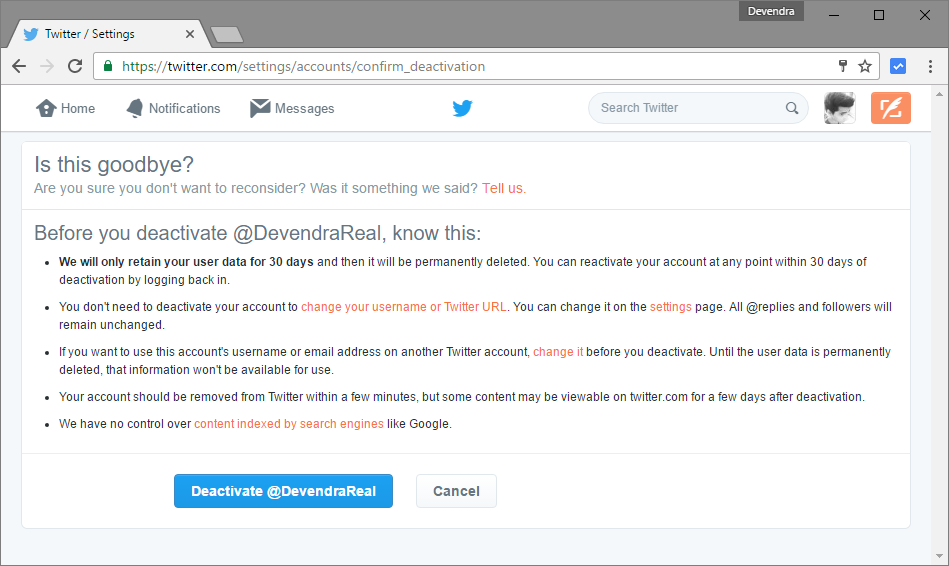
Delete Yahoo account:
1. Just hop on the: Delete Yahoo! Account link.
2. Enter the login information to confirm the account deletion request. Afterward, the Yahoo account will be deleted after 90 days. And as usual, will be able to reactivate your Yahoo account in this period.
That’s it. Using above mentioned simple steps you’ll be able to delete your email or social networking website account quickly and easily.
That’s all you need when you are about to delete a social or email account completely. If you believe any of the given links are not working or you do have some suggestions, tell us in the comments.
