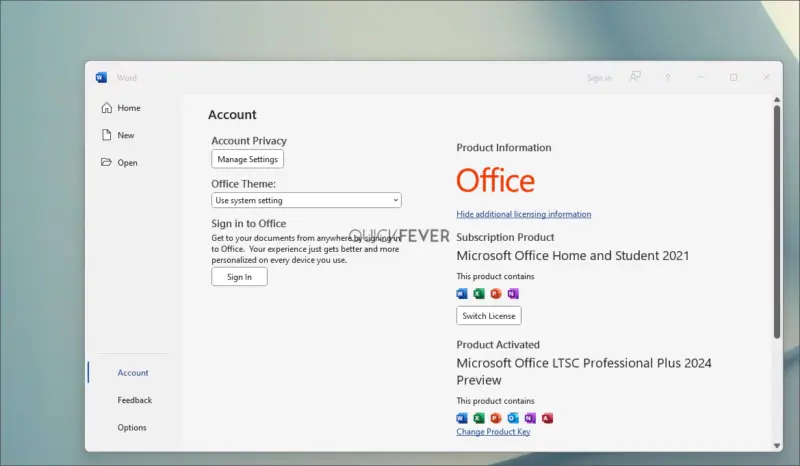As of today, June, 2024, there is no official public release of Microsoft Office 2024. Microsoft typically releases a new major version of Office every three years, with the latest version being Office 2021. However, there is a way to install Microsoft Office 2024 LTSC on Windows 11. We’ll directly take you to the guide.
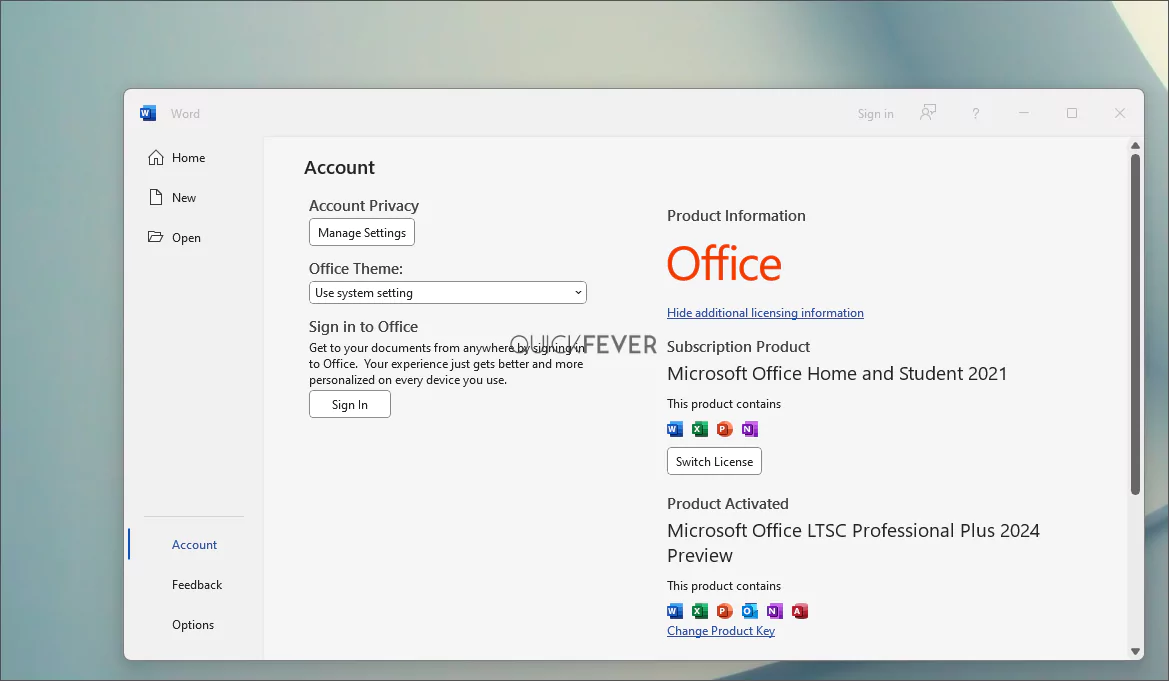
Microsoft 365 Subscription:
The most likely scenario is that Microsoft will follow the current model and offer Office 2024 as part of a Microsoft 365 subscription. This subscription service provides access to the latest versions of Word, Excel, PowerPoint, Outlook, OneDrive cloud storage, and other productivity tools. You can get a Microsoft 365 subscription directly from Microsoft: microsoft.com. If you already have an Office license it’ll work with that.
Waiting for Official Release:
If you’d prefer a standalone version of Office 2024, you’ll need to wait for Microsoft’s official announcement. Traditionally, Microsoft releases new Office versions in the latter half of the year. Once available, you can expect to download it from the official Microsoft website.
Be Cautious of Third-Party Downloads:
While you might find websites offering “free downloads” of Office 2024, exercising extreme caution is crucial. These downloads could be:
- Unofficial and Unverified: There’s no guarantee they actually contain Office 2024.
- Malware-Infected: Downloading from untrusted sources can expose your device to viruses and other malware. Beware of the sites providing full installer as they might be infected,
- Activation Issues: Even if the download appears legitimate, activating it with a genuine product key might be impossible.
Use Yaoctru tool to download Microsoft Office 2024:
If you need an office suite right away, here are some alternatives. Apart from the complicated name, the method is easy.
- We can a tool called Yaoctru to download office 2024 and install on your Windows 11/10 and older.
- Download Office files for DevMain (Dogfood) Channel with YAOCTRU (download this).
- Extract and run YAOCTRU_Generator to download “PreptualVL2024″ Channel. This will create a folder named “C2R_PreptualVL2024”.
- Make sure to use the 3rd “Curl” download option as it’s embedded into Windows. Aria and wget options only works if you’ve the proagram file in the same folder.
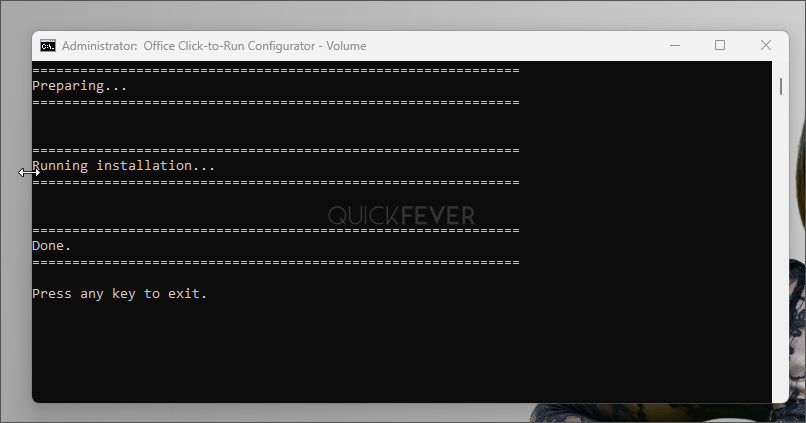
- Now you need to Extract
YAOCTRI_Configurator.cmdfile from YAOCTRI (Download and Extract) and place this file besidesOfficeFolder which was downloaded by YAOCTRU. (YAOCTRU_v10.0 > C2R_PreptualVL2024 > Office > !paste YAOCTRI_Configurator) - Now run
YAOCTRI_Configurator.cmdas admin to install Office - When Office installation is done, activate with Ohook option in MAS. Since it’s a preview and when you already have an Office Subscription it’s activated right after installation.
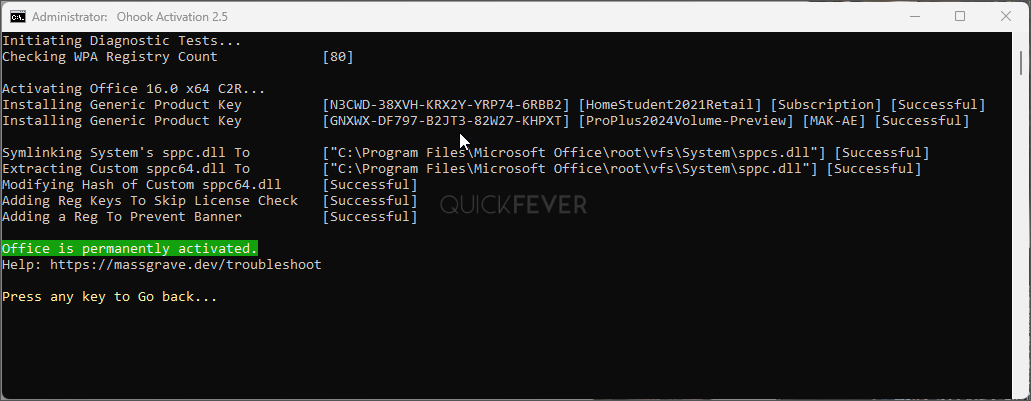
Staying Updated:
Here’s how to stay informed about the official release of Office 2024:
- Microsoft Website: Keep an eye on the Microsoft Office download page Microsoft: microsoft.com for announcements.
- Watch this page: You can bookmark this page and come back later for download links when the stable version is released.
In conclusion, you can get your hands on Office 2024 (Preview/beta), but subscribing to Microsoft 365 still offers most functions of Office applications. If you prefer a standalone or offline version, wait for the official release and download it directly from Microsoft. Remember to avoid untrusted third-party downloads and consider alternative office suites if you need them immediately. We don’t host anything on our servers, the information provided is related to Office 2024 preview download so you can obtain a copy of Microsoft Office 2024 (Preview) to your computer and install it.
FAQ
Q: Will the next version of Office have a Mac version?
A: Yes, the next version of Office will have both Windows and Mac versions for both commercial and consumer.
Q: Will the next version of Office be supported on Windows 10?
A: Yes, Office LTSC 2024 will be supported on Windows 10 and Windows 10 LTSC devices (with the exception of Arm devices, which will require Windows 11).
Q: Will the next version support both 32- and 64-bit?
A: Yes, the next version of Office will ship both 32-and 64-bit versions.