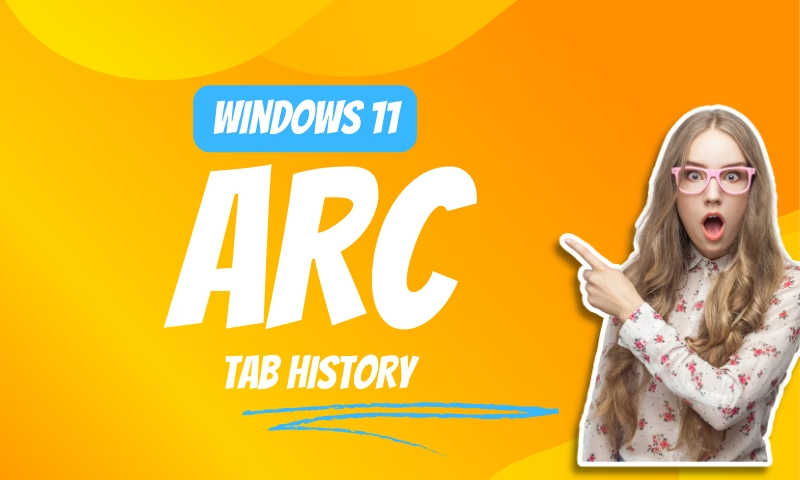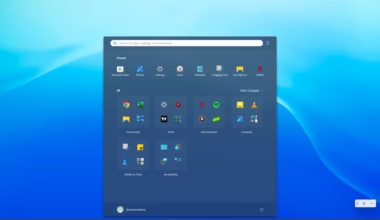Ever closed a tab only to realize you needed it again? We’ve all been there. Luckily, Arc Browser has a handy feature to help you revisit your browsing adventures. This guide will show you how to navigate your tab history on Arc for Windows.
Arc Browser is available for mac and Windows (Beta) and it’s a good choice for people who wish to try somehting new. The browsers are limited and we covered most of them already, most browsers uses Chromium engine and Firefox is a good choice. The problem is that Google Chrome offers things which are not available on any other Browser, just take Google Voice API as an example. If you plan to dictate on Arc or any other Browser you simply can’t. A best user case scenero is using two browsers for getting an edge in browsing while completing your daily tasks.
To view your Tab History on Arc Windows browser, follow these steps:
- Search an open Arc Browser on your Windows 11.
- You can update the Arc Browser (if it doesn’t automatically).
- On the Browser top menu, you can see two button ‘Back’ and ‘Forward’ long-press on them will display the tab history.

If you want you can use keyboard shortcut Ctrl + H to display all browsing history. Since it’s based on Chromium Engine, all the things will feel similiar and you can also use arc://history/ in the Command Bar for History page.
You can remove Tab History by pressing CTRL + Shift + Del button and then click on Advaned to remove all the Search Browseing history.
That’s all folks, Arc Browser certainly feels fresh and they are adding features. The Mac version is stable, while the Windows version is in beta. The tab history not only helps you remember what you visited, but also increases your efficiency while you work.
Arc Browser is really fun to use, it’s minimalist and feature-loaded yet doesn’t feel bloated. You can use many features that are super helpful, it has Peek, Tab in Sideview, Picture in Picture, Spotify minibar. If you’re using the Mac version of Arc Browser, you’re already blessed.
The bookmark is different in Arc Browsers, you can pin websites and open them when you want. You can have multiple workspaces (a set of websites as pins).