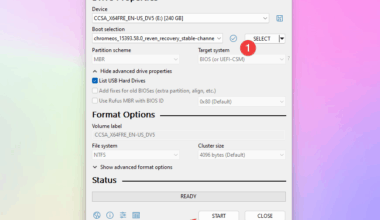How to Adjust Flashlight Brightness in iOS 15


There are many things to wonder in iOS 10, because the update touches all aspects of the operating system. And for sure iMessage is the most talked topic. There are some tips that we’d like to recommend you like how to prioritize apps to get updated on iOS 10 or is iPhone 7’s jet black edition is worth buying?
However, we recently have been reported by Reddit user (robsgotbeats) that in iOS 10 the flashlight density/brightness can be adjusted. Let’s see how to adjust flashlight on your iOS 10 device.
Swipe from bottom to top(↑) on your screen, it’ll open the Control Center. Press the Flashlight icon to activate the 3D touch and a menu will appear with three brightness density levels to choose from. High, medium and the low.
This function only works on iPhones and iPads that have 3D touch compatibility. And for sure without any jailbreak tweak, this feature don’t work on devices that don’t support 3D touch. There are jailbreak tweaks that claim to aids the 3D touch to incompatible devices, for that you might have to dig deeper.
AddictiveTips | How To Control The Brightness Of The Flashlight In iOS 10