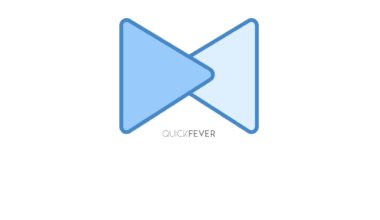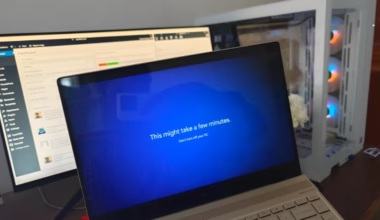Facebook Messenger has its dedicated web interface to cut out all the crap, that offers just simple chatting place with your Facebook friends. And I’m pretty much good at guessing, you have been using Facebook Messenger Web for a while, and you wonder a dark interface of Messenger will make it easier to chat with friends, especially in the nights. When you don’t want to keep staring at your computer screen, until your eyes turns red. The Dark theme removes the white background from possible places and makes it easier for you to deal with Messenger.
For that, you’ll need to use the google chrome browser. Google Chrome: The fast and Modern design web browser which offers tons of features. To download an extension from the web store you need to sign-in with a Google account. And if you don’t have any you can sign-up for a Google account. But I guess most of the people having a Google account, which is mandatory in today’s generation.
Phase 1. Dark Messenger is a Chrome extension that you can pull from the Chrome web store. Once installed when you open messenger.com in your Chrome browser it will look like the image in header (scroll to the top).
Phase 2. For Reference, this is the basic white theme.
Phase 3. To disable the extension in case you want to revert to the original, head to the Chrome://extension page and toggle it to off.
Don’t get confused by the image’s extension page snap, it is obviously of chrome with the material design turned on.
There are more apps that can aids the dark theme functionality to the messenger for the web. This and this. And if you want the same with the other websites too, Turn of the light extension may do the work.
|| Facebook Messenger
10 Best VoIP and SIP apps for Audio Calls
Best Skype Alternatives for Video Calls, VoIP, and Conferencing
While you are missing things if you’re not using the dedicated messenger app for smartphones. But the web version of Messenger is pretty much the same in terms of layout and a chat-focused environment. The web version has the same functionality as the messenger app for smartphones, it’s easier to use the web version and then shift to your phone to keep all the conversations continue.