Today in this story, we will show you how to root Mi Max and install CWM and SuperSu. Here we have everything you need yo root your Xiaomi Mi Max (Globel variant). The code name of Mi Max is hydrogen, if you see this name, relate this to xiaomi mi max.
→ Learn how to root Mi Max with CWM/TWRP and supersu.
→ Learn revert to original MI stock recovery on Mi Max.
→ Learn Unroot Mi Max.
First you need to Understand the terms
CWM / TWRP – Is a recovery software
SUPERSU – manage root permission to apps.
Read more about them here: What is CWM, TWRP and SuperSU
We will also show you How to install twrp custom recovery on Xiaomi Mi Max, but first, we will show you how to root Mi MAX.
Total 2 Download required for rooting Mi Max
#1. ADB and Fastboot Zip file – get it
#2. Twrp Recovery img file – get it from here TWRP image
#3. SuperSu Zip
Follow these Steps to ROOT Mi Max
Step 1. Download all required files and extract the ADB zip on your computer desktop for convenience. This will make a folder, and it will look like the image. Inside the folder, you’ll have basic files that will help in root your Mi Max.
Note: Specifically for Mi Max download Twrp recovery (download #2) and paste it inside the folder. You can also rename the file to just “twrp” for ease.
(b). Paste the Supersu zip (download #3) to your SD card or internal storage. Don’t unzip the file, simply put the compressed file to your phone as it is.)
Now the step comes where you need to enter your phones Fastboot Mode. This will make a connection between your computer and your Mi Max.
(c) Turn off your Phone and start by squeezing Power + Volume Down button at the same time. You’ll see a robot; this is the fastboot mode.
Now take a USB cable, and attach your phone to your Computer.
STEP 2. Now go to Desktop and open the folder, you created in the start. Hold Shift + Right mouse button and choose the “open command prompt” option. See video here
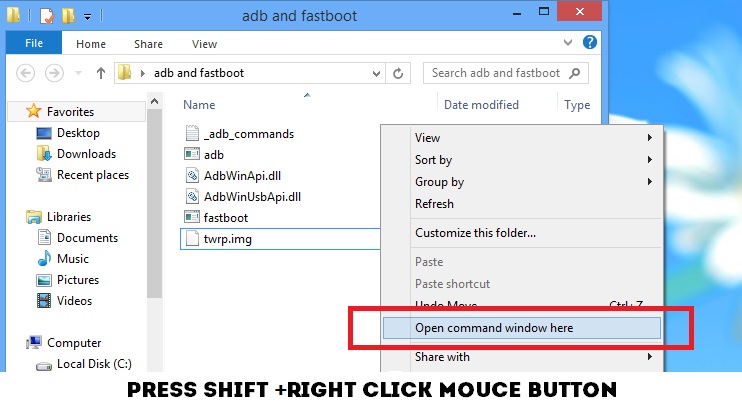
#How to Root Mi MAX using SuperSU
Once you open the TWRP recovery menu on your phone, select the Install option (highlighted in the image). You need to LOCATE the place where you copied the supersu zip on your Phone/
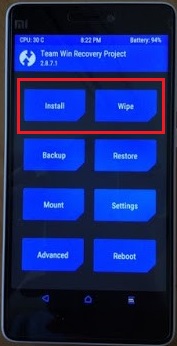
Flash the SuperSu zip and restart your phone.

