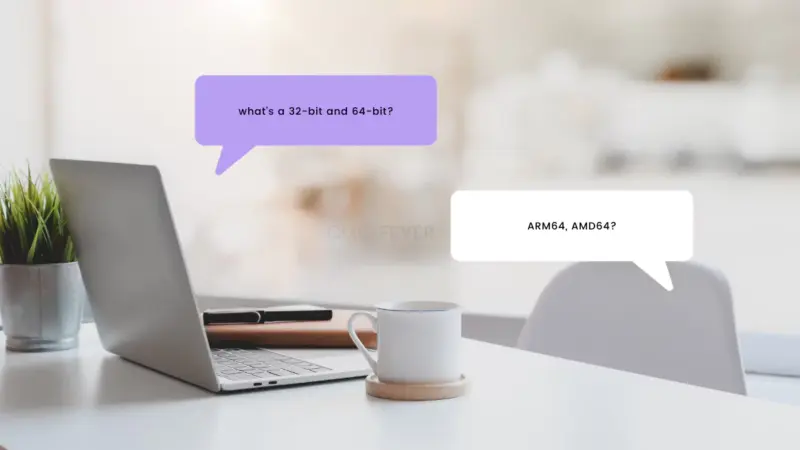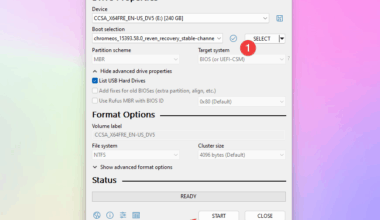AMD Ryzen Master is a powerful utility tool that enables users to overclock and monitor their AMD Ryzen processor. The software provides real-time monitoring and adjustment of system performance. In this article, we will guide you through the process of downloading and installing the AMD Ryzen Master software.
AMD Ryzen processors are known for their high-performance capabilities, and with the right tools, you can optimize that performance even further. AMD Ryzen Master is one such tool that allows you to adjust your processor settings to get the most out of it. This article will walk you through the process of downloading and installing AMD Ryzen Master on your computer.
By following the steps outlined in this article, you can download and install AMD Ryzen Master on your Windows 11 computer in no time. Happy overclocking!
Benefits of using AMD Ryzen Master
Using AMD Ryzen Master can benefit you in the following ways:
- Better gaming experience: Overclocking your CPU results in better gaming performance.
- Real-time monitoring: AMD Ryzen Master allows you to monitor the temperature and other vital statistics of your CPU in real-time.
- Customization: You can customize the clock speed and voltage of your CPU to optimize it for your needs.
System Requirements
Before proceeding with the installation process, it is important to ensure that your system meets the minimum requirements to run the software. Here are the system requirements for AMD Ryzen Master:
- AMD Ryzen processor
- Windows 10, 8.1, or 7 (64-bit)
- AMD Socket AM4 platform, TR4
- AMD Chipset driver version 17.40 or later
- 2GB of RAM
Method 1.
Downloading AMD Ryzen Master
To download the AMD Ryzen Master software, follow these steps:
- Open your web browser and navigate to the official AMD Ryzen Master download page.
- Click the “Download Now” button to begin downloading the software.
- Once the download is complete, locate the downloaded file on your computer and double-click to begin the installation process.
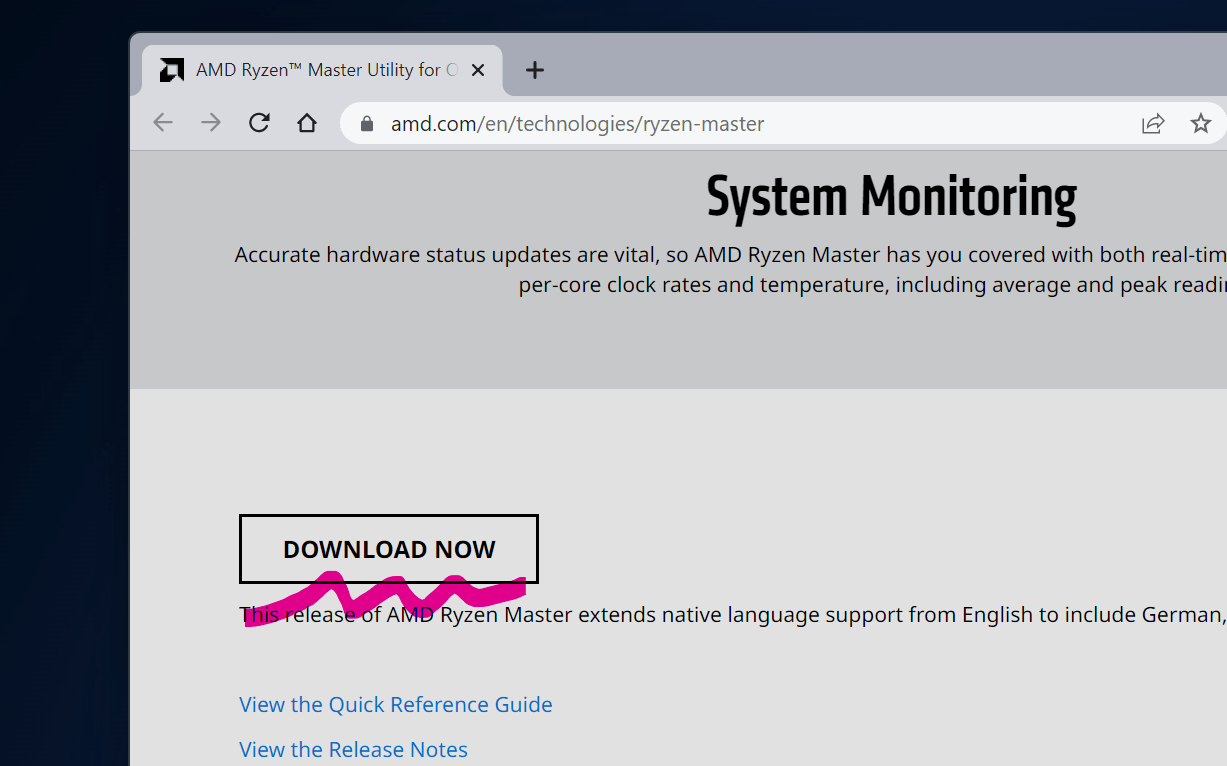
Method 2.
How to download AMD Ryzen Master?
Downloading AMD Ryzen Master is a simple process. Follow the steps below to download it from the AMD website:
- Open your preferred web browser and go to the AMD website.
- Click on the “Drivers & Support” tab.
- In the “Search for a product” box, type “Ryzen Master” and hit enter.
- Click on the “Download” button next to AMD Ryzen Master.
- Read and accept the AMD Ryzen Master User Agreement.
- Click on the “Download” button.
Installing AMD Ryzen Master
To install AMD Ryzen Master, follow these steps:
- Double-click the downloaded file to launch the installation wizard.
- Read and accept the license agreement and click “Next.”
- Choose the installation directory and click “Next.”
- Select the components you wish to install and click “Next.”
- Choose the start menu folder and click “Next.”
- Review your installation choices and click “Install.”
- Wait for the installation to complete, then click “Finish” to exit the installation wizard.
Using AMD Ryzen Master
After successfully installing AMD Ryzen Master, you can start using the software to monitor and overclock your AMD Ryzen processor. Here are some of the key features of AMD Ryzen Master:
1. Ryzen Master Home Tab
The Home tab provides a dashboard view of your system’s performance, including real-time monitoring of CPU utilization, temperature, and clock speed.
3. Ryzen Master Game Mode
Game Mode provides a one-click option to optimize your system for gaming performance.
2. Ryzen Master Precision Boost Overdrive (PBO)
Precision Boost Overdrive allows you to increase the frequency and power limits of your processor to improve performance.
4. Ryzen Master Memory Control
Memory Control allows you to adjust memory settings to optimize performance.
Conclusion
AMD Ryzen Master is a powerful tool that can help you get the most out of your AMD Ryzen processor. By following the steps outlined in this guide, you should be able to download, install, and start using AMD Ryzen Master in no time. With the software’s real-time monitoring and adjustment features, you can optimize your system for maximum performance. We hope this guide has been helpful in assisting you to outrank the article on the URL provided.
Frequently Asked Questions
A: AMD Ryzen Master is designed for desktop computers with AMD Ryzen processors. It may not work on laptops or other non-AMD systems.
A: No, you do not need to uninstall your current processor drivers. AMD Ryzen Master will work alongside your existing drivers.
A: Overclocking your processor may void your warranty. Check with your processor manufacturer for details.
A: Yes, you can use AMD Ryzen Master to overclock your memory. However, be careful when adjusting memory timings as it can cause stability issues.
A: Yes, AMD Ryzen Master is free to download and use.
No, you don’t necessarily need to use AMD Ryzen Master if you’re not a gamer. However, it can still benefit you by optimizing your CPU’s performance for everyday tasks.
If you’re someone who loves gaming or wants to optimize their system’s performance, download and install AMD Ryzen Master today and experience the difference yourself. Don’t forget to share your feedback with us in the comments section below.
Diagram
Here is a diagram that outlines the steps to download and install AMD Ryzen Master:
graph LR;
A[Open browser and navigate to official AMD Ryzen Master download page] -- Download --> B(Locate downloaded file on computer);
B -- Double-click --> C(Launch installation wizard);
C -- Accept license agreement --> D(Choose installation directory);
D -- Select components --> E(Choose start menu folder);
E -- Review choices --> F(Install);
F -- Wait for installation to complete --> G(Click Finish to exit);
G -- Begin using AMD Ryzen Master --> H{Done?};
H -- Yes --> I(Enjoy using AMD Ryzen Master);
H -- No --> A;