A segment of people doesn’t like subtitles as they came between the eyes and video. People complain that they saw the whole episode looking at the subtitles, not the way around. Some even claims that they miss important details in the video while reading-and-decipher-sentences, that’s unfortunate, however, it’s fine to miss some sentence, but they subtitles are important while a fight scene where you don’t have no what (exactly) the characters are saying.
Subtitles improves the overall viewing experience. So where do you get them (easily), here are our 5 best picks under top subtitle download websites and the (bonus) easy way to auto-download subtitles to your favorite players?
English-subtitles.pro
It’s one of my preferred websites, that lets you download original subtitle files in original format (.srt), so you can download a subtitle, drag inside video player — done. Which is time-saving as most of the other site provide subtitle in zip format, that needs to be extracted first (but newer media player such as Potplayer can recognize the srt in zip file, so you don’t have to extract them in order to add to currently playing TV episode or movie).
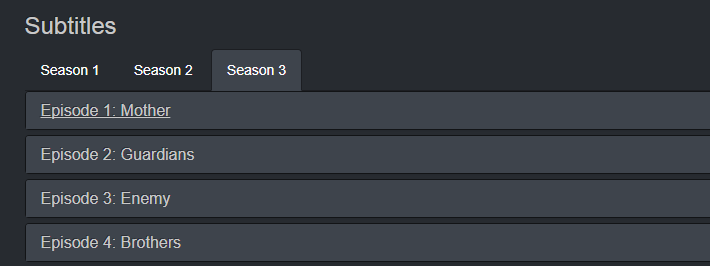
Especially you can download a subtitle according to FPS (frame per second rate) that will result your subtitle will sync perfectly with TV shows and movies since you don’t need to adjust them (Syncing subtitle is a real bummer).
Tv-Subs
A famous TV serial subtitles website with a nice and clean interface, without any eye-annoying ads. It also displays Season and episode number so you can navigate using few-mouse clicks rather than typing and search for each episode. The subtitle is downloaded in a Zip file format, which you can directly drag and drop into video players like KMPlayer and PotPlayer.
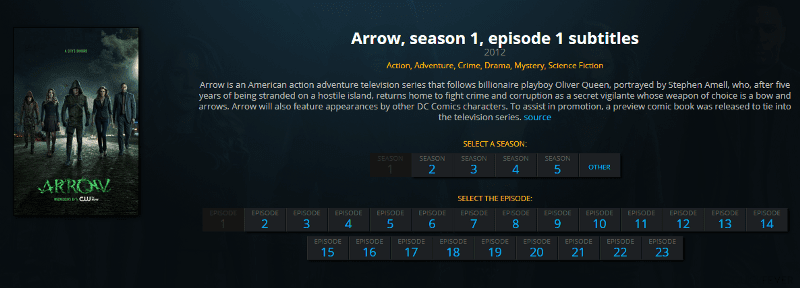
TvSubtitles.net
Another website for TV serials subtitles, but I must say that the site design is way too old, and there are some sticky ads. You can also search for a web serial, and it will display episodes making it easier to download all of the episodes within a few extra clicks.
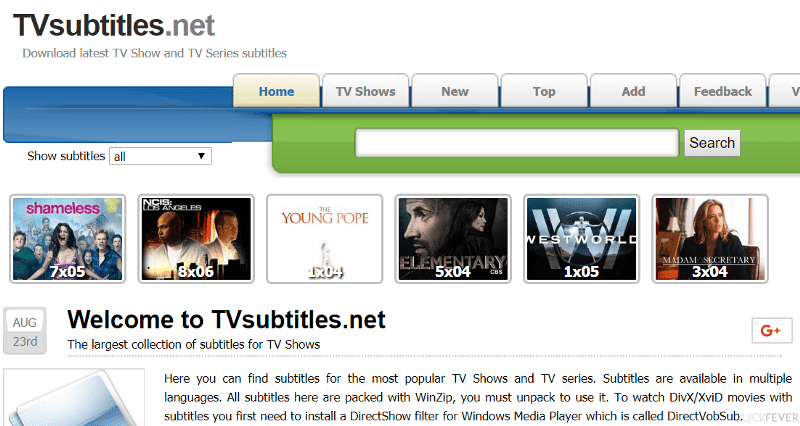
Subscene
With a simple interface, this website is totally ad-free means you won’t see pop-ups. You can make it display subtitles of a specific language like English or Spanish.
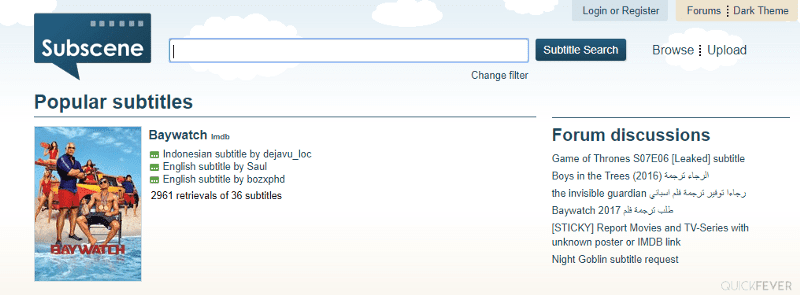
SubtitleSeeker
Unlike the rest, subtitleseeker is basically a meta search engine that search content from over 20 subtitle websites. One thing is that you get to navigate season wise, episode wise then choose a language, and it will display “more than enough” subtitles from various sources (so that you never face off-sync). I guess it’s probably the best subtitle search tool on the Internet.
Its clean interface is easy to use along with zero ads — better interface most of the shady subtitle websites. The home page has a search bar along with popular movies and serials name in cloud-labels.
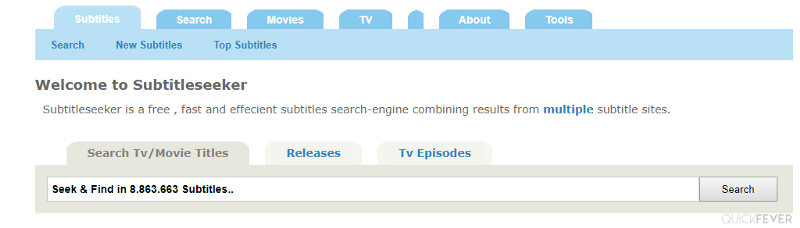
It’s amazing that it lets you choose between different languages, useful for people with foreign language needs (as most subtitle websites focus the English language.
Open Subtitles
Despite huge popularity, it lacks user-experience, every subtitle link redirects to the shady opensubtitles MKV player. One more reason to skip and use alternatives. That is not the reason alone to ditch it, site’s layout is messy, hard to navigate & noisy. Who knows when you get a malware or virus when “trying” to download subtitles from here.
Tip: Took me ~3 times to click on the download link before the actual subtitle zip started downloading.
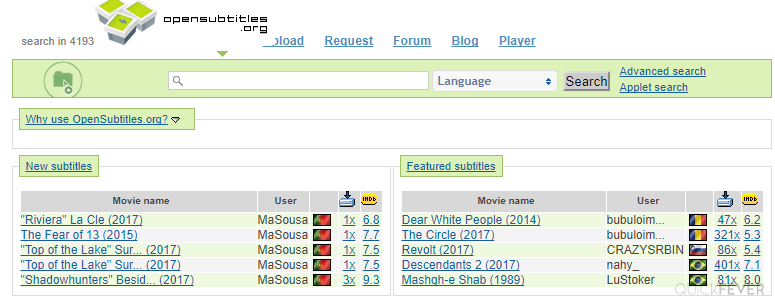
Despite it’s shady at the best, it has large database results if you finally were able to find your way around the site, notice that there are many subtitles that you won’t find anywhere else
But there’s a reason why Open Subtitles is so popular: it’s the largest subtitle database with support for dozens of languages. If you can manage to find your way around the site, you’ll see that there are subtitles here that don’t exist anywhere else.
A Faster Way to Download Subtitles
These above-given websites are good to download subtitles for everything you are watching. But I personally prefer watching everything with subtitles making it harder for me too search and download subtitle before adding them to a video player. Fortunately, if you of good media player supports automatically subtitle download functionality so that every time you play something your video player will fetch subtitles to various sources, and you don’t have to do anything. That is a lifesaver for me and can be for you too.
By using automatic subtitle download function, you are about to cut the time of website visits. In the past we have covered some of the best video players for Windows operating system, some of them can look for subtitles based on filename, (I will also tell you about a video player that will automatically search subtitles and load them as soon as you play something)
Media Player.NET — Built-in support for auto-downloading subtitles using either XySubFilter or DirectVobSub. It’s unclear which sites they’re sourced from.
BS.Player — Built-in support for auto-downloading subtitles, available in both the Free and Pro versions. It’s unclear which sites they’re sourced from.
Media Player Classic — Built-in support for auto-downloading subtitles. By default, they are sourced from Open Subtitles.
VLC Player (with VLSub addon) — Can search Open Subtitles and download matches to the current video, either by name or by hash (the latter is more accurate). No longer works with VLC 2.1.x, requires VLC 2.2.x series.
PotPlayer — Can search for subtitles within the player and download the ones of your choosing. You can add your own source sites if you wish.
Download Subtitles using Software (for Bulk use)
Sublight.me
Sublight is free and open.
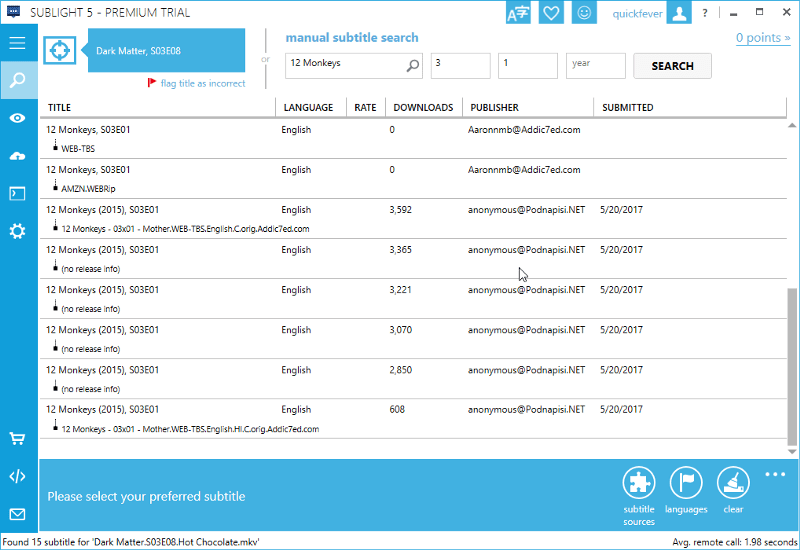
Using the batch feature, you can add a folder to download subtitle for all video files at once. You can use the batch mode feature free in the 7-day premium trial, and you can continue to use the Bulk feature and ad-free version for a little price of 3.99 EUR yearly.
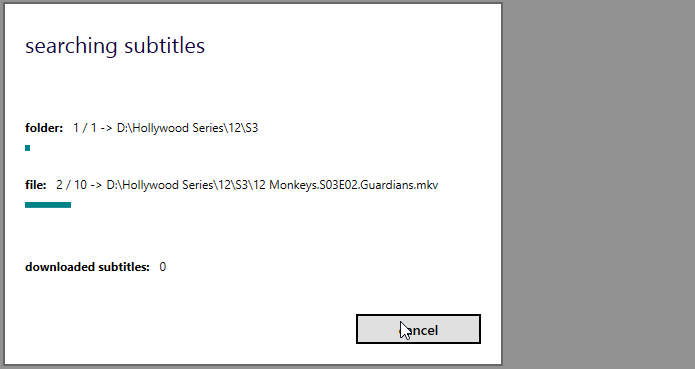
— —





1 comment
Great list, one of my favourite is alltvsubs(.)com allowing you to save your favourite shows, read show and episodes descriptions and download subtitles