

This article is last updated on 4/2022.
Potplayer is our favorite video player for the Windows platform. It’s the best and lightweight media player, not more famous than VLC, But can be a powerful alternative to any video player you are using. It comes with many settings and options which I never bothered to touch, frankly anyone can be overwhelmed with loads of settings that just don’t make sense to an average user.
I Know most of the time you visit Google to download subtitles, and most of the subtitle websites provide .zip files that you have to extract and then load the .srt file to the player. If you are doing that, I must tell you you can drop the subtitle file right into the pot player, just make sure the subtitle is the same video currently playing. But that is perhaps not the best method to deal with subtitles, and it’s the pain in your hand if you’re going to watch all the episodes of the Game of Thrones. Much painful if you have seasons to catch up. That’s where God came and will help you.
One great feature of PotPlayer is the online subtitle finder, however, by default you’ll need a few clicks to download and load subtitles from the internet of a serial or movie which is currently playing. But why bother, Let’s make the process automatic so the next time Potplayer will automatically search on the internet and load the subtitle for you instantly.

Load your favorite movie inside the PotPlayer, and you can also try Hollywood serials episodes. Right-click inside the video screen > subtitles > online subtitles searching > download subtitles from... It will launch the subtitle downloader screen.
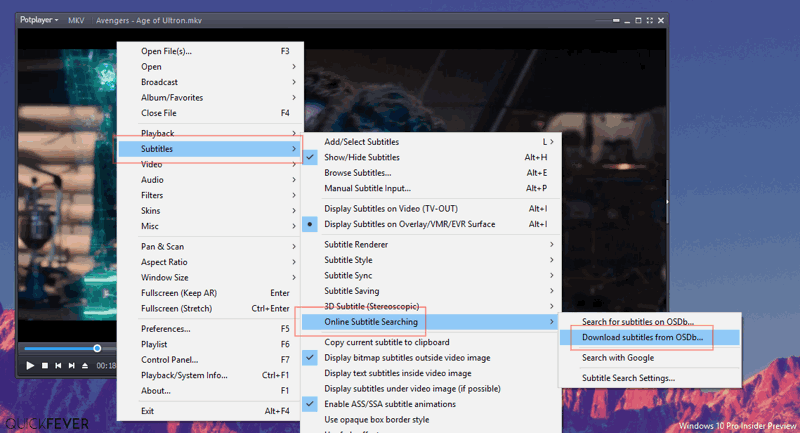
Select “always use” setting for the auto search option. And “load the first found subtitles” for after searching option. Additionally, you can make PotPlayer display the subtitle downloader box whenever a video starts playing by checking the “show this dialog when subtitles are found with the auto search” option to view all the available subtitles for The video file that is playing. You’re done now.
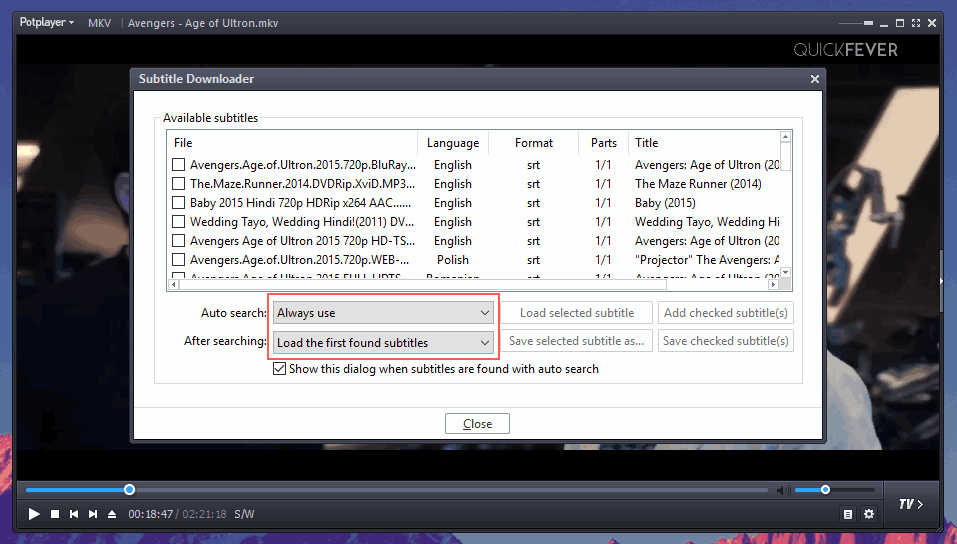
Tip: You can always select a subtitle and click on the “Load selected subtitle” to quickly load the subtitle to enjoy your movie along with understating. Also, there is an option to save a subtitle to your local hard drive for offline use.
PotPlayer offers almost the same options that VLC and KMP provide concerning subtitle managing and styling. While VLC has a build-in subtitle downloader that works well but is manual. KMP doesn’t have a built-in subtitle downloader at present. The Potplayer can search and download subtitles automatically from the Open Subtitles website, which offers the largest number of subtitles but even downloading from the site itself is pretty much boring, you’ll have to close the pop-up ads, and watch out for the fake/ads download buttons, etc. But this player makes use of APIs to fetch subtitles and load them right into the player without any fuss.
Update: January 2020.
Potplayer now has the subtitle search and load option in the right sidebar making things further easy for you.
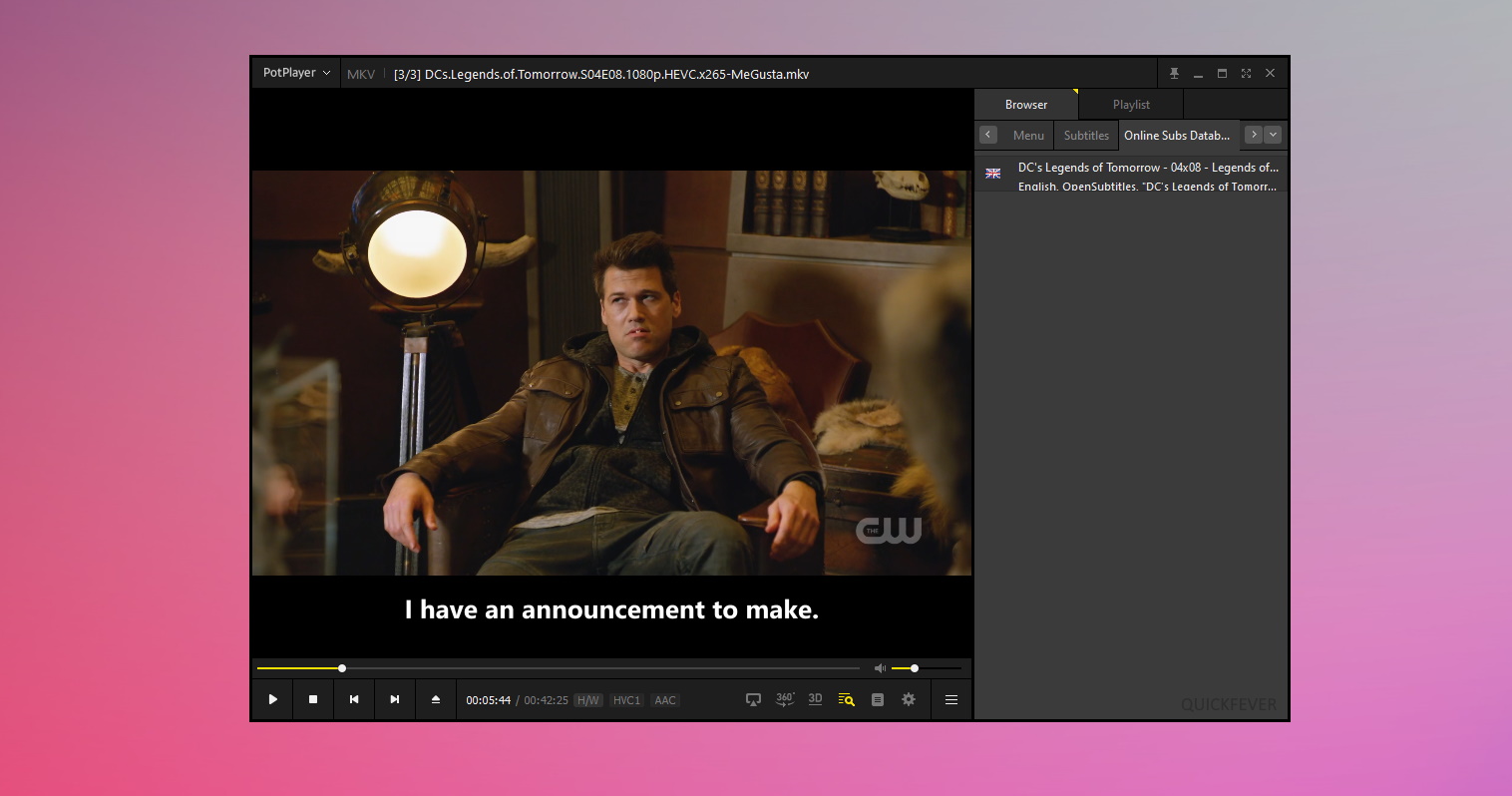
For that to work, within the Broadcast menu, tick Browser Windows. A sidebar panel should appear, go to the Online Subtitle tab, by default the player will match the search with the name of the current playing video file, you have to click on appropriated subtitle from the results to simply add.
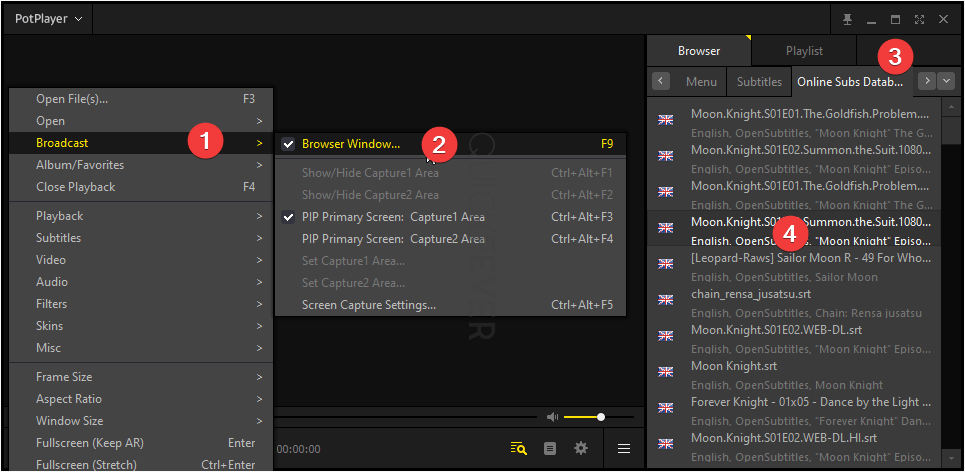
PotPlayer is the last video player I’ll use for the rest of my life. Unless something new happens in the Video player industry.
Quickfever.com


7 comments
Doesn`t work for me,
i wish Potplayer can auto add subtitle from ‘subs’ folder like mpc/mpc-be
The online subs Downloader is good! Right?
Yes I do use potplayer as well since a while now. But it’s still a pain in the ass for the subtitles. I always automatically open if no subs are found, but it’s not enough.
I would like to add new provider because there is only 6 of them and I often found the french and english subs which I need (both fr for my friend, en for me) at addic7ed.com but it’s not in the list !
Any idea how to add a provider ?
Thank you. Been using PotPlayer for over an year and I am surprised I haven’t explored this option. Cheers for this. Saves a lot of time having to manually retrieve subs which I always end up doing.. You saved me a lot of workand time.
thanks man, i hate searching and downloading subs manually.
Nice one there with PotPlayer but I think KMPlayer will soon have the feature