A PC customized android based operating system. This guide is dedicated to installing REMIX Os on your hard drive and dual boot with Windows. Here are guide to install Remix OS 32-bit and 64-bit. Now based on Android marshmallow, more stunning.
So your old computer can run android based operating systems such as “Remix OS” as well as other operating systems for computers. REMIX OS can be run on desktops computer as well as laptops and supports both 32 and 64-bit architecture.
Remix OS is mentioned in these articles.
- Android OS for PC
- 15+ Alternative Operating Systems for Computer & Laptop
- 12 Light and Fast PC Operating System
The new Remix OS 3.0 version is based on Android Marshmallow, below is a summary and instructions to install both 32-bit and 64-bit variants.
Remix OS 3.0 for 64-bit
Remix OS
[Guide] Installing Remix OS 64-bit Dual boot with Windows, USB boot.
Remix OS 3.0 for 32-bit
Remix OS
[Guide] Installing Remix OS 32-bit Dual boot with Windows, USB boot.
The Remix OS project seems to be discontinued, the last version is based on Android marshmallow, make no mistake and install other android os on your computer.




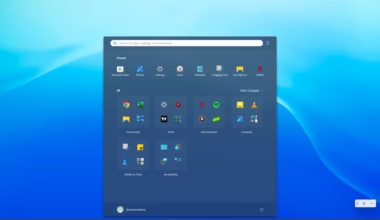

11 comments
Download link is dead 🙁
Just for you! Added link.
Is it possible to have this os on a pendrive for booting?
@liam yeah you can make Bootable USB, but I can sense here you meant like a persistence os on USB, so it can save sessions. Yeah it’s possible.
I would like to have remix OS as the primary and only OS on my computer. Is that possible?
Yes its possible, you are required to add install=1 in command line at the time of boot.
sir this os can run on amd processor system
Yes, it should work fine.
Thanks for this info and links
good
where