
Blogspot SEO Guide You need in 2022 (Advanced Schema, Tags, Tips)

Advanced SEO guide for blogger blogs & ranking techniques to fetch organic traffic. Solid tips to make your writing and content richer.
Thousands of bloggers are running their blogs with blogger (Google) /BlogSpot CMS. Despite the fact it’s free, it has also millions of low-quality blogs. Why? Because it’s free and unlike WordPress hosting where you need to pay.
Choosing between blogger or WordPress depends on your definition of desires, you need. If you’re interested in running a long-term blog with almost no fuss, blogger CMS comes in handy here. You can’t deny the fact that managing blogger blogs are easy and fast, even on slow networks.
We have used the blogger platform for this blog from the beginning. And mark my words ‘I have a few other websites hosted on WordPress, but I have no plans migrating quickfever to WordPress. At least not in the next 1 year.
Here are advanced SEO we put together and sliced into points. Some may seem obvious but we had to cover them for the next chained SEO optimization.
Advanced blogger/BlogSpot SEO tips.
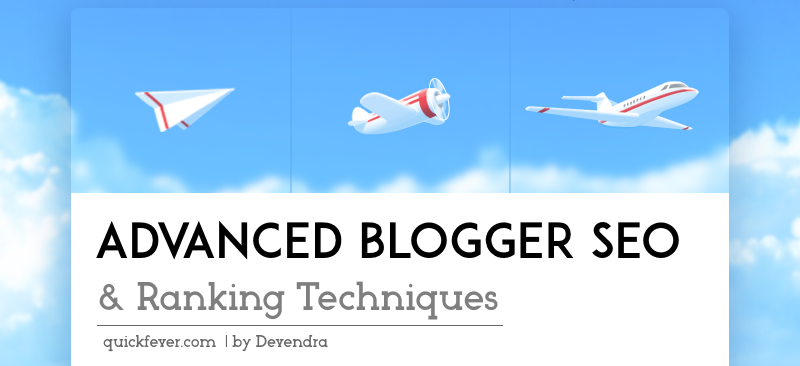
1. Turning meta functionality and tags on.
Meta tags are generally used to tell search engine crawlers or bots about an article’s insights. Description, links, robots, content type, images are a few meta.
You can use meta tags to declare your pages language, content-encoding,
Some meta is specified only to be used by a social network, Facebook, and Twitter – to manage how a post appears when shared on Facebook as well as Twitter.
Some meta tags solely represent the post author and links to various social profiles.
To enjoy the META TAGS COCKTAIL, You need to do these steps.
1. 1. Turning to search description.
Blogger – settings – search settings – from there enable the option.
Now when writing any new post, at the sidebar write important notes about the post and keep characters limits only 160 to 200.
As well as go to any older post and do the same. And fetch the post using Google webmasters.
1. 2. Adding meta tags.
Here is the list of important meta tags you need to paste on your blogger templates XML code.
We display important meta first and then non-essential meta codes.
Also, see.
Blogger’s Custom Robots Header Tags SEO OptimizationLearn Facebook meta tags.
A brief list of essential Meta Tags for bloggers.
Blogger Main
<b:if cond='data:blog.metaDescription != ""'>
<meta expr:content='data:blog.metaDescription' name='description'/>
<meta expr:content='data:blog.metaDescription' property='og:description'/>
<meta expr:content='data:blog.metaDescription' name='twitter:description'/>
</b:if>
<b:if cond='data:blog.postImageUrl'>
<meta expr:content='data:blog.postImageUrl' property='og:image'/>
<meta expr:content='data:blog.postImageUrl' name='twitter:image'/>
<meta expr:content='data:blog.postImageUrl' itemprop='image'/>
<b:else/> <b:if cond='data:blog.postImageThumbnailUrl'>
<meta expr:content='data:blog.postImageThumbnailUrl' property='og:image'/>
<meta expr:content='data:blog.postImageThumbnailUrl' name='twitter:image'/>
<meta expr:content='data:blog.postImageThumbnailUrl' itemprop='image'/></b:if></b:if>
<!-- Metadata Facebook -->
<meta expr:content='data:blog.title' property='og:site_name'/>
<meta expr:content='data:blog.pageTitle' property='og:title'/>
<meta expr:content='data:blog.url' property='og:url'/>
<meta content='FACEBOOK ADMIN ID' property='fb:admins'/>
<b:if cond='data:blog.pageType == "item"'>
<meta property="og:type" content="article" />
<b:else/>
<meta property="og:type" content="website" />
</b:if>
<!-- Metadata Twitter -->
<meta name='twitter:card' value='summary'/>
<meta expr:content='data:blog.pageTitle' name='twitter:title'/>
<meta content='@publisher_handle' name='twitter:site'/>
<meta content='@author_handle' name='twitter:creator'/>
Other Useful Meta tags.
<meta content='INDEX, FOLLOW' name='ROBOTS'/>
<meta content='1 days' name='revisit-after'/>
<meta content='daily' name='Updated'/>
<meta content='english' name='language'/
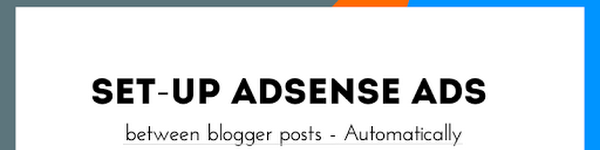
Guide: Auto insert Adsense Ads by First Paragraph or H2 Tag in Blogger Blog
2. Keeping a good Code to text ratio.
Normally all blogger templates come with embedded scripts and CSS. The code to text maybe not be a strong single to search engine but it does help you a bit, by letting Google bots crawl your post quicker. To do so, one recommended option is to make the theme CSS external. (like we did on this website) as well as making the main template script external.
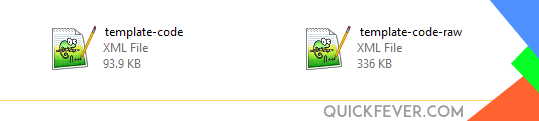
Before file size is 336 KB ( It is the original blog template XML, applying on a blog may vary with the size. Moving the Scripts and CSS codes to GitHub and linking to them will reduce the size to 93 KB. Adding External links to bloggers, here is an example of a link.
[<script src=’//quickfever-cdn.github.io/androidtrending/jquery-ui.min.js’></script>]
Almost reduced up to 243 KBs of Code. You can see a live example of the blog using external js/CSS – right-click and select view source and find (ctrl+f) ‘quickfever-cdn’.
3. Writing longer content.
No alternate of better ranking as compared to post length. Make use of online tools to check your article’s characters and word count. A good post on Google’s first pages have an average of 2000 words. Here comes another opportunity, find less optimized and shorter articles and make them optimized. To do so you need to use powerful words in your post’s headlines and need to write SEO-optimized post titles. Follow this blogging guideline to know more.
4. Keywords density should be concerned.
Your targeted keyword should appear in post content, at least, five times, in the title and in the meta description.

Article – 10 Best Photo Editing App for Android (Photography/Photo Editors 2016)
5. Yoest SEO alternative.
You may be very much obsessed with this WordPress plugin, that takes care of SEO in WordPress blogs. When it comes to the blogger CMS you actually don’t have an on-the-page-tool, while writing a post from the blogger dashboard. So you miss some pre-made checklists of SEO aspects. Here comes ‘Content Analysis Tool’ (by seoreviewtools.com) basically you have to write new posts or copy-paste any older command to the tool in order to Optimize it.
For older posts optimization.
Open your blog on blogger.com and click on the ‘Posts’ tab. choose which post you want to optimize with the content analysis tool.
Select a post and click on ‘HTML’ to switch to HTML mode.
To copy a whole post, press CTRL+A to select all, then press CTRL+C to copy the entire article. or right click the mouse and do the same.
Copy the whole post.
Open the Content Analysis tool and Click on ‘Source code’ option in order to paste/edit HTML code.
Click the Source Mode
On the Pop-up box paste all the content you copied from the blogger post and click OK.
Paste your copied post data.
Your post content will be loaded. Now you need to fill in several things. Write post title and description manually,
input data
And follow the checklists, this tool will give you instant – possible SEO optimization suggestions. Work and try to complete them all. Here is a Full snap of an example.

Tool’s recommended checklist.
Don’t rely on the tool entirely, replace these tips with tips given by that tool. – Manage to write longer posts, not just 300 words. – Make a good keyword density, a good one is 0.6% – 1.5%, going over and below may cause an unusual SERP – Instead of putting targeted keyword at headline starting, consider wiring power words along with headline optimized formats.
Article: Write Optimized Post Headline/Title by using these Formats (List of 400+)
A post without an image is like a having an Awesome startup idea but No funding sources. The conclusion is, images engaged a visitor.
Let images allow to grow an emotion on your visitors. – Headlines tags (h2/h3/h4) are not directly proportional to search engine better ranking. And Google makes no announcement for heading tags to magic with your ranking. However, who is stopping you to make post well aligned with strong heading tags.
When Finished, Again go to Tool’s ‘Source Code‘ option, Copy all and paste that on Blogger post in Html mode.

Article: Adding Blur, Fog Effects to Blogger/Blogspot Images, Using image URL Parameters
Other/ Various: Slightly less known SEO tips for blogger/BlogSpot blogs.
(also applies to other CMS – WordPress, ghost, custom HTML etc.
1. If your blog post contains a list of something, Try to add images with every piece of it. example
2. Driving traffic through images is bit easy, to do so host images on other websites such as GitHub. Or just add alt and title to them.
3. Make blogger outreach, search about a similar topic you writing and ask some blog owners and email them asking to link your post as an addition.
Conclusion.
Advanced SEO guide for blogger blogs & ranking techniques to fetch organic traffic. Solid tips to make your writing and content richer.

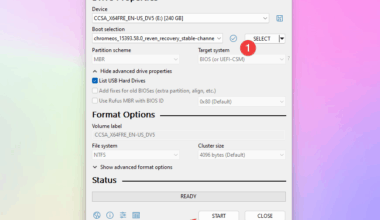
1 comment
Good one. I love this