Complete List of labels limitation – Here is a complete list of restrictions of use Blogger. Blogger is the one of the top CMS, where anyone can start his/her blog. While blogger has a lot of functionality and features.
1. Limitation Blogger Account
- Total Blogs: 100 blogs. sub-domain/ custom domain.
- Long info “about me” (on account profile page blogger): 1200 characters
- Info Hobbies and passions length: 2000 characters
- Blog which was followed maximum amount per account: 300 Blog
The width of the image was uploaded through the post editor: 1600px maximum. That broader picture can be still A number but then automatically resize (scaled down) to 1600px. However, you can follow these Image URL parameters to change image sizes
The width of the image that was uploaded through the Template Designer (background): No restrictions
Pictures by heavy file size:
Images BlogSpot through the post editor: 8 MB
Images are uploaded through the Template Designer (background): 300 Kb
Pictures uploaded via mobile devices: 250 Kb
Image hosting capacity:
Update: Your photos will be stored in Picasa, which is shutting down soon. It is unclear blogger users are going to get a new option in blogger that says ‘upload image to google photos’.
Up to 15 GB of total storage, (If you’ve upgraded to Google+, your photos will be stored in Google Picasa,) where you have 15GB of storage space shared with Gmail and Drive.

Article: Adding Blur, Fog Effects to Blogger/Blogspot Images
Bandwidth / hosting: Unlimited – No speed restrictions.
2. Blog Limitation
- The length of title/name of the blog: 90 characters.
- Long subdomain name (subdomain.blogspot.com): 37 characters
- Long blog description (the description of the header): 500 characters
- The number of members per blog: 100 people
- The number of blog readers (for personal blogs): 100 people
- Update: 60 post per day, can’t bypass.
The number of posts: No restrictions. However, yet, if you make too many posts in a day you may receive a similar notice, which you can bypass by solving a captcha. - The number of posts displayed on pages lists posting (homepage, label, archive) is determined by the choices on Settings → Formatting → Show at most. If the chosen day (day), then the maximum limit on a single page display is 1 MB.
- Number of labels: 5000 pieces per blog unique label
- Blog Import limit: You can import backups to your blog, it is likely that after 5 imports, you’ll see a warning and you might not able to import more at that day.
3. Limitation Post
- The length of each post: No restrictions
- Weight file for each post: There is no limit, however, as already mentioned above, the file post more than 1 MB may cause parts above 1 MB is displayed on the next page (multiple pages for one post).
- The number of labels per post: 20 unique labels.
- Number of comments per post: No restrictions
Example, filename file is generated from the title of the post when it was first made. (This is one of the only weaknesses Blogger blog, so long post titles can cause post URL is truncated because it has reached the limit. So to overcome this trying to visit How to Use Feature Permalink SEO Friendly Blog order ).
4. Other restrictions
- Label Length: 200 characters
- Length commentary: 4,096 characters per comment.
- The above limitations will indeed be very rare because it is one of the platform Blogger blogs that have a lot of freedom of services. However, to know the limits of the use Blogger. Hopefully, we can better understand some of the characters Bloggers who may have never seen before and can maximize the use of the service Blogger future. Thank you, may be useful.
- A complete list of Blogger account limits.
Frequently asked query’s and Short answers – Complete List of Limitation Blogger
- Blogger storage limit – 15 GB overall – Upgradeable
- Blogger page limit – various
- Blogger post limit – Unlimited
- Blogger size, space limit – Photos on Picasa maximum 15 GB – Upgradeable
- Blog limit – 100 per account
- Blogspot limit – nil
Conclusion: these blogger limitations should not change your views. However, it’s free. Otherwise, if you need more control of your blog, you must start your WordPress blog with Bluehost hosting.
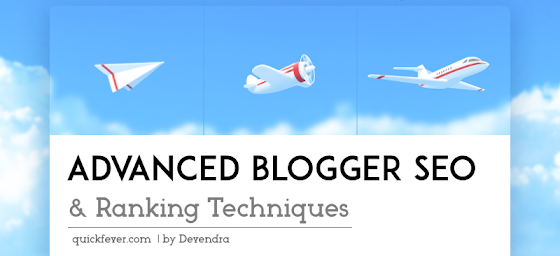
Guide: Advanced Blogger SEO & Ranking Techniques to Boost almost everything (Blogger.com)
More Blogger Articles and guide.
10 Best Comment Systems for Blogger/Blogspot Blogs
→ Bored with the default Blogger comment system, try installing these comment systems on your blogger blog.
How to Make HTML Sitemap Page in Blogger Blog (Various type and styles)
Ending words
Blogger recently introduced a featured post widget, ability to install Letsencrypt SSL on a blog with a custom domain (that was previously limited to blogspot subdomain). If you are just starting out, blogger is the best CMS you should hit. There is nothing like blogger blogs doesn’t rank well. People move to WordPress or other CMS because they provide better opportunity in advertising and adding root level access. For example you can add a redirect rule in WordPress .htaccess file to redirect URL that met a certain condition to new URLs, if you do this in blogger, it will take a while since you’ll have t o do this one-by-one for all of t he URLs.
Not that the limits here are subject to change and if you think something is incorrect or outdated. Drop off in comments.
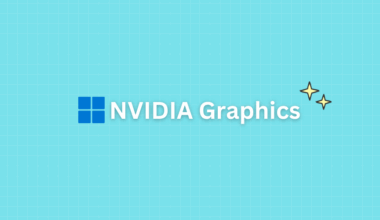
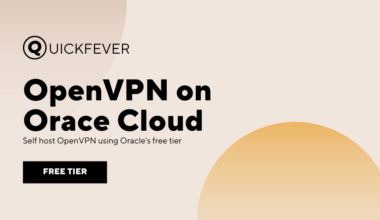


11 comments
great article
There are infinite possibilities with Blogger, as per my own research.
There is an updated limit for item 2.5 of your list: As of Jan 20, 2022 the limit is 60 posts per day, and you can’t bypass it.
Just wondering, if any one reached the maximum post limit?
its a free service, there must be some limit even if we have no limit :/
Edit :
Hi,
I am french and I have one easy question regarding page limit weight on Blogger. But i need to explain it.
For different reasons (i made some research), i know that Blogger is the only free blog/site solution that could be interesting for me. Indeed i want to post some personnal videos (with respecting the 100 Mb maximum size for video) , and mostly videos from Youtube.
I know (if i am not wrong) that because i have a Google account and Google Drive, i have 15 free Gigas capacity storage on my futur Blogger site, and i can also upgrade (pay) on Google drive to have more capacity on Blogger, Which is perfect for me, very flexible, in term of capacity storage for videos (personnal ou from Youtube).
But there is maybe one problem and i have only that question : I don’t want so much to disperse my videos, one by one or two by two, three by three, on many pages. I want to add in a day, and in one page, something like 10 or 20 videos. I juste did some tries (i am beginner) with 10 videos of around 80 Mb sie each others and it seems works…
So my question is, i don’t understand why i saw on many places in the internet that “each video will be in a new page because videos or page can’t exceed 1 Mb, the file post more than 1 MB may cause parts above 1 MB is displayed on the next page”. Indeed, i saw also somewhere else : “Separate pages (the main page of your site, the archive pages and the post pages) are limited to 1 MB in size. ”
So i don’t know what to think, Can i put, upload my 10, 20 or 30 videos in one page (sone of the are close to 100 mb and i saw no problem on the tries i’ve made) ? Or there is as i saw a limit weight by page is 1 MB ? Maybe i did it succefully because i have a Google account and the story about the 1 MB concern people on Blogger without Gmail account ? And How can i put a personnal videos from your computer until 100 Mb, if as i saw a page can’t exceed 1Mb ?
Thanks.
@Cohan I’m not sure but I think you can add many videos since they are hosted on youtube or saved in google drive It won’t matter.
I have just a question please regarding limit page.
For different reasons, i know that Blogger is the only blog that could be interesting for me.
But there is maybe one problem and i have only that question : i would like to use Blogger mostly to upload videos directly from my computer (with respecting the 100 Mb maximum size for video) or from my Youtube channel. To do this i dont’ want to disperese my videos on many post, pages fr sure. I would like for that project to have all my videos next to each other or one above the other in just one page (people scrolling down that long page to have a view of all that videos and not going to another post or page).
Is it possible to do that ? Or as you said, each video will be in a new page because videos or page exceed 1 Mb : “the file post more than 1 MB may cause parts above 1 MB is displayed on the next page”. Indeed, i also saw somewhere else : “Separate pages (the main page of your site, the archive pages and the post pages) are limited to 1 MB in size. ”
So can i put imply all my videos in one page ?
Aslose i saw that you can put a personnal videos from your computer until 100 Mb, so how a page can exceed 1Mb as it said in the article ?
Thanks.
Despite all these, i still don’t count it as limitation for the blogger platform. No platform is platform and wordpress had it’s own limitation too!
Been using blogger for a very long time and i did enjoyed it
Agreed.
if blogger just add some of the WordPress features, then WordPress will be gone from the market. I can bet 😉
Useful post, now I better understood the differences between Blogger and WP.
Sucess!
thanks great post