Learn how to create a sitemap page in blogger. We collected best HTML sitemap, so you can offer your visitors a navigate through all of the blog posts.
Having a sitemap helps search engine index pages effectively. Generally, sitemap is in XML format, which is not human-friendly. So you can create a page at your site showing all the posts. Sitemap help visitors to see all the blog posts at once, you can show sitemap under different categories.
1. HTML Sitemap – Modern and Clean.
In order to install this sitemap on your blog, follow the steps.
- Open blogger.com and visit your blog dashboard.
- Navigate to Pages > New page.
- Select HTML mode and copy paste the entire code.
==Code start ==
==Code end ==
2. Helplogger Type Sitemap.
Helplogger is a good site to read guides about blogspot platform, they really got my attention with their sitemap style.
In order to install this sitemap on your blog, follow the steps.
- Open blogger.com and visit your blog dashboard.
- Navigate to Pages > New page.
- Select HTML mode and copy paste the entire code.
==Code start ==
==Code End ==
Make sure to replace the link (highlighted)
Conclusion
I guess a sitemap is ready for your blogspot site and running, in case you need a sitemap for Google Webmaster its “YourDomain.com/sitemap.xml”
Do comment if you need more sitemap suggestion and let me know do you use a sitemap page on your site?







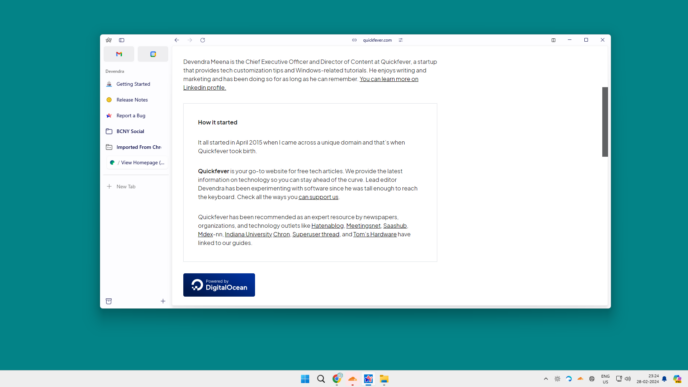
Hi Devendra,
Thanks for the tutorial. Sitemap #2 worked on my site. But, I need your help because I have 9 posts under Label: Software and only 4 are showing/ not all are showing it seems limited. Here’s my sitemap url https://vandeweybalao.blogspot.com/p/sitemap.html.
Thank you in advance for your help and looking forward to hearing from you!
Regards,
Van
Keep it up