

Keynotes
- Clearing your cache and cookies resets all the Wordle scoreboard data saved on your computer.
- An overkill method like device reset is not recommended.
- Quickly fresh start your wordle statics and reset your wordle scoreboard
Josh Woardley handed over the wordle game to The New York Times, and during the migration of the game’s website, many people lost their streak. When the game was shifted to a new host to give stability, the challenges on it became very difficult and challenging.
If your street is broken due to any of these reasons, then the only solution is to start your wordle all over again. This article will show you how you can easily reset your Wordle scoreboard.
The greatest way to reset wordle?
If you are looking to clear your wordle score you can do that by deleting all the website data of the New York Times Wordle page using the same browser you use to solve your wordle challenges. When you do clear cache and cookies it does a hard reset to the data which is saved on your computer about the Wordle scoreboard and when you reload the website it will act as if you are opening the website for the first time and you can start your Wordle journey from here.
You obviously don’t want to go insane
There are indeed more than a few methods to reset your wordle statics, these methods can be overkill for this easy task. For example, you can achieve this same by clearing cache and cookies rather than completely uninstalling a web browser and then installing again.
The greatest overkill solution you can find online is factory resetting your devices you should do such things when you are in absolutely frantic circumstances where you solely want to remove cookies and every data on your phone computer or other devices quickly.
These methods might be overkill.
- Use of Control + shift + delete button to remove your entire history.
- Removing all the cookies and cache for all the websites you ever visited on your web browser.
- Uninstalling the browser and then installing again
- Clean installing Windows and factory reset of mobile devices.
It can be seen that all these methods are actually effective since if a task is done with level one efficiency and it is accomplished, then all methods from level 2 to level 10 will apply. You will get the same result with all these methods in this case.
Obviously, each method will take its own amount of time, for example, if you factory reset your device, you will have to set up it again to complete that small task that took you only one minute to complete by clearing the cache and cookies.
Delete nytimes.com Site Data to reset or clear Wordle
We have already discussed that the solution to this is very simple and you only have to remove the particular website cookies from the browser that you are using and following this method does not remove your browser history or other settings in any way.
1. On Windows using Chrome Browser
Step 1. Open up the official wordle website and look for this secure look I can’t which is available in almost all the web browsers as of today indeed demonstrating this on Google Chrome web browser but you are free to to the same on Microsoft edge or para Safari aur Mozilla Firefox web browser they may have similar I can that represents the website security.
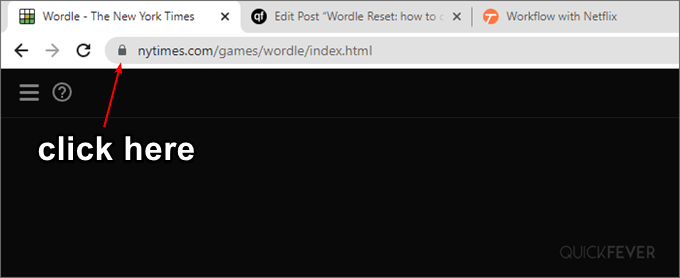
Step 2. On a click, a prompt will appear with details concerning the particular website so as you can glimpse in the screenshot click on the cookies button. And it also shows the number of cookies linked to the particular page.
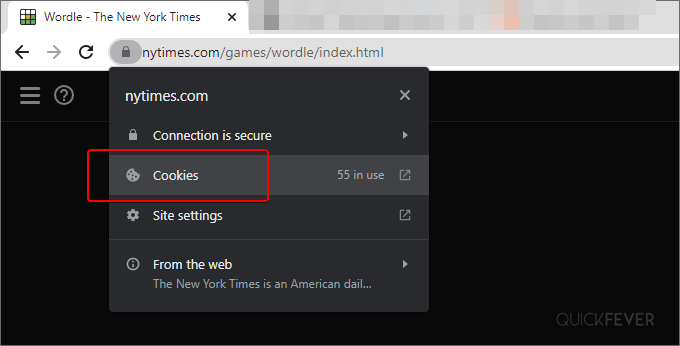
Step 3. Now you have to find www.nytimese.com select that and click on the remove button. You can also remove related subdomains for example et.nytimes.com and finally close the prompt using the Done button.
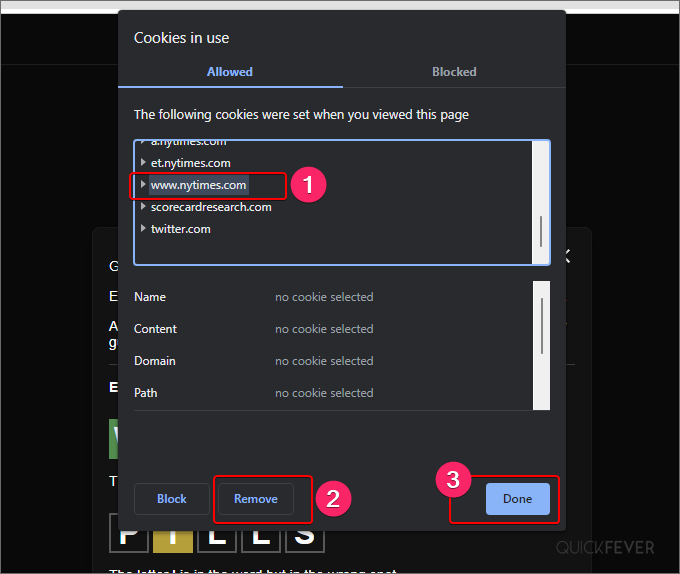
Step 4. Finally, reload the website using the refresh button or you can also use Control + F5. On and refresh you will see that their website does not have your old is static and you can create your new water scoreboard.
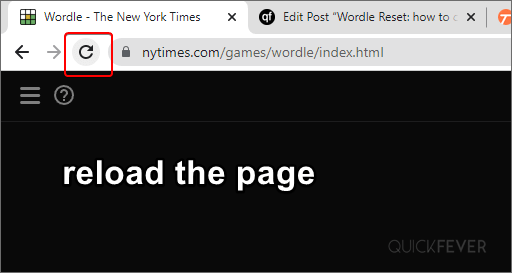
2. On Android using Chrome
Similar to how it’s done on Chrome on Windows, we have an option to remove specific website cookies on Android when using the Google Chrome web browser. Follow the steps in the particular order to reset your wordle on your Android.
- Launch Google Chrome app on your mobile. Look for the lock icon that appears in address bar.
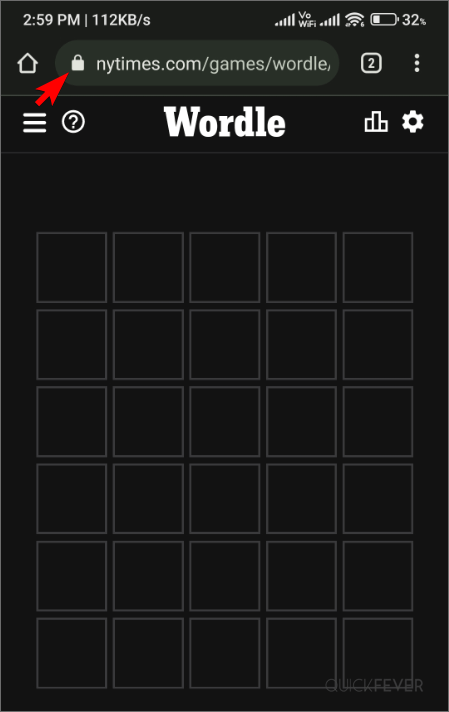
This opens a window where we will select cookies option
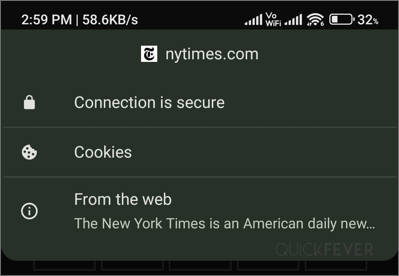
Now click on the delete icon and it will remove all the cookies link to this [nytimes.com] website
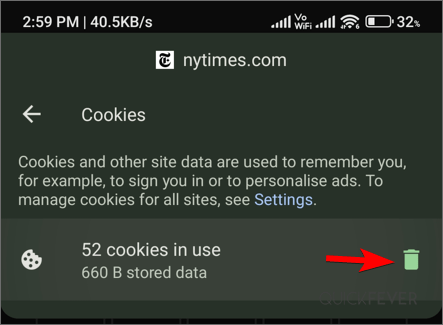
A prompt may be required to to answer before you can do that.
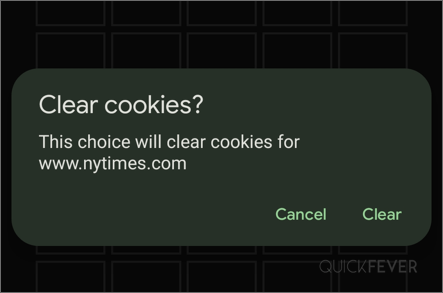
On a successful clear type on the reload icon to reload the website.
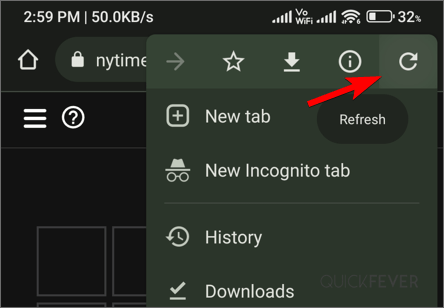
As you can see we now have a fresh waddle website with resetted wordle scoreboard.
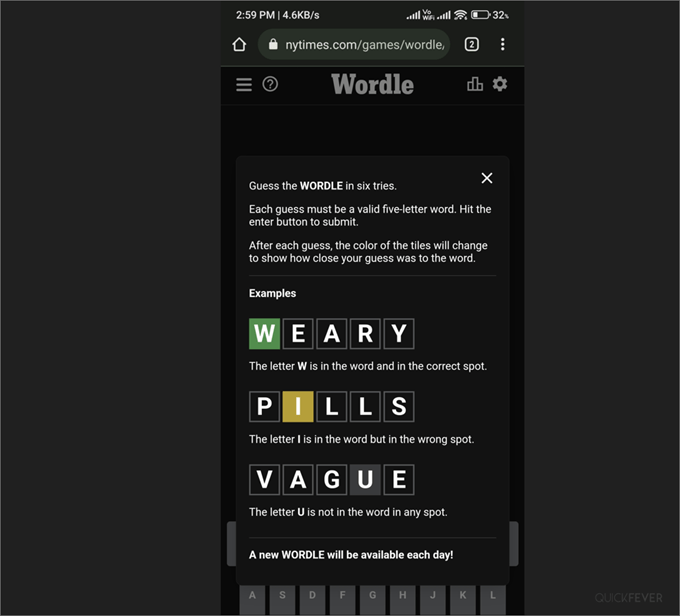
3. On iOS
- First go to to settings on your iOS device
- Scroll down and find the privacy options
- Tap on Clear browsing data han select the browsing time range to all time and click on Clear browsing data
- That’s how you return to the New York Times waddle game web page and you will see that the Wordle Aad statics are now gone and you can fresh start your wordle session.
That’s all for now folks if you have a tip regarding the Wordle topic feel free to use the comment section. And we do have a comment section where we check and reply to all comments


