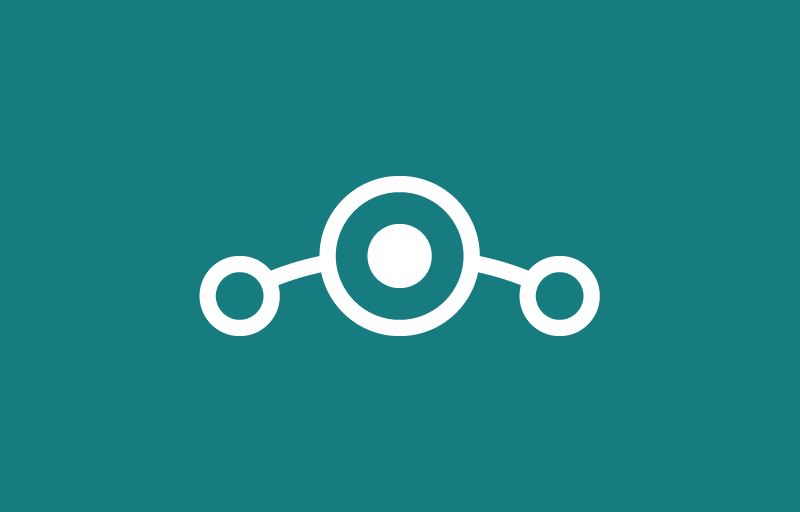
Installing Lineage OS is slightly similar to how we used to Install any Custom ROM’s. But worry not! Here is the detailed guide on installing Lineage OS ROM on your device and resources to help you through the process.
The Lineage OS is born to continue what CyanogenMod failed to sustain; read more on shutdown news. The news is cyanogen inc pulled support from the open-source project known as CyanogenMod. The developers will continue what they started with LineageOS, new name — line-age, pretty simple. The lineage OS team now has enough infrastructure to host official builds and updates.
Lineage OS Supported devices & downloads official+unofficial
How to Build LineageOS ROM For Any Device on Windows 10
How to install Lineage OS with TWRP
We’ve divided the process into some segments for ease, but before that, here are details of what you need.
Prerequisites
- A Phone with unlocked bootloader – required to install a custom recovery or root purpose.
- A custom recovery is required to flash the Lineage OS zip file. TWRP recovery.
1. Unlocking Boot-loader
First, check whether your phone’s bootloader is locked or not. To do that, download the ADB & fastboot file for Windows / Mac / Linux, extract the file and do the following. Some phone like, OpenPlus or Redmi note 4 comes with locked bootloader while some come unlocked, so it depends on which device you have.
Note: if you have a Xiaomi Phone, use this guide instead to unlock bootloader.
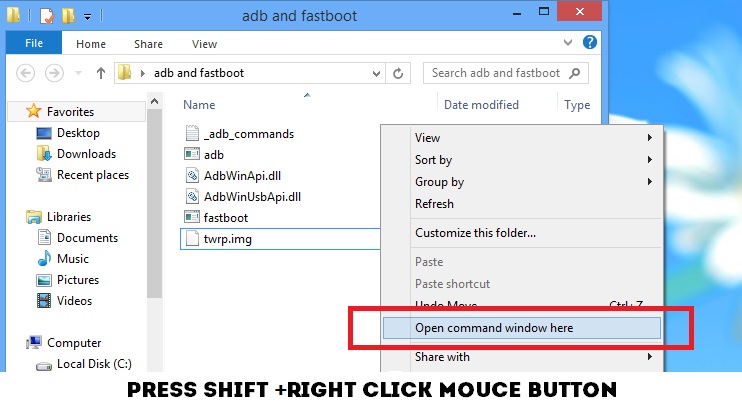
Download the fastboot zip on your computer, extract it, open the folder, press the Shift button + Right-mouse click, and select Open command prompt window here (If you see Powershell, use this trick).
In the command prompt, type the following command to check whether the bootloader is locked or not.
fastboot unlock oem
If it shows that the bootloader is not locked, follow the next section. And if it shows that it’s locked, visit XDA forums and check the procedure to unlock the bootloader according to your device name.
2. Installing Custom Recovery (TWRP)
Get twrp recovery from here according to your device. The Twrp or other recovery is required on your device before using it for flashing custom ROMs and other zip files such as Gapps and firmware.
Repeat the same process to open the command prompt windows from the ADB and Fastboot folder and type the following commands.
#1. fastboot devices : Checks phone is connected to PC (phone should be in Fastboot mode).
#2. fastboot flash recovery twrp.img : Flashes TWRP recovery; the TWRP .img file is supposed to be in the same folder.
#3. fastboot reboot : Reboot your phone, optional.
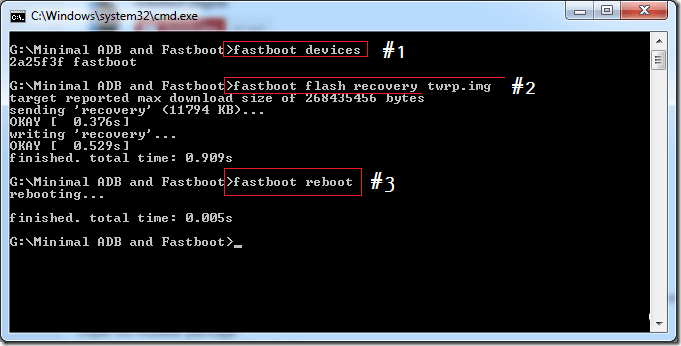
3. Flashing Lineage OS and OpenGapps
The first thing is to download the LineageOS ROM for your device; if your device is not listed on this page, consider taking help from this page.
The other thing is you’ll need OpenGapps. Note that if you’re flashing the LineageOS build, you need OpenGapps for Android 7.1 and depending on your phone’s processor architecture. Most phones run on ARM processors, but don’t forget to double-check for your phone. Well, you can choose any variant. For convenience, copy both files inside the root directory of your phone’s internal storage as well as an SD card.
Now boot your smartphone into TWRP recovery mode by pressing the Power up + Volume down button. It’s a bit tricky. You need to press all 3 buttons: press Volume up + Volume down first, hold it for seconds, and then press the power-up button (we’re using TWRP for the guide).
TIP: Save all the ZIP files on your computer.
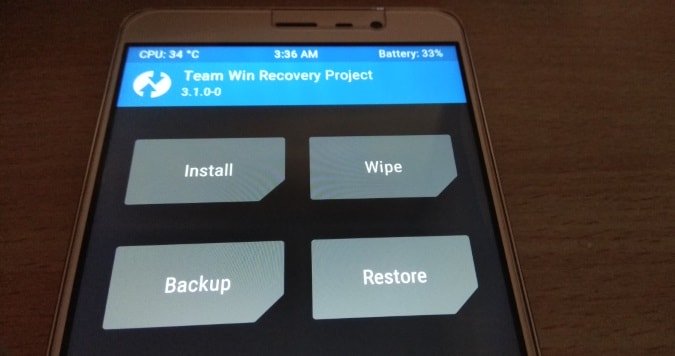
To install lineage OS, open the TWRP menu, select the “Wipe > Flash” option to delete the older ROM files.
Tip: If you now connect your phone to a computer, you can copy files to your internal storage. Even if you do a full data wipe of the phone, you can connect it to a computer while TWRP is on and copy the ROM file and Gapps package.
Now go back and choose “Install” > First select the Lineage OS zip then the OpenGapps build (Optional, but enables Google services on the device).

Once you have selected the appropriate flashable files, it’s time to slide the bottom bar to install Lineage OS on your android smartphone.
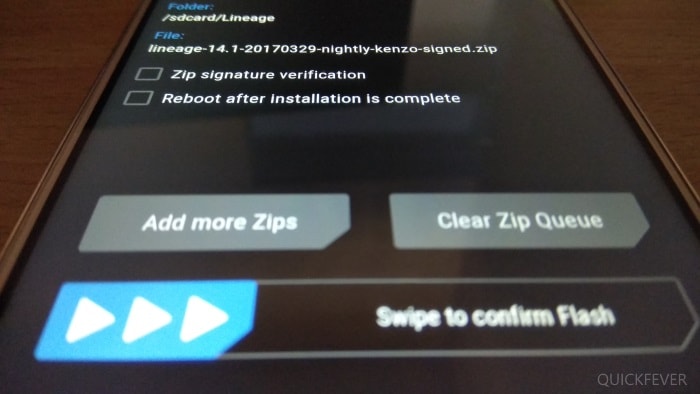
It will take a few minutes; also, the first boot will take longer, but after that, you’ll fall in love with the Lineage OS.
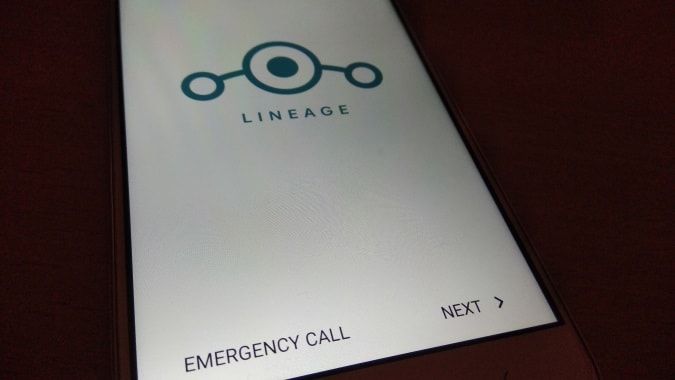
I hope that helps, and if you are stuck anywhere, feel free to shout in the comment section. If you’re doing it for the first time, the process might eat up a few hours from the day. But along with a completely new Android custom ROM, you get brand new features that perhaps you won’t get in stock phone ROM, so yes, it’s worth installing on your Android phone.
How to Compile ROM from the Source
Though the whole process is complex, you can get a rough idea of how this can be done using a Linux Operating system.
1. You will need an Ubuntu 12+; you can use any Linux distro to make sure that is the latest. You can also set up the Virtualbox and install Ubuntu on a Windows machine. Windows Users: Setup Ubuntu in Virtualbox Instructions
2. You need to know the location of your device, vendor, and kernel repos. This can be found fairly easily in the forum for your phone. Also, take note of your phone’s codename. For example, the Redmi Note 3 is the “Kenzo,” and its repos can be found here.
https://github.com/LineageOS/android_device_xiaomi_kenzo
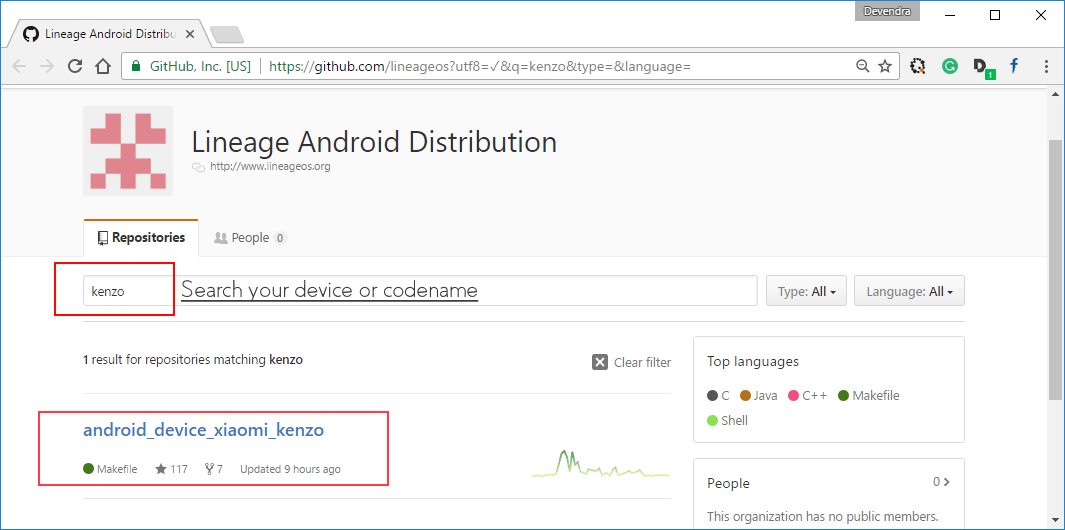
Reference: 1. the download table. 2. Lineage OS




17 comments
Device Samsung Galaxy Tab Pro 10.1 wifi
installed TWRP and have just tried to install lineage-14.1-20170720-nightly-n1awifi-signed.zip from download.lineageos.org/n1awifi[/url
all seems ok – says it’s patching the system image, then get
E:unknown command [log]
E:unknown command [log]
detected filesystem ext4 for /dev/block/platform/dw_mmc.0/by-name/SYSTEM
script succeeded: result was [1.000000]
updating partition details…
…done
then when reboot option selected the message says no OS installed.
so all I have now is TWRP Recovery
@jimi do this, from Twrp – wipe > format data > type yes and slide. Again wipe > advanced wipe > select all (expect storage or sd if you like) and slide then go back select reboot > power off.
Now boot into Twrp again and flash the lineage zip, it should work without errors.
I am really thankful to the holder of this website who has shared this impressive paragraph at here.
please build cm14.1 rom for micromax canvas turbo A250
can you use Asus Zenfone 2-Z00A for Asus Zenfone 2-Z00AD??
may i know which Asus zenfone 2 ze551ml compact lineage os 4gbRam
Hello, please match your phones codename with the lineage OS build, actually higher RAM variant doesn’t need a separate build.
Will there be an official Sony Xperia Z3 Compact D5805 Lineage OS?
*D5803
I’ve flashed the lineage zip and rebooted cause I’m so scared of this xD
It’s still booting, but it seems to work. When it finishes i’ll flash Gapps instead.
Ty for everything (it just finished booting and i see lineageOS logo, I’m excited xDD)
Yo! Installing Gapps actually, everything seems to work OK.
I’ve noticed that Gapps installation is much longer than LineageOS one, but everything is going well.
I have flashed mini Gapps, if anyone is interested.
It finished flashing, I’m rebooting now, everything works good.
Today i’ve unlocked bootloader, flashed root, twrp, lineage and gapps, and it’s been the hardest day of my fkn life xDDD.
i want one for coolpad cool 1
My Model Is Asus Zenfone 2-Z00A
Cannot Install LinageOS
It says Error-7
Same here.. Error-7 baseband error
Hello, as the official lineage OS builds are released, I’ll suggest you to download the latest version for your device and try again.
Hi,
Someone know if a build for LG G3 (d852) for canadian users ? CM14 have build for it before they shutdown,
Thanks
@Arnold: The official LineageOS is looking to set up their infrastructure so they can serve official LinageOS builds for various devices. However, you can still look up for your device.
great..
when we will get first official lineage build for s3?