How to format Youtube Comment Text in Bold, Italics, or Strikethrough. Use it to emphasize a few words to stand out.
Occasionally, you will need to bold or italic or Strikethrough a comment text on YouTube. That helps your comment to gain more exposure and other people might presume that you know what you’re writing and it might even get more likes. Get yourself a bowl of popcorn and here is how to do that.

Text formatting that youtube allows
Both the description and comments on youtube can be formatted in many ways. Now we will learn the difference between the two and how to format your video text on YouTube.
Whenever you want to highlight a part of your comment. Using the Asterisks symbol, you must place asterisk where you want it to begin and end. In order to bold the word comments, you must surround them with asterisks.
Do not use any spaces after the *. (dot) to end a paragraph. In that case, it would not appear bold. Second one is Italics for highlighting some words or sentences. You can italicize YouTube Comments by putting underscores before and after the word or sentence. In order to bold the word comments, you must surround them with asterisks.
| Bold | *quickfever* |
| Italics | _quickfever_ |
| Strikethrough | -quickfever- |
| Underline | Not applicable |
Make a YouTube Comment in italics text
You can also make italic of the word italics using the keyboard by typing it as _italics_ . After the _, make sure you leave a blank space followed by. To end a paragraph, use a (dot). See figure
make a word italics by adding _to it_

Make a YouTube Comment in Strikethrough text
When you’d like to revise an old comment on YouTube, just use Strikethrough.
A hyphen (-) must be typed before and after a text or sentence to strike through it. Thus to strike through the sentence “YouTube formatting”, enter it the following way: -YouTube formatting- . The hyphen must be followed by a space to function.
How to cross out words in youtube comments can be done, here is how.
let just say, -you're wrong-
Make a YouTube Comment in Bold text
To bold text on Youtube, simply use the Asterisks symbol * before and after the text to be bolded like *text*.
The text *in here* will be in bold.
How to use text formatting in Youtube Description
The formatting symbols star, underscores, and hyphens can be used to make your description bold, bold italic, and much more when using YouTube. YouTube has formatting options that include bold, italics, and strikeout, so you can format comments too. If you were able to use the youtube formatting tool when adding a comment on Youtube, that would be incredible.
Can I use bold Italic and strikethrough together in a single comment
Yes the answer is simple, can use all of the three options to a single YouTube comment. But we must advise that you should not go out with weird stuff then it may look like you are spamming as overdoing it it can be really irritating for the creator and other people.
How to underline YouTube comment text?
We would like to inform you that you can’t comment or underline youtube picks on YouTube as it’s not possible yet. There are a lot of reasons behind this. YouTube doesn’t allow this. Formatting your text is limited to three options, which you have been informed about above.
Ending words
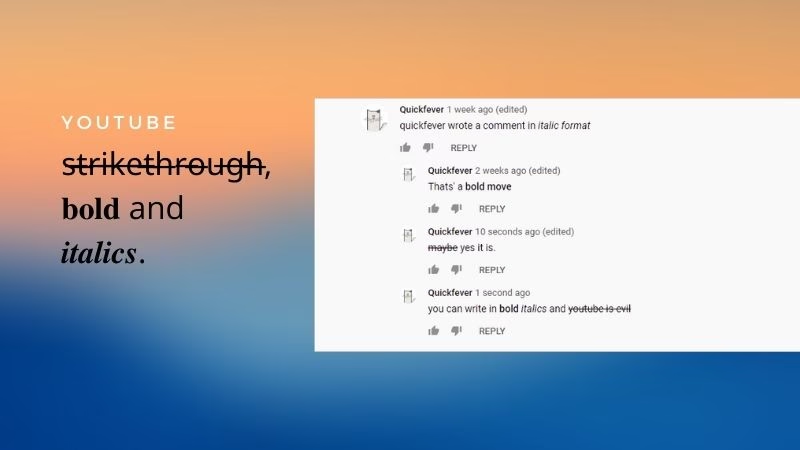

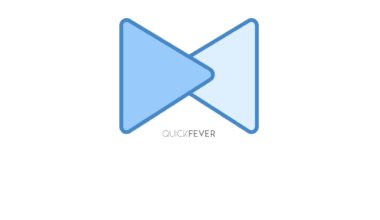
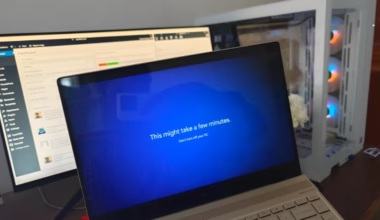


1 comment
thanks