
PrimeOS Review: Android 7 (11 Beta) for PCs

PrimeOS is an Android operating system forked from the Androidx86 project or AOSP project. This means you can use all the Android Apps on your computer. Play games such as PUBG, Fortnite, and Candy Crush! No? Cool. People are interested in any Android operating system more than ever we have imagined, even Windows and ChromeOS started supporting running Android apps.
If you ask which OS you can find in mobiles, the answer is either Android or iOS (sorry Windows phone users). Out of these two, Android is insanely popular, and since it’s open-source which means the code is public and anyone can build an operating system out of it is an amazing thing. Which made it possible for projects like Android-86 to fork AOSP android and turn them into something that can run on computers. That’s the reason you don’t find any project to run iOS on computers. Apple company business model is different, and unlike Windows and Android, their OS (iOS and MAC) aren’t open source.
PrimeOS: Android Home for Desktops
Talking about PrimeOS, it’s an operating system configured to play games out of the box. For comparison it stays within the stock Android interface which is good, you don’t want a bloated operating system like OpenThos. Scaling is really bad in this OS, we never saw any update addressing bugs and issues.

How PrimeOS combines Desktop and Android;
- Desktop features; start menu, taskbar, action center etc.
- Multitasking support with app maximize, minimize, close, resize etc.
- Multi-window can be disabled on app basis.
- Popular keyboard shortcut support e.g. alt + tab, alt + f4, win + d etc.
- Still maintains AOSP experience while aiding desktop features.
Android features
- DecaPro key mapping to control games using mouse and keyboard.
- Right-click to aim function.
- Pre-configured key mapping for popular games (PUBG).
as Gamer perspective

PrimeOS sounds impressive but delivers an average gaming experience. With DecaPro key mapping, it adds key mapping for popular games by default, and you can customize them any time by pressing the F12 key. If you’re looking to play Pubg or similar games without using emulators you can try this approach. Many emulators players usually run games on Bluestack or Tencent’s official gaming buddy and simply does the job? What is the thing that PrimeOS solves? It makes the Android gaming playable, even if you’re getting good experience using emulators with PrimeOS you can boost your gaming skills since it elements lags and response time.
as Standard user perspective

First of all, the Android OS doesn’t solve any specific problem with computers. Instead, it allows you to emulate Android Apps and Games natively. So why would you want to use an Android Operating system?
There are multiple reasons, first, you can test and run thousands of app from the Google Play store. Desktop elements such as Start menu, taskbar, and action center, so you won’t feel you’re missing anything.
Should you try Android because something in Windows is bugging you? The answer is no.
Instead, try PrimeOS on your computer to find ways to be more productive. Cut the time you spend fixing Windows (removing ads, stopping forced updates, nobody-like-type bundled software) dump Cortona, and use Google Assistant with a decent “hey Google” hotkey.
What you can do with an Android OS on a PC is limitless, you’re stepping into a familiar operating system forked to run blazing fast on the computer. Isn’t it great?
Booting Prime OS
It is possible to create a PrimeOS persistence bootable USB flash drive so that users will not lose their data every time they boot. However, adding a complete guide would make the article more lengthy. To make this process easier, we’ll do it step by step.
The first thing you’ll want to see is how PrimeOS will look on your desktop, so you’ll need an ISO file and a USB drive.
To create bootable media for Phoenix OS, follow the steps below.
- Save ISO file and Rufus software on your computer home screen.
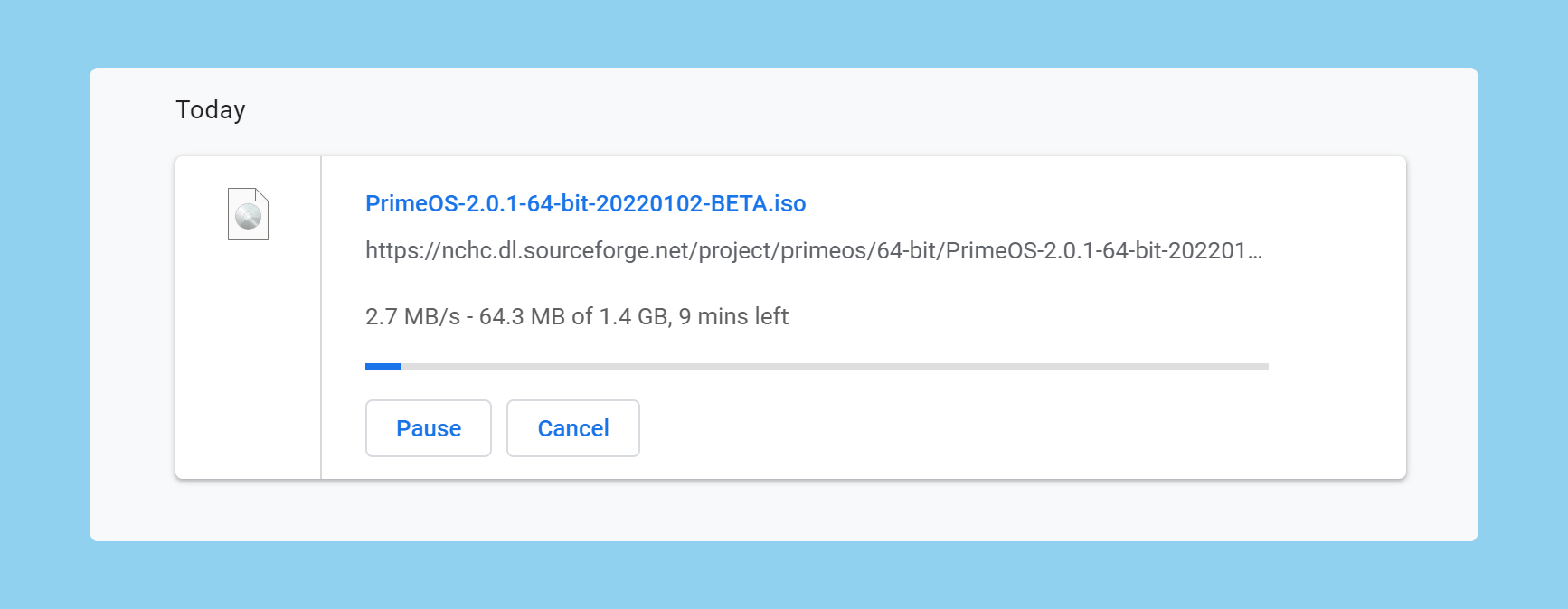
- Plug a USB thumb drive of 4GB and more.
- Open Rufus, drag the ISO file inside it.
- Choose NTFS or FAT32 type.
- Click Start and wait for a few minutes.
- You’ll be notified with a sound tone when it finishes creating a bootable USB.
Install PrimeOS on Hard drive.
Read the main article Dual boot PrimeOS
Install PrimeOS on your computer for daily use, follow these instructions. It’s better to install an operating system on your hard drive rather than temporarily booting from USB.
Here we’re using PrimeOS official installer for installing it on the UEFI system which currently has Windows as the primary operating system. The aim here is to dual-booting PrimeOS with Windows. That being said, let continue.
Step 1. Get the Installer and save it on your computer.
You need a 64-bit installer, but you need to check your CPU-supported architecture, if it supports 32-bit, download the 32-bit installer instead.
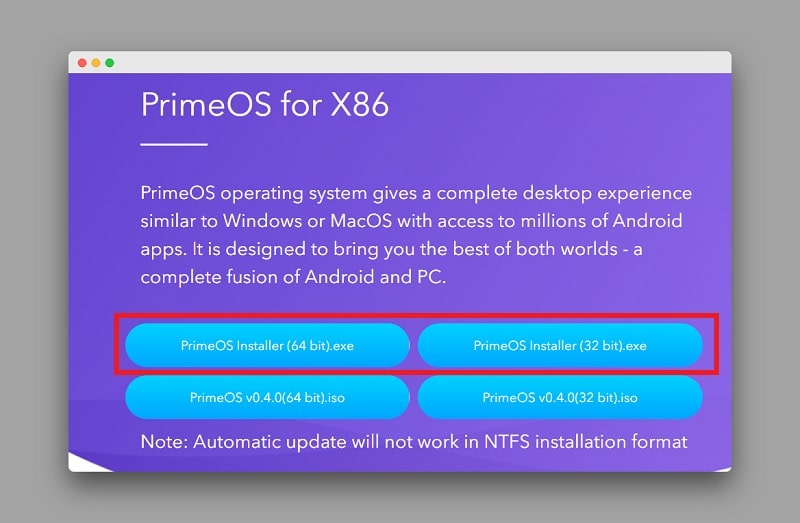
Step 2. Simply run it and follow on-screen instructions.
Open the installer, simply answer a few prompts and PrimeOS will be installed on your computer.
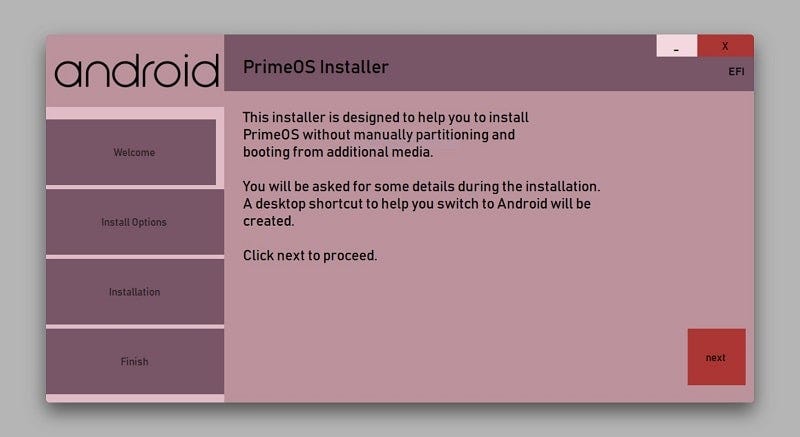
In the process, you’ll be asked to select the drive where it gets installed and Input space in MB for the new PrimeOS partition.
Proceed to installation, depending on your hardware it should take only a few minutes. During the process, if you get prompt to format the new partition, simply close them since Windows does not acknowledge such partition types.
Upon success, you need to restart the computer to let the setup finish installing the operating system since it installs Grub bootloader which allows you to choose either Windows or PrimeOS leaving the option up to you.
If you do not want to use USB to install/test, use the Installer version instead.
The GRUB2 becomes the default bootloader if such an OS is installed. Now from here, you have two options, the first is that you manually remove this option from the GRUB2 menu. In the second option, you have to clean install any operating system. We have written an article that tells you how to fresh install Windows 10.
The Keymapping feature in PrimeOS lets you map touch controls to a keyboard to enhance your gaming experience.
Yes, it should boot normally.
Yes, PrimeOS headquarters are located in Delhi, India.
Conclusion
Using Android on the computer should not be hard since you’re already familiar with using it on your phone and tablet. PrimeOS tries to deliver an Android desktop experience with built-it update features but can we trust these companies who never deliver updates and go into shadow for years without any announcements or updates.

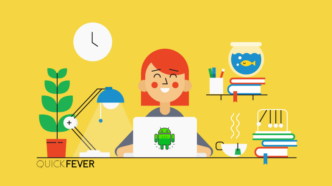

60 comments
error failed to create data.img
help!!!!!!!!!!!!!!!!
Hello, so I installed Prime OS successfully on my laptop. The problem is that I can’t click anything when playing Mobile Legends. Is there any fix for that? Thanks.
Spec :
i5 2430M
8 GB DDR3
Samsung 870 Evo 500 GB
I have installed the ISO of Prime OS version 0.4.5 at an USB-stick (with Rufus) and booting was OK. I had to enter some personal data and installing an app from the Google Play Store was OK too.
But after starting later on, I have to enter again the personal data and again installing the app.
I could not find (so far) a saving option.
My question is if this “repeat every time” is normal.
installed prime os mainline x64.
Please tell me how to install the tp link wn727n Wi-fi adapter.
why do I need prime os if the Internet doesn’t work.
I do not understand what modem can be used to connect?
“Devendra says:
Since it is android OS hence it won’t support USB modem drivers. HOwever, connect it with USB tethering that works always”
Hello,
I have used the Classic version on an ASUS EEEpc…and have run it from a dvd drive on my desktop.
My question is, for desktop use, is it possible to use dual-screens? I have Mint Linux on the desktop now, and it supports dual-screen. Lacking this feature is the only reason that I haven’t switched to PRIMEOS already.
Thanks
Dear Team ,
actually i’m using this since 2019, for game lineage 2 revolution, but after this game update end of August 2020, can’t run anymore,
have try to re-install but always force closed..
can you advise me, how to make it work again for lineage 2 revolution and also fro Black dessert mobile.
Sorry! I may have to see it for myself. Meanwhile, you can use alternative Android OS.
I tried to install PrimeOS on my Samsung laptop having below configuration but it isn’t booting properly and tends to restart automatically:
Model name : NP305E5Z-S01IN
Launch date (global) : 2012-12-14
DISPLAY
Resolution : 1366 x 768
Display size (in inches) : 15.6
PROCESSOR
Processor model name : AMD A4 (2nd generation)
Clock speed : 1.9 Ghz
Cores : Dual
Ultra-low voltage (yes or no) : N
Graphics processor : AMD Radeon HD 6470M 1GB DDR3
MEMORY
Ram included (in gb) : 8
Ram type : DDR3
Can you please help.
Tell me which version you tried, because there is 4 version according to hardware.
Hi Devendra,
I tried ‘Standard’ version first and then tried ‘Classic’ version.
Best.
I’ll try the OS tomorrow and will update you if I found something. Meanwhile, Did you tried booting from a USB stick? Does that work?
how to connect internet?
i have installed it but can not connect to internet
i have usb modem for internet connection
Since it is android OS hence it won’t support USB modem drivers. HOwever, connect it with USB tethering that works always
Hello , i have a laptop with intel core duo cpu t2350 , can i instal prime os
It’ll be slow experience but yes you can.
Heloo guys . i need help with this error ” This kernel requires an x86-64 CPU , but only detected an i686 CPU” can i install prime os ? Thanks
You’re trying to boot a build intended for 64-bit machines, on the other hand your system is 32-bit.
I already have a Grub bootloader installed for my dual boot Windows & Linux desktop. If I install PrimeOS, will it overwrite my Grub settings? Can I just install Prime (without Grub) and let my existing Grub setup detect it?
Most probably it’ll overwrite the Grub settings.
Hello, Thanks for your time.
I have an old netbook with an ATOM N450 CPU and 2GB of RAM. Could I install Prime Os? Which version do you recommend me. Forgive my english if I wrote something bad. Thanks
I think you can use classic version very well.I didn’t know ATOM N450 CPU is 32bit or 64bit. If the CPU is 64bit use Standard Installer.In my opinion,your installing Classic version you can only install x86 apps and games(Example :Free fire,PUBG Lite etc didn’t work).But I didn’t use 64bit version because my CPU is Intel Core 2 Duo E8500 Processor 3.16GHz(2 cores).When I finish installation successful PrimeOS didn’t boot(that shows a black screen).
I recommend standard version better for I series(i3,i5 etc) processors or if you can install GTA V with minimum specification that is a standard computer. Comparing to GTA V your specification Recommended or High that is a maiinline computer.
My other opinions : *PrimeOS is best for use friendly Android OS ever.
Hello , i get an error failed to create data.img when instaling prime os classic . any fix for this . Thanks!
Can I Install and Play Freefire on Prime OS Classics 32bit Edition?
Yes.I am watch a video in Youtube .Just Checkout this:
https://www.youtube.com/watch?v=DM27yBCCSZE
Thanks.
Which Prime OS Best for Me?
My system specification: Intel Core 2 Duo E8500 Processor 3.16GHz(2 cores),2GB Ram,128 mb dedicated graphics without a graphics card.
Hi Devendra.i have already install primeOS standard on my pc it works fine.but in some case .when i want to activate some iptv apps. it told me that there is no internet (ethernet error) obwol i have adsl conexion on my disktop.it didn’t reconaise ethernet conexion.pleas how to fix this .thanks
If it didn’t recognize, try USB Tethering (Plug your phone via a USB cable and select Tethering after tapping the USB settings in notification bar).
thanks .
why there is no updates for prime os and the many issues i faced that are
1: almost 70% games are crashing
2: arm libirary apps and games are crashing
3: add feature to enable disable emulator bypass
4: update decapro keymapper it crashes sometimes
Hello , can i install classic and standard prime os on my laptop on different partition ? i currently havve dual boot W10 and primeos classic .
It should work as expected.
thanks.
Hello DEVENDRA . can i install primeOS on pc with AMD A4 5300B with Radeon ™ HD graphique 3.4ghz.and 64bit . thanks
Yes you can, try the classic and standard version.
You have to try it out, someone comments that his AMD won’t work with Prime OS, just test it out.
Hi .it works fine with AMD.THANKS
Yes you can install standard version very well buddy.
Hello DEVENDRA . can i install promeOS on pc with AMD A4 5300B with Radeon ™ HD graphique 3.4ghz.and 64bit . thanks
How do i trun off safe mode from prime os.
What do you mean? I don’t understand.
HI Devendra
does this OS support the “arm64-v8a + armeabi-v7a” ARCHITECTURE? because google doesn’t support X86 apps now. if I can’t use apps from google play store then there’s no point at all.
arm64-v8a is the more recent 64 bit target, so apps will work fine. Unless app is configured to run only on arm64-v8a CPU.
Okay thanks I’ll try using the OS then.
Hi guys!
I put the notebook that i installed prime os in my hdmi tv, but the resolution isn’t fullscreen, the image stay centralized in the television. how can i fix it? thanks!
Hello Devendra,
Could I run the following on PrimeOS ?:
Install Slimjet
Printing
run scanner
Playback and recording streaming audio and video
Play and recording on DVD-RW machine
Thanks in advance for your kind attention and reply.
Best Regards, Tony V. Villanueva
No, slimjet is a desktop browser and isn’t available on Android. You’ll be able to do things you can do on a real android smartphone.
Thank you Devendra for your kind reply.
“You’ll be able to do things you can do on a real android smartphone.”this is not right.I am using PrimeOS 0.45 Classic.But I can’t install Snaptube(youtube video downloader),Free Fire or PUBG Lite and many more.That apps and games easily run on android(But it’s not support PrimeOS Classic).Because,PrimeOS classic version only support x86. It’s not work in armeabi-v7a,armeabi.I know that arm64-v8a is 64bit only.But why armeabi-v7a (support on 32bit) not work in PrimeOS Classic?
i tried installing prime os using usb , after the primary boot sequence nothing happens , it shows prime os detected , again writes prime os and then nothing . I waited for like half an hour and nothing happened . could you suggest some remedy to this .
First of all Prime OS have different flavors to choose from, which is determined by a computer processor. Try the standard edition, and if your computer if older use Classic edition.
can i install and boot primeOS from usb flash drive? like portable Operating System
Hi Khoiri, you can create bootable USB of PrimeOS and boot directly from it, just like any other Operating system.
Hola Devendra.
Quisiera saber si hay alguna solución al problema del wifi ya que esta me aparece inhabilitada al igual que el bluetooth, ya intenté conectando mi android con un cable usb y no funcionó.
Espero tu repuesta.
Gracias :3
@Sweet^^ It normal, as it is not possible to support all Bluetooth devices simply because there are many. The Android USB tethering should work, if not, go to phone developer settings enable USB debugging.
Hi Devendra
Im considdering android on my old laptop. But just to test if this is something i want use on a tv. But my first question is of this system would also work on a touchscreen? And my second question is what would happen in terms of performance if windows os would be removed from the device or old laptop?
My last question would if this system could also run on a android tv box? (mecool km3 android tv box) which claims you can run any app in the playstore, which is not true.
Now my dream device is a 86” 4k display screen (touchscreen) and a new computer that has android os. on it. That i can use by touchscreen, remote to scroll and navigate, and keyboard with trackpad. My goal is to use this in a tiny appartment where i would like to use it as tv to watch movies from streaming sites and use it as i would use my phone inside the house. That include working on cloud shared document which i now do on my small phone.
All these thing i can do also with my phone and simply mirror it with an tv. But everything gets interupted when i get a phonecall or message comes through. And that is what i dont want
Hello, I have a dual boot problem. I made a change to the system and Prime OS is not starting, it goes straight into windows. How do I recover boot without deleting data? Thank you
Hello, simply copy the data.img file. and replace it in new PrimeOS installation.
Hi Devendra,
I’m having one heck of a time, I’ve tried PrimeOS, PhoenixOS and even went back to my old standby Androidx86, but no matter what I try I am not getting any sound out of any of the systems above. When I boot the same machine back into Win10, perfect sound. I’m going nuts trying to troubleshoot this issue, do you have any suggestions?
Thanks
Krissy
Hi Krissy, I know how it feels, but the Android System doesn’t work well all the devices out there. I also have sound, wifi issues on my one laptop. Unable to do anything. Better stick with Windows 10 IMO.
However, there are some forums post you can check out.