These days we barely see people using keypad smartphones. I see my friends having no clue about how to use a T9 keypad. The T9 keypad is not going anywhere soon as all those 90’s kid remembers is so well. There was literally a demo tutorial in Nokia phones that teaches typing ‘Nokia’ text with 6-6-5-4-2 keys (predictive T9) and 66 666 55 444 2 for basic T9 function. You can speed up typing on a small screen device by using a T9 keyboard and at the same time, there will be fewer mistakes.
Related article: How to clear android keyboard history and predictive text
cons of using a T9 on modern devices: With this type of technology, you miss a lot of things such as emoji on today’s mobile phones. Well sure your gradparents would be happy to start texting again. I (editor) born in 90’s so I remember typing on keypad phones and only Nokia introuced me to T9 technology-even at that time the predictions was limiated to dictionary words. Today’s modern keyboards are equipped with machine learning, which means. Your typing style will be remembered by the device whilst you use it as well as remembering things you frequently type.
Round up of best T9 Keyboard app for Android
#option 1
Old Keyboard
Get from play store | 10 million Installs | 2.4MB |
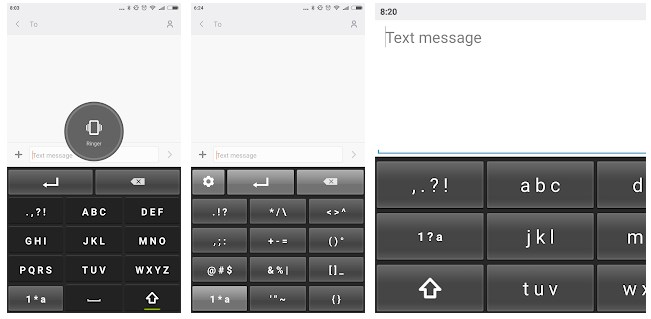
Old Keybaord brings T9 pattern keyboard on android device. Simply install it using the given link. While the keyboard has a 3×4 layout but does not provide a T9 prediction feature. People from the early mobile era who wants to relive their typing moments can use this application.
Keypad layout borrowed from the old days. People with difficulty handling small keys will especially benefit from this. It is now possible for your parents and grandparents to send SMS messages. T9 keyboard is still cool for people with a small Android screen. Although the layout is somewhat clunky with additional keys, it is still free, and almost as good as Nokia’s keypad. Get this free app from Google’s marketplace.
How to set old keyboard as default
Option 1.
- Visit Android Settings.
- Navigate Language & input ➜ Keyboard & input methods ➜ Default and choose “Old Keyboard”.
Option 2.
- Tap on any text area, a Keyboard option should appear in the notification bar.
- Clicking this notification allows you to switch to all the Keyboard app installed on your device.
#Option 2
Smart Keyboard Pro
get this T9 keyboard from play store | 100k+ installs
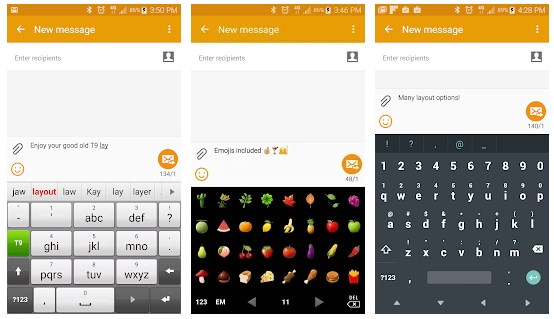
The lightweight Smart Keyboard Pro provides a powerful international keyboard with a comfortable user interface. The convenience of dozens of customization options makes you feel at home immediately: skin, layout, sound, prediction, smileys, calibration… everything can be tailored to your specific requirements!
Note 🗒: At first, the prediction did not work, we figured out that English users have to get this dictionary app to enable T9 predictions.
This keyboard offers the following top features:
- T9 and compact layouts for most languages
- Builtin and downloadable themes (Open Skins)
- Custom text shortcuts (AutoText)
- Voice input
- Easy switching between languages
- Prediction with physical keyboard
- Emoji keyboard (see instructions here: goo.gl/VqT5qv)
- Self-learning smart dictionary
- Quick actions with gestures
How to set Smart Keyboard pro as default
Option 1.
- Visit Android Settings.
- Navigate Language & input ➜ Keyboard & input methods ➜ Default and choose “Old Keyboard”.
Option 2.
- Tap on any text area, a Keyboard option should appear in the notification bar.
- Clicking this notification allows you to switch to all the Keyboard app installed on your device.
#Option 3
TouchPal Keyboard
TouchPal’s cheap-flashy screenshots are absurd, but they offer T9 keybaord layout and the design feels rough. that’s the reason we’re not adding screenshot of this app but you can check their play store page.
That’s how you can feel the T9 experience when using a touch screen Android device. We get that it is nearly impossible to get the tactile and clicky feel from the past unless you buy some brand new nostalgic feature phones from Nokia.
#1. https://www.nokia.com/phones/en_in/feature-phones
#2. https://en.wikipedia.org/wiki/T9_(predictive_text)
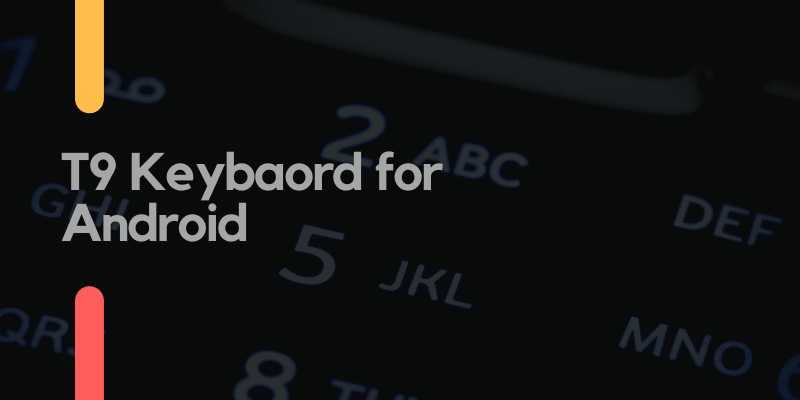

Hi please add this one too:
https://play.google.com/store/apps/details?id=appinventor.ai_atv_control2keyboard.Android_TV_Keyboard
this app support boxes, tvs and phones,
use numbers in keypad of remote control to type like the keyboard on old mobile phone that had push-button keypad and no touchscreen,
you can add your language and change speed type