Struggling to run Windows 11 on your older computer? Tiny11 might be the answer! This custom-built version of Windows 11 sheds unnecessary features, freeing up space and boosting performance on low-resource devices.
Developed by NTDev, Tiny11 shrinks the installation size to a mere 7GB, a fraction of the standard Windows 11 footprint. This allows you to experience Windows 11 even on older machines that wouldn’t meet the official system requirements.
In the following sections, we’ll guide you through downloading and installing Tiny11, giving your trusty old PC a new lease on life!
Tiny11 is an amazing version of Windows 11 designed specifically for older computers with lower specs! It removes all the unnecessary bloatware and rarely used components to free up disk space and significantly improve performance! Although, it’s important to note that there may be some downsides to consider. Developed by the brilliant minds at NTDev, Tiny11 is based on the official Windows 11 Pro build and includes all the core functionalities needed for basic computing. With Tiny11, you can potentially achieve compatibility on unsupported machines and enjoy a speed boost on standard PCs! This software lacks official support and security updates from Microsoft, but don’t worry, there are plenty of great options out there to choose from! For a stable and secure experience, it is recommended to use a full Windows installation or official lightweight alternatives!
Download links of Tiny 11 (Windows 11 23H2)
Windows 11 Tiny 23H2 ISO Download 64-bit (archive.org)
More download options
Tip: Download the T*rrent file from the link above and use a client or online downloader to get the ISO quickly. Why? The standard ISO file from the archive.org site takes more than an hour due to bandwidth limits.
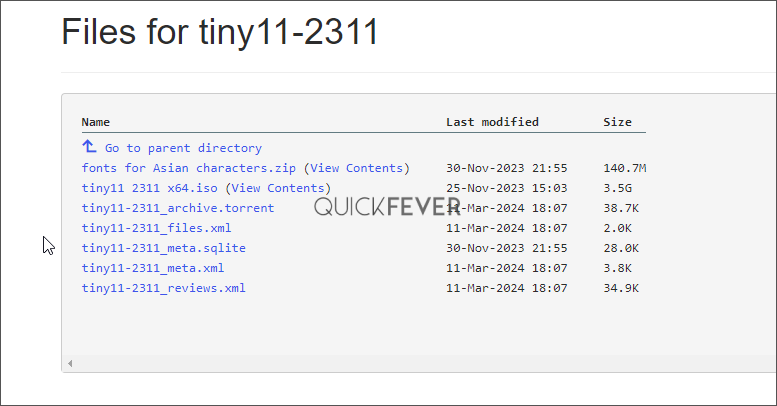
We tested it on Intel i7-powered HP Envy 2017 Laptop
We tested Tiny11 on an HP Envy 2017 with an 8th Gen Intel i7. While the initial install was a space-saver at around 13GB, Windows updates quickly pushed that closer to 20GB, negating some of the size advantage over the full version.
However, there’s still a potential benefit for truly old machines. Tiny11 likely uses less RAM and might offer a performance boost. The trade-off? Since it’s not officially from Microsoft, crucial security features may be missing.
So, Tiny11 is a double-edged sword. It might breathe life into an aging machine, but it comes at the potential cost of reduced security. Consider this carefully before diving in.
Installing A Web-Browser
It does not have Internet Explorer or Microsoft Edge since installing Google Chrome was kind of a task itself. After installing Google Chrome through PowerShell, you can do daily tasks.

