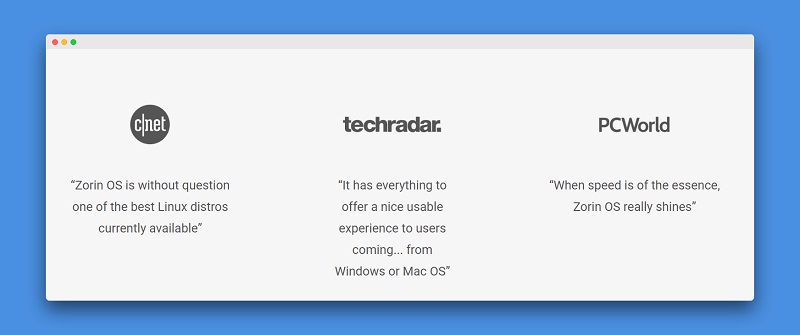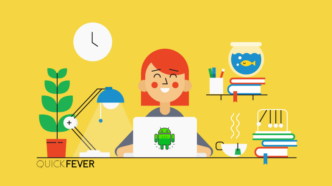Download Zorin OS Free ISO 17.3 for PC 32-bit & 64-bit

Zorin OS 15 Core and Lite highlights
- The best Business and Media apps.
- macOS, Windows, Linux & Touch desktop layouts.
- Over 20 games included.
- Includes Ultimate Lite edition for old and low-spec PCs.
Zorin OS is a Linux-based operating system that comes with additional programs and features. Zorin already made it into the top 10 Linux distributions, so if you’re looking to install it on your computer here are the official download links with the proper guidance to get it installed on your computer, whether directly booting from USB or dual boot with windows.
It sure looks like the new operating system based on Android (such as Remix and Phoenix OS), but it’s based on Linux (Ubuntu), making it fast and virus-free. The Zorin OS lite edition can run on a computer with only 700 MHz (single-core), 512MB RAM—good for your old computer. Although, another edition requires at least 1GB of RAM and a 1Ghz processor to work fine.
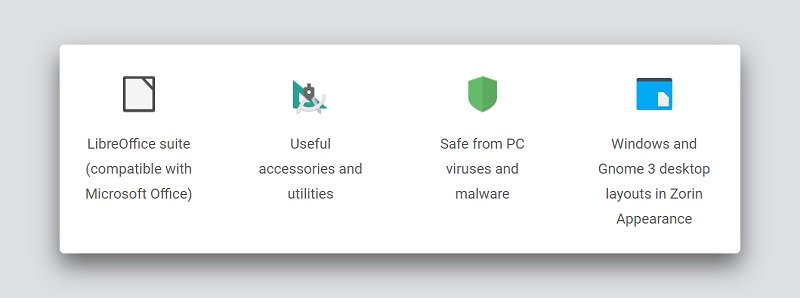
Download Zorin OS 13.3 ISO images
If you’re unsure about your computer’s architecture go with this.
- Core 64-bit (most recommended)
Filename: Zorin-OS-15.3-Core-64-bit.iso
Size: 2.4GB
- Core 32-bit
- Lite edition 32-bit
Filename: Zorin-OS-15.3-Lite-32-bit.iso
Size: 2.2GB - Lite edition 64-bit
Get Zorin OS other version
Download Zorin-OS version 15.3 for 64-bit
Boot Zorin OS
Step 1. Get Zorin OS – Download your preferred edition of Zorin OS using the link given above. Once you download a Zorin OS ISO image file save it somewhere convenient on your computer.
Step 2. Make bootable USB – Download Rufus tool and open it, use the Browse option to navigate to the Zorin OS ISO image file. Make sure to plug at least 4 GB* USB drive to your computer, then click on start button. Rufus will create a bootable USB drive of Zorin OS. You can also use Etcher tool for the same.
*2GB for Core, 3GB education and 8GB for Ultimate edition.
Optional tweaks
Shutdown your computer and disable fast startup option so that so you can view your hard drive when using Zorin OS. You can find the option at this location.
Control Panel\Hardware and Sound\Power Options\System Settings
Step 3. Boot Zorin OS – Start your computer and press the be boot device selection keyboard button, on my HP laptop it is at F9. Boot Menu will show from there select the Zorin OS using your keyboard up and down arrow keys and hit enter.
Zorin OS 12.4 What’s new?
- Run many Windows applications using Wine:
- Easy to dual boot with your current operating system.
- Zorin OS is translated into over 50 languages
- Same Zorin OS interface in Zorin OS lite edition for low specs computers.
Install video Drivers: Zorin OS lets you install video driver if your computer has a graphic card of Nvidia. For that you have to navigate to System Tools > Software > Additional drivers > choose driver available for your computer and done.¹
Updating from Lite to standard is just a matter of a command, press Ctrl +ALT+T type sudo apt install zorin-os-standard.
Conclusion
Zorin OS is surely different from other Linux distro in terms of aesthetic and feel. Unlike majority of distro, Zorin manages to stay updated with additional features to make computing better. You can make it look like Windows and even run Windows games with it’s inbuilt wine feature. On top of everything, it’s free to use. Also, to support the Zorin OS makers, you can buy the ultimate package which comes with plenty extra features.