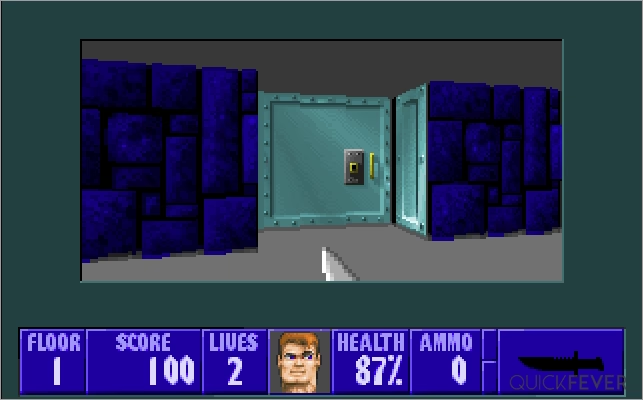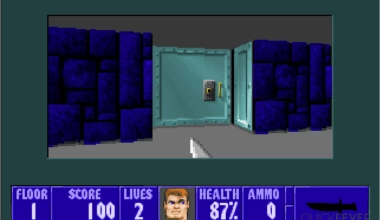An emulator is software that emulators a computer system to work with another computer system. GBA emulators launched in 1989. At that time there get a great craze for video gaming. Which does not lose its popularity and become the most selling portable device of all time? Today I am here to give you suggestions about some GBA emulators. It is a fantastic console. And contain some favorite and most played games like Pokemon Red, Super Mario Kart, etc. Some of the emulators were not designed to support the latest versions of Windows, But you get happy to see that there is a list of Top 5 GBA emulators which are compatible with newer versions of windows. Due to the high demand to run old games these GBA emulators come in fashion. I think these top-listed emulators help you to choose the best one.
The Best GBA Emulator for Windows 11
Meanwhile testing most of the GBA emulators, I ran into so many issues such as .gba ROM won’t play, and some emulators resisted working at all. Then I planned not to publish this article as I was not able to play any GBA ROM using such emulators because most of them support only (.gb) ROM, not (.GBA and . GBC). So unlike before, this article is mostly about the one GBA emulator that worked for me on the first attempt. So here is your best Best GBA Emulator.
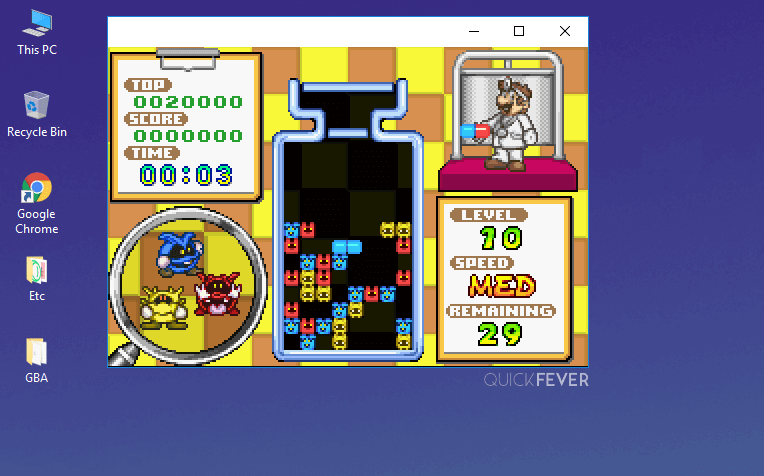
1. Visual Boy Advance (VBA-M)
VBA-M/ (recommended) Chrome App | Platform: Windows/Mac/Linux
The leading cause to put this emulator in the first position is that it is an advanced and combined version of all the emulators. It is a freeware application that is evergreen on the Internet. It’s central, and a useful feature is that we can speed up our gameplay by pressing only one button. One more feature which can turn you along with this emulator is that the joystick is also supported, which gives the best experience to play any game. Small screen and bad Graphics makes it odd and joyless to play game To reduce this problem we can stretch the emulators’ window according to our need and comfort.
Not only for Windows but It is also designed to support other platforms like Linux, BeOS, Mac, etc. This application is written in C and C++ language. To make it user-friendly, it is available in multi-languages such as English, French, German, Italian, etc. It is a lightweight application of only 20M.B. Screen Capture is also supported to capture any moment of your gameplay. Only for the Windows version, There is full support for Code Breaker Advance cheat codes. If you want to download this emulator Website is given above.
Features
- With VBA-m chrome extension you can run GBA (.gb, .gba, .gbc) ROM’s.
- It’s very lightweight only about 3MB (Chrome app).
- Support “.GB” as well as “.GBA ROM” files.
- It’s a Chrome App so it will work with Chrome Browsers on Windows, Linux, MAC, and other operating systems where you can get Google Chrome as a Web browser.
How to use VBA in Windows
- First, open the Chrome browser and download the Chrome app from the Web store. Once installed type chrome://apps in the address bar and click on VBA-M.
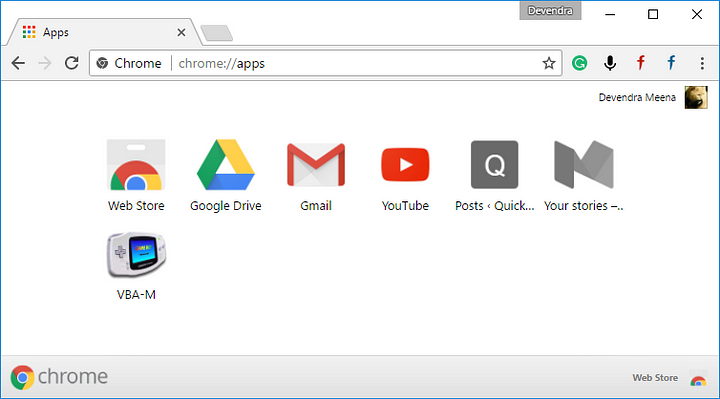
- The first launch will take a few moments, and a window will open, to load a GBA ROM Press “Ctrl+O” also on the start screen you can see the action keys and their work. Tip: You can resize the window or make it full-screen.
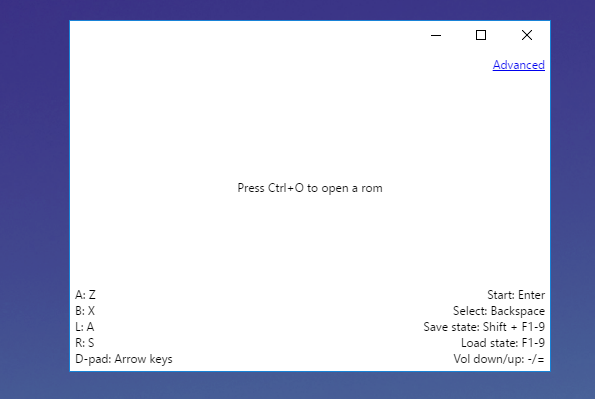
- After you press Ctrl+O, navigate to the location where you’ve saved or downloaded GBA ROM files. Ensure such files will have GBA extensions (.GBA/.GB/.GBC). Select a ROM file and click on Open.

- Enjoy the game.

2.TGA Dual
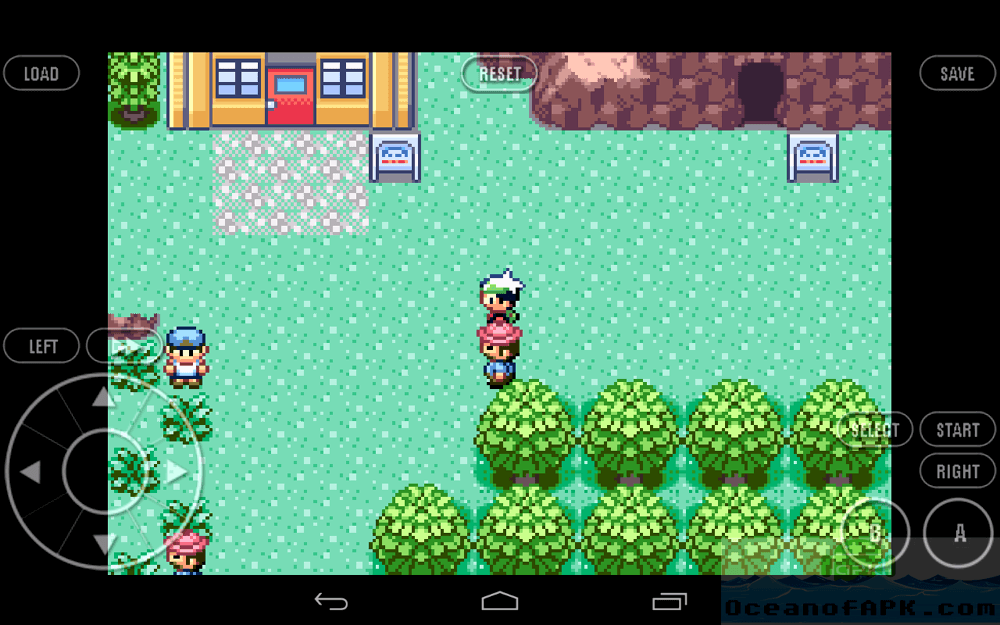
TGB Dual is also an advance featured emulator like VBA, But it has a unique feature which does not ever see in any emulator, Option is to play two different games at the same time. It is created to support both Gameboy and Gameboy Advance emulation as well as to play different games online. It supports newer versions of windows and updates come day by day to improve performance and only supports Windows. It is easier to use and can communicate with another player during online play. It is so reliable to use.
To host your game, some tips are given below:
- Click server.
- Type a number between 1024 to 655353 in the timeout field.
- Click the connect button and wait for a while.
Download: TGA Dual
3. My Boy – GBA Emulator:
My Boy is an android based GBA emulator and can be downloaded from the Google play store. From my experience, I have played ten games smoothly with this emulator. It has a user-based interface, and its demand can customize controls. Its main feature is that game can be, play or pause anytime you want. There are too many options that are not defined here and can give you the best experience to use this app. It comes in a free package but if you want the better one you can get paid version through Google PlayStore. PlayStore’s link is given below.
Download: My Boy
4. BGB

One of the best well-balanced emulators which allow you to play your favorite Game Boy and Game Boy Advance. Graphics and sound quality are well optimized. It supports a gamepad which helps you to enjoy it in a full well manner. BGB works fine with all versions of GameBoy.
It was newly updated in the year 2015, So it is good for Windows 10. It is also useful for debugging or ROM development. And its compressed version is only of 419Kb. You can download it from the link given below.
Download: BGB Emulator
5. KiGB
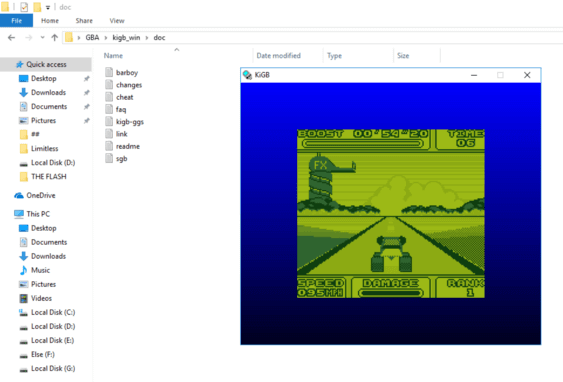
KiGB Emulator: It is the oldest emulator for Game Boy. It supports multiplayer. Four players can play the game at the same time. KiGB also supports an online play option. But it has not been updated for many years. The last update was launched in the year 2008, But still can be used in Windows 8 and Windows 10.
It also supports Game Boy Printer and can be simulated boot ROM for GBE. The motion sensor is newly supported in this emulator. It is also a multiplatform application that supports Windows, Linux, MSDOS, Mac, etc. With its lightweight package of only 1.7 MB, there is an emulator enhancer of only 700 KB. Application for all platforms can be downloaded by a single link given below.
Download: KIGB Emulator
These emulators full fill the basic necessity to satisfy the need for playing their old or childhood games. I hope these emulators will satisfy you and you may be able to choose the best one. I tried these GBA Emulators, In my opinion, these emulators can give you fun and joyful play. Our favorite is VBA-M Emulator which works as a native Chrome App, you can easily load GBA ROMs to it and can enjoy Game Boy Advance games.
You may also like: The Best SNES Emulator for Windows
There are only 5 Emulators if you know any emulators which should be on this list you can suggest us in the comment box. And for any questions and other queries, we are always with you. Have Fun!