>> Go back to the parent article 6 Best Android OS for PC 32 and 64-bit Download
Update 2020: The website is gone, only the GitHub repository was updated 4 years ago. Although we were able to find a mirror website providing the latest version of OpenThos which was 8.1 at the time.
OpenThos is an operating system based on Android. It runs Android applications as well as Linux applications side by side; this is first of its kind to do that. Other Android systems are remix OS, Phoenix OS Android x86 builds.
You can download the ISO file of this operating system and make a bootable flash drive you can use to directly boot without installing it on the computer. The good part is it runs Android apps in windowed mode, making it easy to multitask and manage apps. Having those icons presented it got Windows taskbar layout.
Openthos Review

The interface is not perfect and feels rough, though it displays all notifications in the right-sidebar just like Windows 10’s action center. The start menu and the taskbar both are auto-hide by default. It doesn’t come with a Play store so you have to make use of 3rd party tools/sites to download android apps (apk) and install them on it. We’ve tested some apps using the ApkUpdater from Apkmirror website, it can be considered as a play store alternative by its ability to fetch apps from multiple sources including the Play store, Apkpure, and Apkmirror. The app uses Enzovi (a service that fetches android apk from the play store and provides direct download link) for easy app downloads which are available in the play store. Install any app by simply searching and tapping on the “Install” button. Plus if you’re rooted the app can also auto-install in the background once downloaded.

The start menu is two-tone-colored which resembles Windows 7. All the installed apps shortcut plus goes here. I don’t know why there are Chinese apps and text in the English openthos version. Also, they made not-so-easy process to get the OS image file.
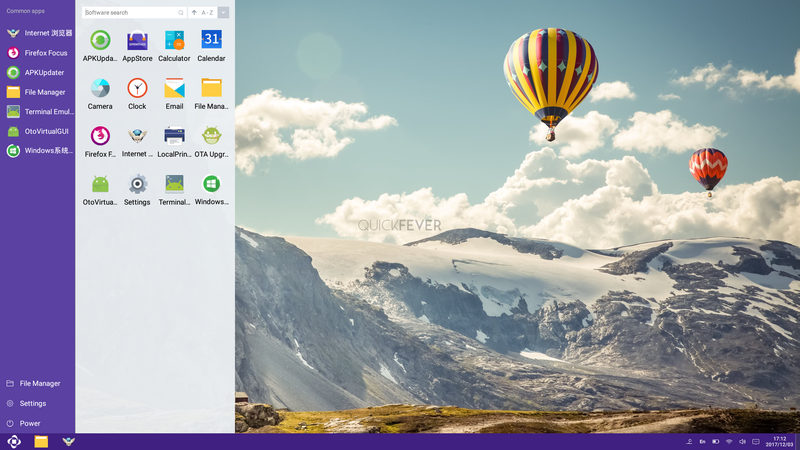
From the settings you can manage the operating system, for example, connect to a Wifi network or manage which app to start automatically when you boot.

Openthos ISO
Link updated with a fast mirror link. (It will take a while for you to get the image file, as the page is Chinese and password protected and forces you to download their client and a user account to get the OS image file).
We might ask someone to upload the file to a 3rd party file hosting website so that interested users can download without fuzz.
Openthos Requirements.
Your computer should support 64 bit and have an x86-based CPU.
You can keep using the operating system from a USB flash drive, you can install it on a hard drive but that’s risky as it uses 3rd party bootloader (GRUB) that overwrites your current OS boot information. This might erase the information that is required to boot your existing OS, only proceed if you understand the risk.
How to install OpenThos
The installation process consists of 5 steps.
- Download the openthos img file.
- Burn it to a USB drive using a tool such as Rufus or win32 image writer.
- Boot from the USB.
- Select language and connect to Wi-Fi.
- It will start, you can install the android app and start using it.
It’s advised that you use a USB drive to boot into Openthos, this way it does not wipe your computer bootloader information. You can actually install Openthos on your hard drive if you wish to do so, follow these instructions.



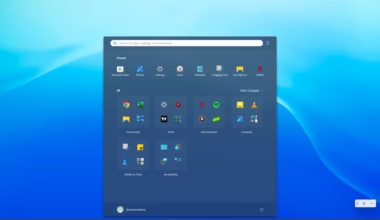

3 comments
Hi Devendra,
I’ve just downloaded file “openthos-8.1.0.191102.img” from fosshub and burned it to a USB drive using Rufus, but my laptop (An HP ProBook 4520s running Windows 10 Pro) can’t boot from it : ANY IDEA ABOUT THE REASON ?
Thanks in advance …
I tried the system image from there and it didn’t work for me, the official documentation can be found on this GitHub page, and this also includes download link https://github.com/openthos/openthos/wiki/Installation-and-Running–OpenThOs-img
thanks dude, this info was looking for.