Let me guess!
You would hardly have thought Android Oreo for redmi Note 3, at least not this early. But fortunately, there are developers on the internet (XDA) who port new Android version for different Android devices. As soon as Google made the Android Oreo source code public, jhenrique09 (an XDA developer) ported Android Oreo for redmi Note 3, the device is also known by the code name Kenzo.
So this article will help you through the process to install Android Oreo 8.1 on your redmi Note 3 mobile phone.
If you are reading the article after a few weeks, you can expect a more stable build because as of now there is only one port of Android 8 for redmi Note 3 (which is AOSP).
Install Android Oreo (8.0) on your Redmi note 3
Requirement: Redmi note 3, unlocked bootloader, with a custom recovery.
First things first, get the Oreo from this XDA forum link).
- Open TWRP > Wipe > Advanced > Wipe everything > Power off (first time, get help)
- Open TWRP again, connect the phone to computer via USB cable, copy the Oreo ROM from your computer to the phone’s internal storage. (Or use an SD card or USB OTG).

Now flash the ROM, TWRP menu > Install > Select the Oreo ROM and slide to flash it. It will only take a few minutes, after that the TWRP will ask to install the TWRP as the system app, that’s up to you. The first boot will take some time, (I had to force reboot the phone) the second time it started and

Do the basic setup, Such as connecting to the Internet and adding your Google account. The built-in pixel launcher is good, but I am so biased with Nova Launcher, so I did install it.
It is an AOSP Android Oreo ROM To improve user experience, we recommend installing third party Android applications., we have covered some of the best Android application for custom Android ROMs you can check the list, the link is this.
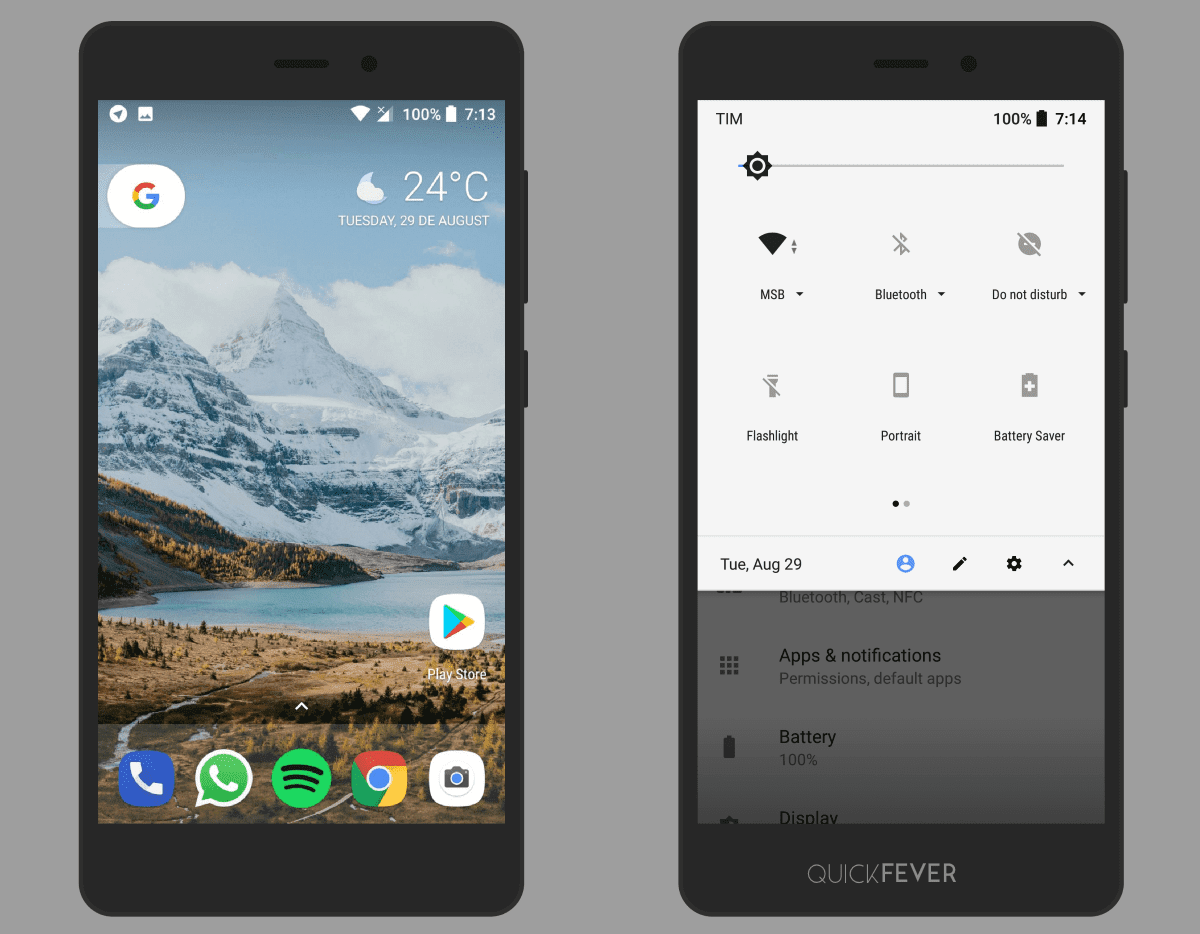
Another a screenshot of phone setting and about.
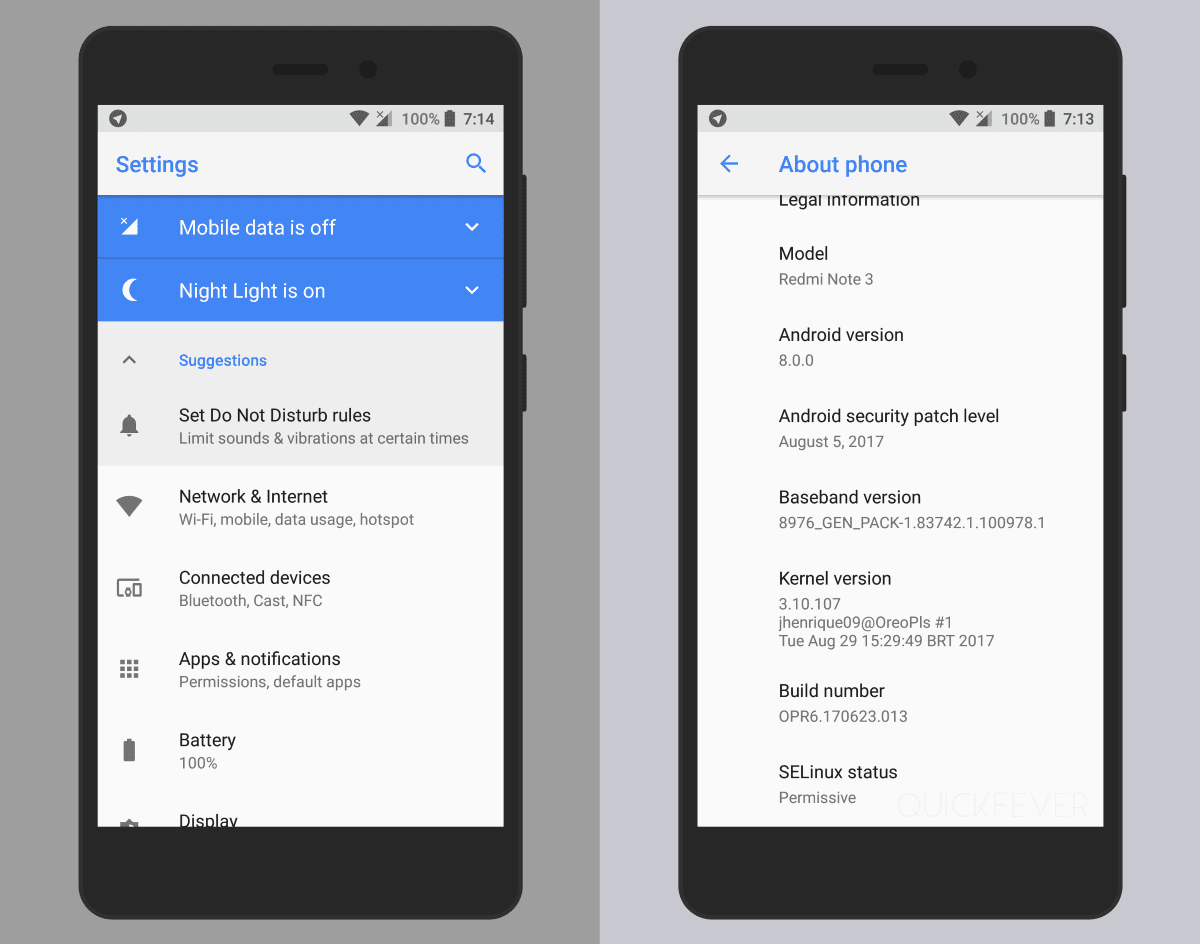




7 comments
I’m on MI UI 9 beta so can I directly flash the ROM all I need any firmware and if I want to return back to mi UI will there be any problem?
Yes you need to flash the firmware first then you can flash the ROM file using a custom recovery and then if you want to revert to the MIUI again you can just flash MIUI recovery zip along with no flash verify zip file or install miui fastboot rom using the MI flash tool (pc) hope that helps.
Yes I have Redmi 4 only
Batado year please
Bhai bata do yaar
Tell me if Its redmi note 4 or redmi 4, as I know there is a port for redmi note 4, that may or may not work on your redmi 4 device (both device has almost same configuration). But I’ll look if there is a oreo port for your device.
HOW TO INSTALL ANDROID O IN MY REDMI 4 PLEZZ HELP ME.