

Netflix which is probably the only ads-free media streaming service out there with so many TV serials, movies including original content. In the past, we have compared it with another popular media streaming service, and we find out that Hulu is good Netflix is always again. We are not going over again at the Netflix features and advantages, but I am linking the best Netflix secret codes to reveal hidden categories.
In the past, we have already discussed on how Netflix does cost in a month, but according to new reports there will be a find all of the Netflix plans, read this article for more information.
So our today’s topic is accessing Netflix from such countries where it is not available or restricted by your Internet service provider. If you search the web you will find out that the using a proxy or a VPN software is the best bet to access Netflix.
But how would you use a proxy on a VPN software easily in order to watch Netflix from other countries, we are going to cover everything which will help you ultimately to stream Netflix.
We will talk about several options which you can use in order to watch Netflix from your country, maybe all of the options may or may not work for you so you have to test them one by one to determine which method work for you. Not that we have only included the easiest ways, so you don’t have to best a lot of time.
1. Opera Browser.
Are you sure?
Did you Just mentioned Opera browser?
You must be murmuring and biting your fingertips.
So the new Opera browser builds come along with bundled unlimited VPN, which can be activated by a single click and voila, you can access anything. I personally like this because you are not using a system-wide VPN and the VPN is only limited to opera browser.
Moreover, Opera now uses the same chromium engine that also powers Chrome browser. This also means that you can use all the apps and extensions from the chrome web store in Opera browser.
The unlimited free VPN is provided by Surfeasy which offers both free and paid VPN plans, in their standalone free plan you only get 500MB but you can use that system-wide such. So the easiest way is to download OPera browser and use the unlimited VPN to access and stream Netflix in your country.
- To enable Opera VPN to go to browsers settings (press Alt+P) then click on Privacy & Security tab, and from there tick the Enable VPN option, it’s that simple. You can also use the settings search bar and type VPN to find this option.

- Once you do that, visit Netflix website, and you will see that it’s working and loading just fine. You can see the blue VPN button on the left side at the address bar.
- If you need to change your virtual location, you can also do that, click the VPN icon from the address bar, and choose a virtual location.
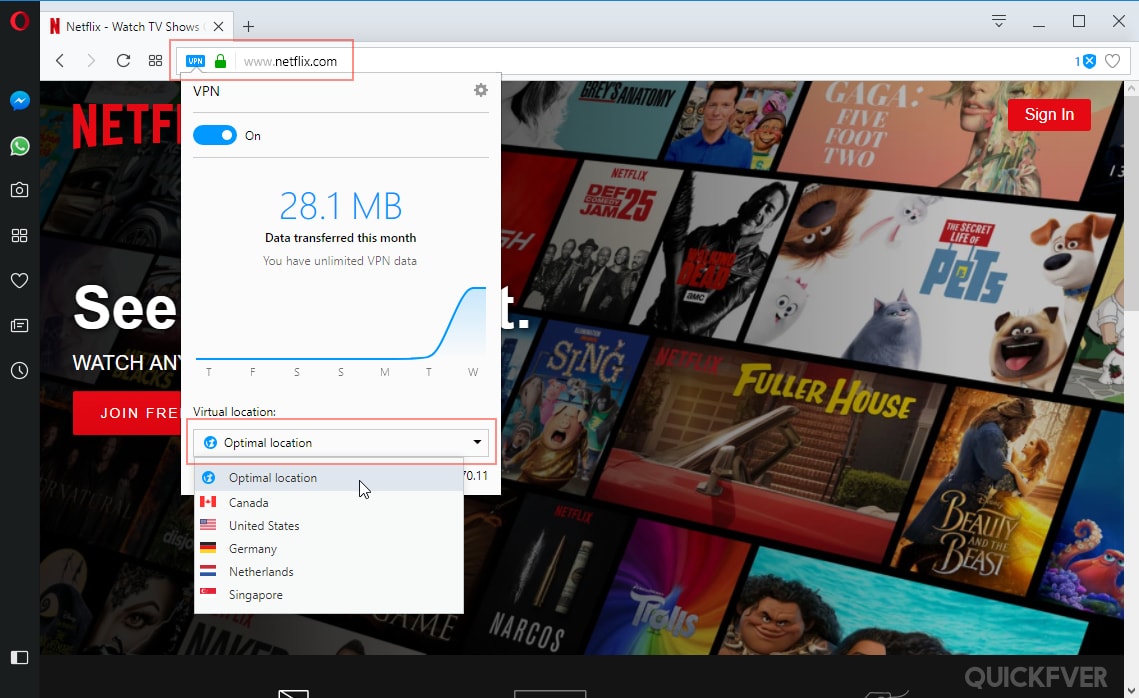
There is one thing for sure, and you won’t get the exact same speed of your bandwidth when you use the Opera VPN. Below I have tested my internet speed, and the first image shows the internet speed when Opera VPN is enabled. The second image is of average internet speed while the VPN was off. As you can clearly see I get around 50% of my actual internet speed which is 4.7 MBPS (divide by 12 to get a practical value) this result 400 KB per second (half MB per second) which is enough for stream Netflix without any major lags. Also, if your normal connection speed in more than 10 or 20 Mbps (according to fast.com) you don’t have to worry at all.
 Opera VPN enabled
Opera VPN enabled
 Without Opera VPN
Without Opera VPN
Other options: to watch Netflix form other countries.
There may be a segment of people who are trying to watch Netflix from other countries where Netflix maybe not available or restricted (as Netflix library varies from country to country) such people may want to stream Netflix from their mobile phone including Android and iOS.
There can be several options you can use to be able to watch Netflix from your country ultimately. First, is set up VPN on a computer and create a hotspot network and connect your phone to it.
The second easy way is To Use a VPN app for Android.
- Fortunately, Opera also provides a Free VPN app for Android and iOS devices. So what you need to do is, install the app and enable the VPN service provided by it and you’re good to go.
- To do that, install Opera VPN on your mobile, search and install it from Google Play store or Apple store. First time when you open the app, it will ask permission to create and modify VPN connection on your phone, allow it.
- Now from the app, click the connect button, if things go right, a VPN connection will establish and form the moment you can open the Netflix app, grab the popcorn basket and feed your thirsty eyeballs.
Below are some Netflix related articles you may want to read
Netflix a month estimated cost! Which plan is right for you?
Explore Netflix content with hidden category codes.

