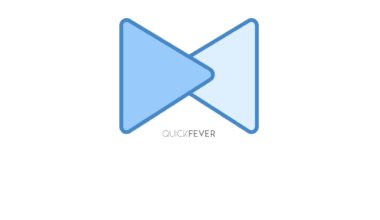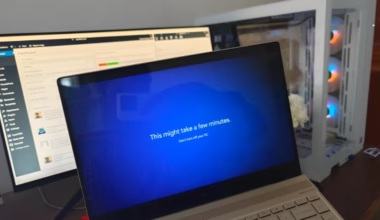![[Guide] Play Sega Saturn Games on Linux](http://quickfever.com/wp-content/uploads/2019/01/sega-saturn.jpg)
Sega Saturn — console that failed to gain popularity and eventually faded over time. Luckily for Linux users, emulating the console is easy with Yabause to play all the Sega Saturn games.
Whether you noticed or not, Linux users are happier. No data sucking automatic updates, no-nonsense services running in the background. Linux operating system is lightweight, (unlike Windows and Chrome OS) and doesn’t require top-notch resources to run, however, to use programs you need more CPU power and RAM. It is also a myth that Linux is lightweight, yes they are but to a limit. When you use tons of photo editing programs you, Linux start to feel the tension and becomes more resources hungry — which is total makes sense. Out of everything, Linux OS isn’t as beautiful as Windows (one can assume), but they are focused on user experience, so you do not get to see any forced update.
Yabause is a program and it’s been there for a couple of years now, it managed to achieve a stable phase which results in amazing compatibility with Sega Saturn games. In this tutorial, you’ll learn to setup Yabause emulator on your Linux (Ubuntu, Debian, arch etc)!
Are you ready?
Warning: Quickfever has no motive to encourage illegal activities including distributing Yabause ROM files. We don’t provide or host such type of files here.
Get Yabause ready
Yabause is available to install from official Linux OS package repo. In this part, we’re going over how you can install Yabause emulator on Linux. We’ll go through popular Linux OS.
First things first, fire up the terminal window, a keyboard shortcut Ctrl + Alt + T or Ctrl + Shift + T will do the job regardless of what Linux OS you’re using.
Now follow specific instructions for your Linux OS type.
Setup Yabause in Ubuntu
Ubuntu 14.04 LTS and newer version support Yabause emulator, after you enable Universe software repo. Enabling Universe software repo is straight forward, type the following in the terminal and hit enter.
sudo add-apt-repository universe
Now the Universe repository is installed and running now you should use the update command to be able to access packages from the new Repo.
sudo apt update
When it is done, proceed to install Yabause emulator package in your Ubuntu version using the Apt install command.
sudo apt install yabause
Setup Yabause in Debian
The Yabause Sega Saturn games emulator resides in Main software repo, installing it requires this little code. Debian is a popular Linux operating system after Ubuntu and Debian users can install Sega games environment easily, type the following code.
sudo apt-get install yabause
Setup Yabause in Arch Linux
In Arch Linux, Yabause software package lives in Community software repo. It can be installed using the Pacman command.
Note: Before you do that, make sure to enable community software repo by editing your /etc/pacman.conf file.
Open a terminal window in Arch Linux and type the following code to get Yabause up and running.
sudo pacman -S yabause-gtk
Setup Yabause in other Linux
Not all Linux users are on Ubuntu, Debian, and Arch Linux we know that and fortunately, it takes a couple of minutes to set up Yabause on any Linux distro. Yabause software emulator is open source, and if you happen to use a niche or lesser-known Linux distribution. Compile the source code from scratch which requires some knowledge you can read on this project’s GitHub page.
Playing Sega games in Yabause
Playing games on Yabause is as simple as playing a video file. You’ll need a Saturn game ROM file, to load open Yabause click Preference.
- When preference options open, select General tab.
- Find Cdrom, click on Browse button to select Saturn ROM ISO file.
- After you’ve selected the ROM file, click OK to save and exit settings.
Once everything is set and you’ve chosen ROM file, run the game by going Yabause and then Run. (qt version should have Open ISO options to do the same).
Although such games don’t suck resources you should allow them enough resources to run in case you’re running Linux instance in a VirtualMachine.

Settings graphics
Unhappy with the graphics? tweak some settings to make graphics buttery smooth. Head over to graphical settings in Yabause, from menu. Choose a resolution as same as your display resolution. You can choose the emulator to run in box windows or fullscreen. Other settings can be tweaked is video format, bilinear filtering.

Once you’re done, click Ok to save and exit. You can further set Sound and general settings to optimize gameplay. Since Sega saturn games aren’t resources hungry you should set highest resolution.
Sega saturn games can be played on Windows, Mac and Linux with Yabause emulator. The emulator is not updated in last few months, that’s because the software is already stable and doesn’t need new patch or features.
Now did you like playing console games on your computer? check other consoles you can emulate on your desktop.
The Best Neo Geo Emulator for Windows
The Best GBA Emulator for Windows
The Best SNES Emulator for Windows