Phoenix OS is a well-customized PC operating system based on Android. In this guide, learn more about Phoenix OS operating system for both 64-bit and 32-bit variants. The latest version of Phoenix OS is based on Android 7, nougat 🙂 So your old computer can run Android-based operating systems such as “Phoenix OS” as well as other operating systems for computers.
Phoenix OS can run on a desktop computer as well as laptops and supports both 32 and 64-bit architecture. You have two options to install Phoenix OS, first is an installer that installs it to a hard drive, and the second ISO method – make a bootable USB drive. In so many ways, it feels and acts like the Remix OS, continuing the project, unlike the developers of Jide.
The new Phoenix OS 3.6 is based on Android Nougat, below is a summary of direct and torrent download links of both 32-bit and 64-bit ISO and installer files.
Download Phoenix OS 3.6 for 64-bit
Filename: PhoenixOSInstaller_ v3.6.1.564_x64.iso
File size: 919M
Compatibility: 32-bit and 64-bit
Release date: 2019, the project seems abandoned.
Android version: Android 7.1
Hosted on: Mirror created on Google Drive
File name: PhoenixOSInstaller_v3.6.1.564_x64.iso
File size: 850Mb
❗These files are directly mirrored using Official ISO, to avoid exceeding download warnings. If you find problems downloading, tell us in the comment.
Installer Edition (EXE)
File size: 690MB
Name: PhoenixOSInstaller_v3.6.1.564_x64.exe
Phoenix OS for 32-bit
Phoenix OS version 2.5.x offer ISO that supports both 32-bit and 64-bit CPU architecture. The links for the 32-bit are the same as the 64-bit version. You’ll see “x86_64” string in the filename. [Android 7.1] is the latest version available for 32-bit architecture computers. It is based on android nougat. An older version is also available to download which is suitable for older computers and specifically runs only on 32-bit machines.
This Phoenix OS version is based on Android 5 (codename lollipop)
- Download phoenix OS 32-bit.ISO (500Mb)
password: quickfever
File URL: http://files.phoenixos.com/os/PhoenixOSInstaller-v1.5.0.297-x86.iso (doesn’t work now)
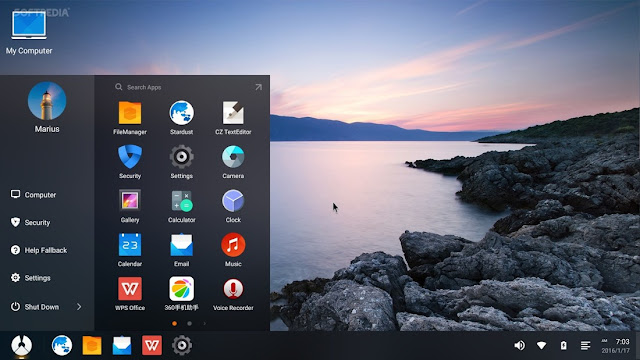
Make Phoenix OS bootable USB and dual boot with an existing operating system. If you do not want to go through the USB method, they also offer an installer version of the operating system which is around half a GB in size.
Where you’re sure it’s something you should have on your computer as a fixed operating system, you can install it on your computer hard drive, follow the below guide for the instructions.
[Guide] Installing Phoenix OS 64-bit Dual boot with Windows, USB boot.
Download Phoenix OS ROC
Phoenix OS ROC is an unofficial special edition of the operating system Optimized for gaming purposes. If you use Phoenix OS to play games like Pubg mobile, you better use this special version.
Links are removed as the links were obsolete.
Conclusion 👍
With the end of the Remix OS project, the monopoly is Phoenix OS. We’ve seen continuous updates to the operating system which fix bugs and bring security patches and features. People seeking to run Android on their single-board processor should use a build that has “x86_64” in the filename. Remember any Android OS won’t work flawlessly if your system is equipped with a dedicated graphics card. Think it’s n
Not for you? Try Openthos, Remix OS, and Android x86.
Make Phoenix OS bootable USB | Use the installer to install on computer



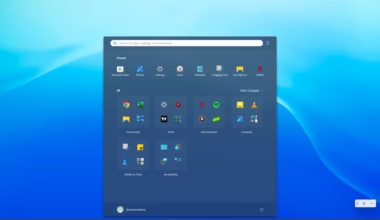

31 comments
Please tell me password for Phoenix OS For 32-Bit file link :
https://filen.io/d/6767d0ef-41db-4f91-8d15-adaf5291faae#!chFtJBMbBHrwUb2SyAG0FVidX09cgzXK
quickfever
password filen
password solliga
instalei tudo certinho, ja usava a mais de um ano para jogar free fire depois da atualizaçao do jogo nao funciona mais,
aparece free fire apresenta falhas continuamente, alguem sabe como resolver?
eror sdd1/dev why 64 install
bro can it works on 32 bit pc with 2gb ram
pls tell mebro
Yes it will work.
It’s impossible to download the ROC edition, so I don’t like it, and I prefer things easy to download. I downloaded the Phoenix Spectre edition ISO and Phoenix VIP console ISO very easily., This ROC edition is just a pain to download through dozens of Russian ads sites.
Devendra? On Prime OS Classic for old PC use, why other apps are being rejected when you clicked it when you want to play the games even other apps too? Is there anyway to update that Prime OS?
I’m waiting for a replied also about how to remove those useless repeated floating Prime OS in DOS area to select the Operating System.k
Yes, there is a PrimeOS update. Check it
How can you remove from the DOS menu to select which OS (Operating System…you want to use) which the Phoenix OS was floating there when I uninstalled it from Windows 10? Anyone knows how to remove that Phoenix OS? The Prime OS classic works better for “old computer classic” below year 2011. Anyway, how do you remove that is floating in that DOS menu, the one to select which one you want to use OS (Operating System) such as Windows 10, Prime OS, Phoenix OS, etc?
To restore Win 10 default bootloader follow these steps:: /mbr
is the drive letter where the Master Boot Record (MBR) will be updated
Log into Win 10
Open Command Prompt (Admin)
c:\> bootsect /nt60
For example to update C master boot record this is the command:
c:\> bootsect /nt60 c: /mbr
can i use phoenix os in windowd7 and play pubg in smooth way
You can dual-boot Phoenix OS with Windows 7. But if you meant to run Phoenix OS inside Windows 7, you’ll be actually emulating Android environment.
Thanks for that reply , very very
I cant find any Torrent link
Brother linking torrent isn’t website-google relationship friendly.
I also associate myself with VMware Workstation I have the same problem I also downloaded the latest version 2.5.3.304 if it comes to the head
I ..I’m trying to install it (2.5) on VMware PC workstation
but the first screen where the language change is blocked by the mouse and the keyboard
and it does not go on
I installed Remix OS some days before and it was great but only problem was internet. I can’t access internet because it doesn’t supported my Wireless adapter. Does Pheonix OS will have the same problem? My wireless adapter name is D-Link DWA 141 wireless adapter.
Sadly USB drivers don’t work because android doesn’t support them. There no drivers in the kernel for USB WiFi adapters to work.
There is a workaround though, connect wired data to any boost wifi extender and see if that works.
Illustration – https://imgur.com/a/UXIOc
does it need to activated during installation
Nope, it doesn’t ask. Only you need a Google account to download apps from play store.
Oops, it looks as if CubLinux has been abandoned – or at the very least, discontinued.
@PV Use these chromium builds: https://chromium.arnoldthebat.co.uk/index.php?dir=special
Lightweight Linux may work well, as the Phoenix OS is based on Android, means you can’t use, i.e., Chrome extensions.
About Cublinux, Yes, I know, But I still love it, you can fetch the last release from here: https://sourceforge.net/projects/cublinux/files/
Thanks for that reply. It sounds as if you believe CubLinux is a better solution for our situation than Phoenix OS? …and I didn’t think that Chromium OS will run on 2004 PCs ! Where can I download it from?
pv
Hi Devendra,
We have a few old Dell Dimension desktops in our Senior Center with WinXP (SP3). They actually runs quite well, but seeing how risky it is to connect to the internet with XP, I’m wondering if it would be practical to convert them to Phoenix OS 2.1?
These Dell PCs are in very good condition (phyically). They each have a 2.2 GHz Pentium 4 (x86), 1.5G RAM, a 60G HDD. and a CD-drive. Would the Phoenix OS support this configuration and run well? Their main use would be for internet surfing. Would some other OS be better for these Dells?
Thank you,
pv
@PV Yes, Phoenix OS (as well as Remix OS) should work just fine. However, you can use other lightweight Linux distro if your main goal is to use a browser, on the other hand, I know “CubLinux” is a lightweight Linux look like Chrome OS, runs very well and uses less resources. Plus, I highly recommend unofficial Chromium OS build you should give it a try, it’s built to surf web.
What is a good Linux Distro for Emulators and capable of using a windows app or has an app store and wine in your opinion
More popular Distro has better Compatability for such things, Ubunutu.