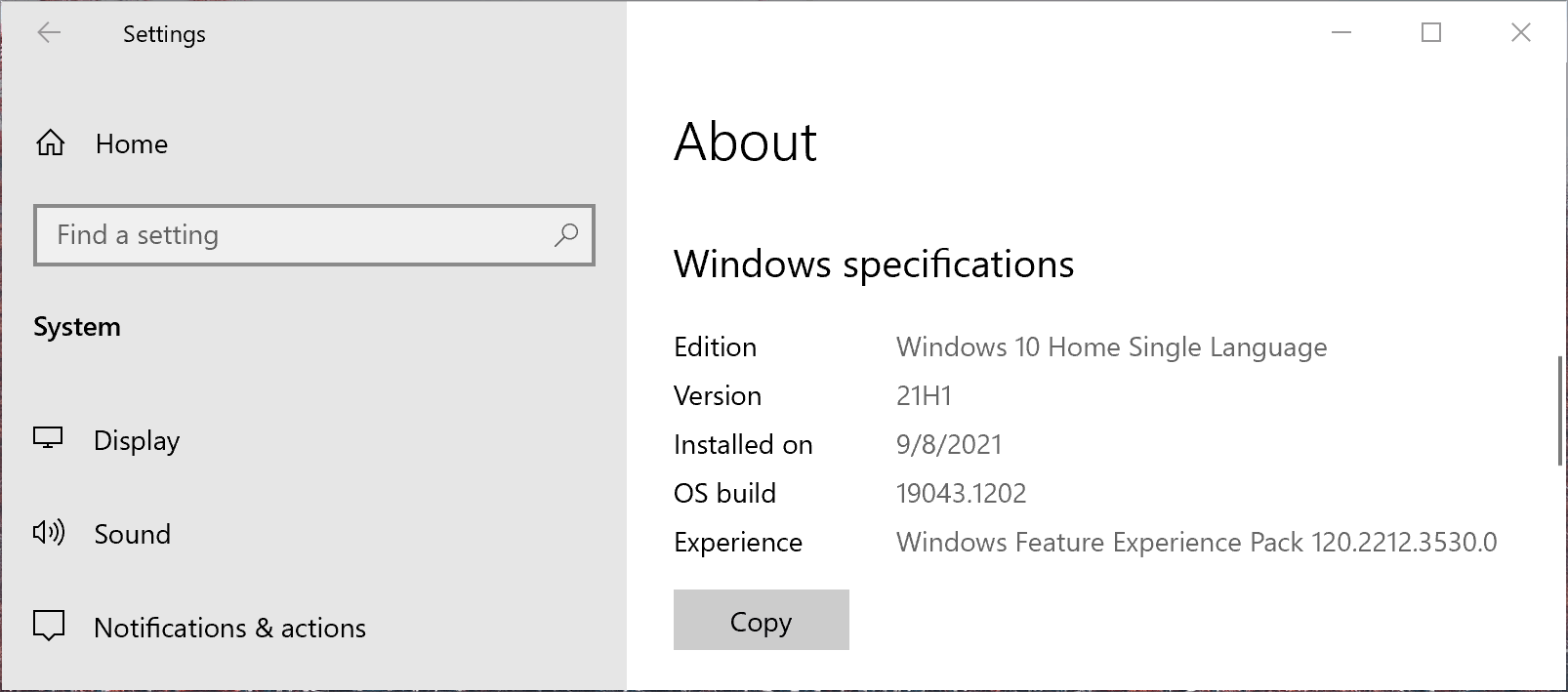This article is updated specifically for Windows 10 version 21H2. It is currently a stable build as of now (July 2022). Direct links are available, as well as integrated updates ISO creation links. (this article was previously served for version 21H1, which we think is obsolete now).
Windows 21H1, referred to as Windows 10 May 2021 Update combines all the updates and fixes from the previous version 20H2. You should read all the new changes in the latest build. Windows 10 will be supported till 2025.
- go to the latest Windows 10 version (newer)
- Windows 10 enterprise edition download guide
Windows 10 21H2 Update tracker
Pinned update: A newer Windows 10, version 22H2 is released to the public.
July 28: Windows 10 KB5015878 (Build 19045 first Insider preview) is now available.
Download Windows 10 21H1 ready-made ISO
Direct download Windows 21H2 ISO;
Direct download Windows 21H1 ISO; (May 2021 version) get the ISO for build 19043.928, and use Rufus to create a bootable USB.
Build Windows 10 21H2 ISO with integrated-updates
Usually, Microsoft host outdated ISO file on their server, since an update is related every month so it’s wiser to build an ISO with integrated updates so you don’t have to manually install updates. Download one of the following according to your computer architecture. The tool creates the latest Windows 10 ISO file in the English language with Pro Edition.
- Download Windows 10 Pro Version 21H2 64-bit.ISO (English)
- Download Windows 10 Pro Version 21H2 32-bit.ISO (English)
- Arm64 ISO (if you want)
- Download Windows 10 21H1 ISO (19043) | 64-bit
- Download Windows 10 21H1 ISO (19043) | 32-bit
- Download Windows 10 21H1 ISO (19043) | ARM
Steps to create ISO on your computer (summary)
For detailed instructions on how this tools works and see screenshots, visit this article Windows 10 ISO build and guide.
- Download the appropriate version on your Windows computer.
- Extract the ZIP file that you’ve downloaded.
- Run Windows_uup_download file.
- The tool will now download and turn UUP (unified update platform) files into an up-to-date ISO file of Windows 10 version 21H1.
- Find the ISO file inside the same extracted folder, the size will be around 4 to 5GB depending on the type of architecture.
Check Your Windows Windows 10 version
Steps to get the latest Windows 10 version.
- Download both files (the Windows 10 ISO from the link above with the latest KB update).
- Install Windows and do not connect to the internet until you finish installing it, now navigate to the update file and install KB update then restart your computer.
To ensure your Windows 10 is up to date and the version is 21H1, press Windows + I key combination to open settings then navigate to system > about. To check your Windows version. When your Windows is up to date like at the time of writing this article you will the below image.