Farewell 👋: Youtube now has a built-in dark mode option. Check more articles about Youtube
Finally, Google is testing new Youtube Interface, the interesting part of this experiment is Night mode. You can now officially enable the new interface and use the Night Mode to enjoy Youtube at night without burning your eyes.
Enable Youtube Night Mode
Open YouTube homepage.
Open the inspect elements (F12 / Ctrl+Shift + I) and click on the “console” tab.
Paste this line of text into the console window and hit the enter button.
var cookieDate = new Date();cookieDate.setFullYear(cookieDate.getFullYear( ) + 1);document.cookie="VISITOR_INFO1_LIVE=fPQ4jCL6EiE; expires=" + cookieDate.toGMTString( ) + "; path=/";
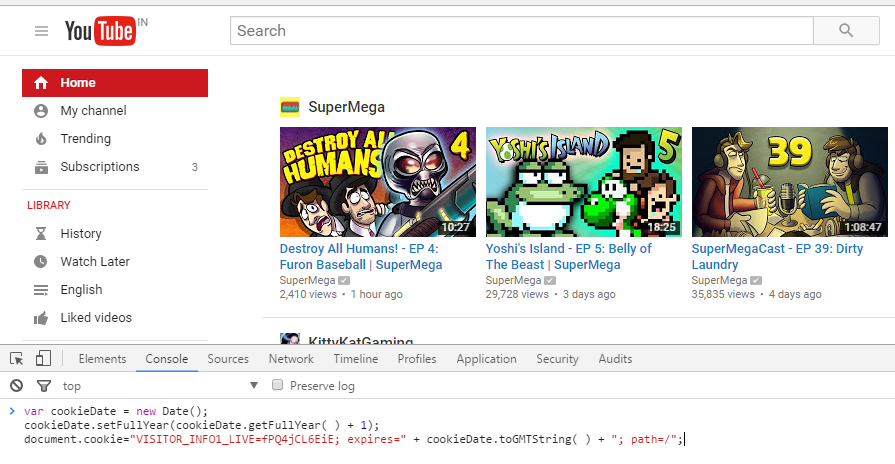
Close the developer window and refresh the page. You’ll see an improved (or probably the next YouTube interface). Basically it’s not the Black version you’re seeking for, a further step is required to turn on the Night or Dark Mode in

If you’re logged into YouTube your profile picture and colour the dark mode and turn on the gear. Suddenly it all will become dark and simple black, which is better for your eyes in the night.
Also, if you’re not logged into YouTube, click on the three-dot icon and select the same.

Bingo, pure dark mode. Also, you can go into full-screen mode to cut browsers white interface furthermore. Well, my Windows 10 Taskbar colour is also black, so it looks just black everywhere.
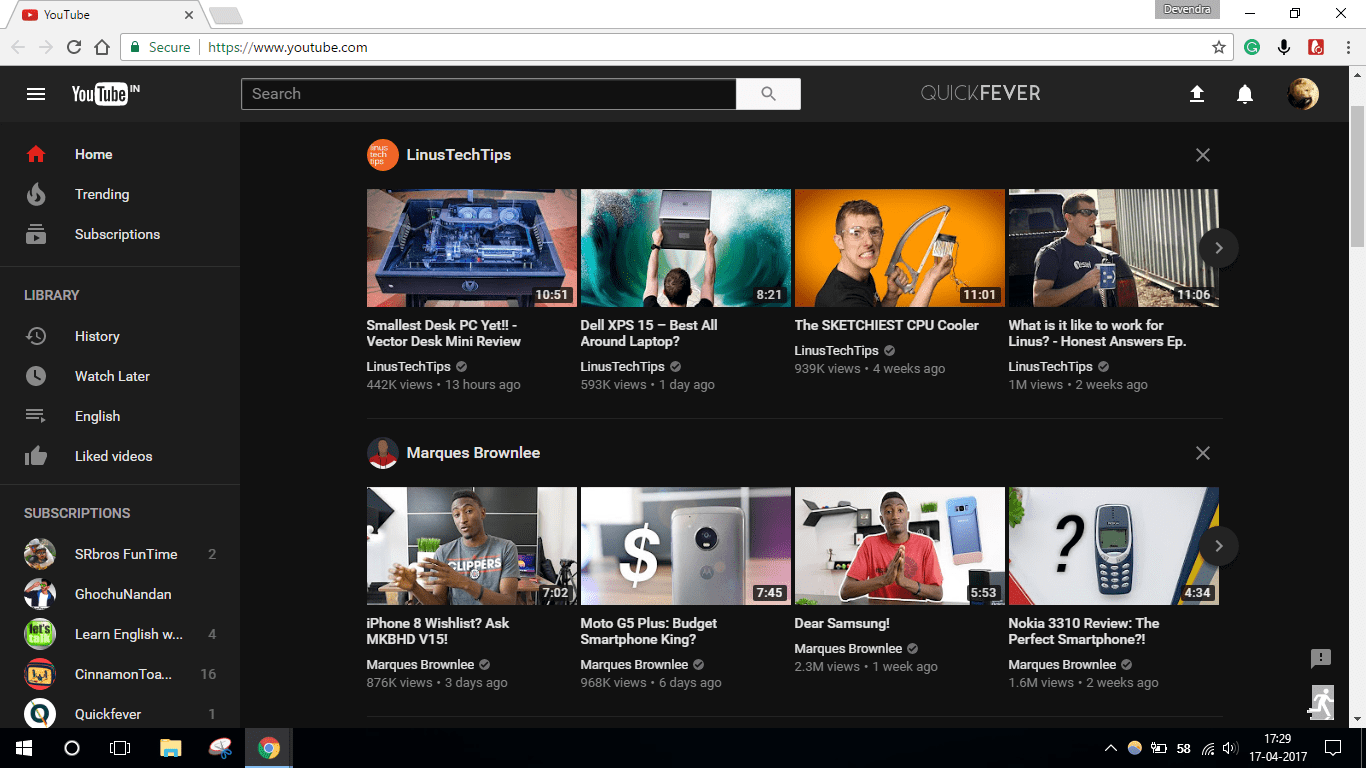
Which Browsers supporting Youtube’s Night mode.
Firefox, Opera, Opera Neon, Vivaldi, Edge Browser. The steps are same in each browser.
How to Quit Night Mode
MAYBE You’ll like the new interface and the dark mode, or maybe not, there is no guaranty. But I’m kind of like it. To return to the old interface and disable dark mode, Click on your profile picture, and at the bottom, there is a button, by clicking on that you can quit the YouTube’s new interface and return to the old interface.

Or simply, click on the bottom-right button to go back to the older YouTube interface.

