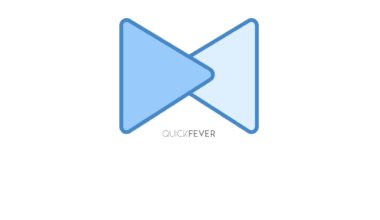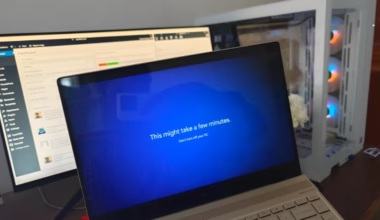Sometimes you just need a break from social media. Hopefully, most of the social media network allows to temporarily disable a user account. Maybe you need a break, or you want to spend some time worrying less about notifications or messages. Sometimes you have to do some important work, in this case, it becomes necessary that you spend less time on the social site. Instagram is a Famous Social Media Network where you can upload photos and follow other people.
Delete your Email & Other Social Account This Quick and Permanently
Most people are using the Instagram mobile app, An Instagram account can’t be temporarily disabled within the app. This article will help you temporarily disabling your Instagram account.
What will happen: All your photos, likes, and comments will be hidden unless you log in again. People who messaged you will see the “Instagrammer” name in the message tab. Simply enable your account login again with your Instagram credentials.
Known Issues: Some of your posts may (even archived) disappear, and it may take some weeks for them to appear again.
Disable Instagram Account Temporarily
- Visit Instagram.com from a smartphone or computer. You can not disable the account using the Instagram application for Android, IOS, or Windows apps. Open your profile page and click “Edit Profile” to open the account settings page. Here I used the Google Chrome browser.

- Now scroll to the bottom and click on “temporary disable my account” in order to deactivate your account. You should use a web browser like Google Chrome to access this page. If you click on Edit profile within the Mobile app, you won’t find this option.
https://www.instagram.com/accounts/remove/request/temporary/ (Deactivate)
https://instagram.com/accounts/remove/request/permanent/ (Delete)
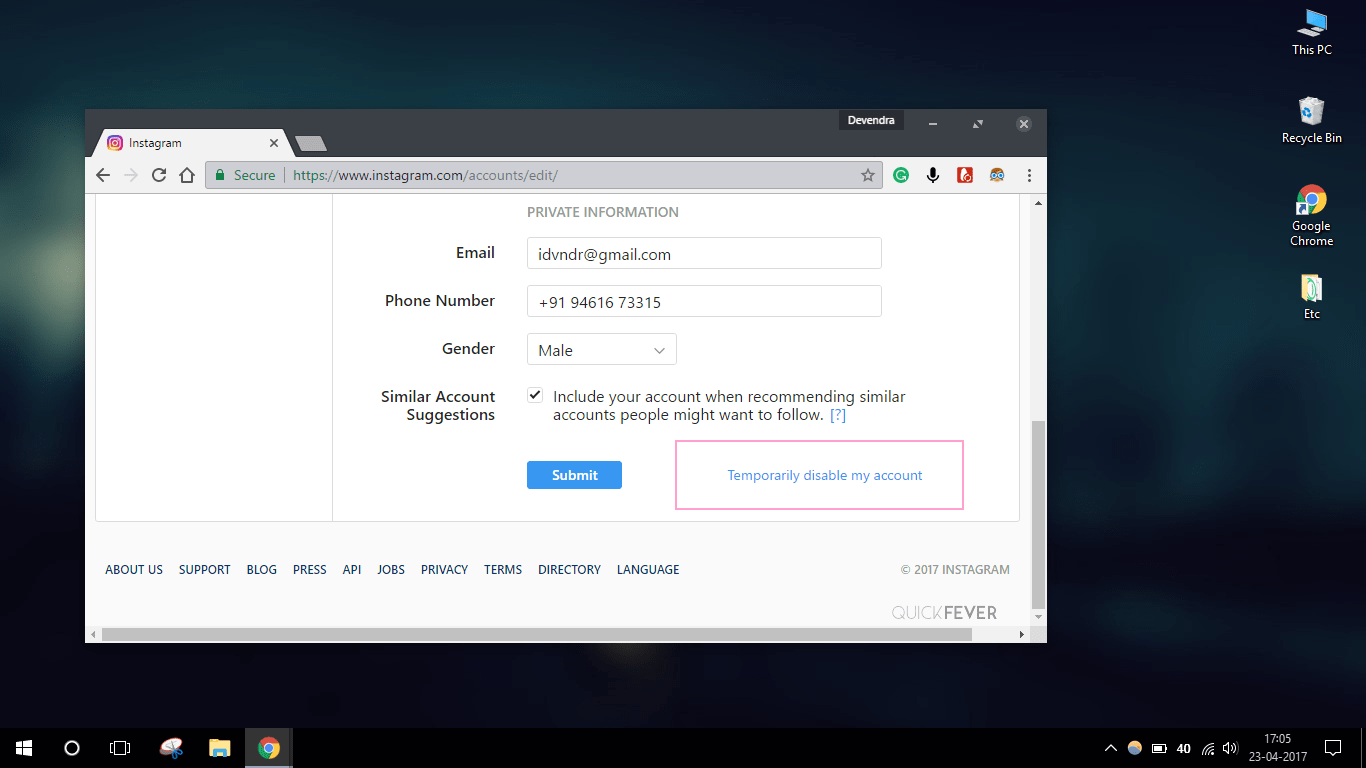
- Now choose a reason and enter your password and click on the red “temporarily disable account” button. You’ll be asked to confirm this action. You can select whatever reason, as Instagram needs that for simple feedback. Simply click ok to confirm.
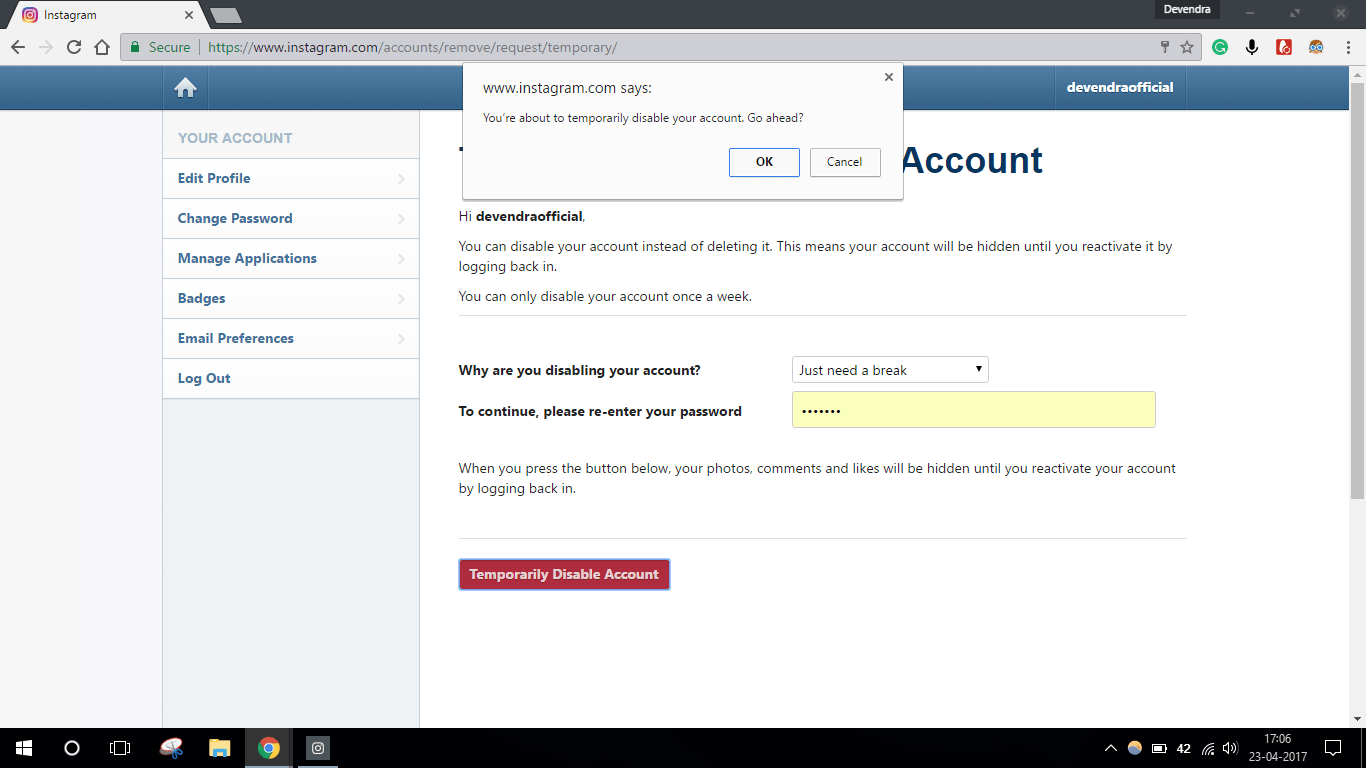
- If you see this message, it means your Instagram account is temporarily disabled, and other people cannot see your profile pictures. But those who already messaged you will still be able to drop messages, and you can read them after re-activating your account.

- (Optional) You can view your profile to confirm whether your Instagram account is disabled. You can see a screenshot below of my account after I disabled it.

Messages sent to you will continue to show up in your chat, but they will see “Instagrammer” instead of your name. Your messages will still be sent and received. Temp disabling an account will not wipe a user’s chat thread (for other users), but blocking them will. In addition, clicking on the profile icon from your chat thread will open a black page.

How to re-activate Instagram Account
Just open instagram.com on a browser or open Instagram App on your mobile, log in with the same username and password you were using. This will both activate and login into your account.
Unable to Deactivate your Instagram Account
Often, for some reasons, your Instagram account can’t be temporarily disabled. We will talk about those reasons in this section. There may be several reasons for not having your Instagram account deactivate. We will mention some important reasons here.
Your Account is logged in many devices: First of all, if your account is open in more than one place, you probably will not be able to deactivate the Instagram account. In this case, you have to do it by changing your password by going to the Instagram account settings, and this will result your account automatically log out from rest of the devices.
An account already disabled much time: There is a limit to disable the account on Instagram if you have exceeded this limit, you will not be able to deactivate your Instagram account for a while, due to repeated deactivation and deactivation of such account.
Browser Cookies: When doing the deactivation steps result to redirect you to your profile page this means that there is something wrong in your browser cookies. To fix that clear your browser cookies by pressing Control + shift + delete. Or you can also use another web browser If this is happening again and again.
How to Regram on Instagram From Android, iOS, and Windows
Instagram Terms & Their Means | Quickfever Tech
Delete your Email & Other Social Account This Quick and Permanently