

The number of PUBG Mobile players is enormous compared to PC users. Since there are people, who find it hard to control the game using bare thumbs are using claw and trigger for better aim and kill. But when you have a computer, you can play PUBG Mobile using Android Emulator.
I have been there, people spreading hate towards emulator players (who play mobile games on an emulator). For instance, some gamers who play PUBG mobile on an emulator, and other YouTuber stream playing mobile on their phone, both audiences hate each other’s gamers. My personal opinion is buying a top-notch computer just to play Pubg mobile is silly (of course unless you steam in YouTube), more accurately they don’t stand a chance playing PC Games. I play Pubg mobile on an emulator on weekends, but I don’t brag about it.
We also play PUBG, watch our PUBG mobile gameplay.
These are the best Android Emulator you should install in your computer to play PUBG mobile in 60fps. You need good hardware in order to achieve good performance, at least i5 CPU, graphics card GTX-1060 or above should do the job.
Let’s see what options you have got.
1. Gameloop (Tencent gaming buddy)
The official, Android emulator by Tencent.
Without any argument, this is the official PUBG mobile emulator by Tencent. I was able to run it in HD and 60 frames per second, but the game was dropping FPS when in combats. The Gameloop is highly configured to play PUBG mobile on your computer. There are many Android Emulators available on the internet, for example, I have tested NOX player, Memuplay, BlueStacks and was getting a poor performance so I would suggest you to avoid such emulators and use the Gameloop.
Since I am not Tencent gaming buddy fan, maybe because I have been using LDPlayer mostly which makes other emulator fades IMO. The things I struggle with game loop was somehow improper mouse sensitivity and unable to sprint without pressing the Shift key. Let me break it to you.
- When using a simple keyboard, when sprinting (move + shift) the character doesn’t jump when the space key is pressed, a real bummer.
- I would rather have a dedicated key to slow down scope-in sensitivity somewhat than decreasing values for each scope from settings.
CONS.
- Unless you have a keyboard with an anti-ghosting feature, pressing W (move) + Shift (Sprint) + Space = Jump won’t work.
- Sensitivity is a bit different.
- HDR was not available on i5 8550 / GTX 1060.
2. LDplayer
Update: The recent version doesn’t work very smoothly with PUBG mobile 0.14.
Main features: Auto-key mapping, HDR support, 60FPS, V-sync.
LDPlayer is the best Android Emulator for playing PUBG mobile. Tested on i5 (Gtx 1060) computer, it was able to run the game at 60fps, HDR extreme graphics, and 2K resolution. This is the best you can get from this game. Because it is a royale battle game, you may notice frame drops at certain times.
Quickfever.com runs a YouTube channel that uploads Android customization videos as well as gaming videos, and most of the videos are of PUBG gameplay which are recorded on LD player.
The emulator allows you to customize the critical mapping; For example, running the game at 720p resolution by default, you get crucial pre-configured mapping. There are few options to choose in key mapping settings for 720p and 1080p, and you can toggle the right mouse click to AIM and CTRL to toggle the mouse cursor. The new latest LD Player version embeds video recording functionality, allowing to record the gameplay seamlessly and then upload them to YouTube. There is also a situation where your is not fast; then at the time of the stream, you get high pings. You will not be able to play game and flow at the same time. So one better solution is to record your gameplay and then upload.
Avoide any emulator bypass method to prevent your account from being blocked. We’ve seen people using LDPlayer version 3.36/3.41 getting two months ban.
Special features.
- W S A D keys move the character in sprint mode.
- When Aiming ALT slightly reduces the sensitivity for accurate shots.
- You don’t need an anti-ghost keyboard. In Tencent Gaming buddy, jumping while sprinting requires three buttons (W+Shift+Space) which are not supported in some keyboards.
- V-sync feature to make the game-play smoother.
3. Download SmartGAGA 1.1.641.1.1
Download last version: 1.1.641.1.1
I recently came to know about this emulator and unfortunately, they shut it down a few days ago. The last release works very well and I was able to mimic LDplayer mouse sensitivity on this, which makes it effortless to switch to this emulator.
Install Android OS on PC and play PUBG Mobile
Not feeling your game is doing good on the emulator. Why not install Android as an operating system and play Pubg on it? Then it’ll use your computer’s resources at maximum level. So we have an article with 6 Android operating system you can install on a laptop, but only a few of them are gaming friendly. One is Phoenix OS which provides key-mapping. On the other hand, we have PrimeOS with DecaPro key mapping functionality allowing to map keyboard buttons. Although, to achieve higher graphics settings there are tools such as GFX.
You can get the maximum performance if using a dedicated operating system based on Android to play PUBG Mobile game. Our recommendation is Phoenix OS – It is optimized to play games such as PUBG Mobile and pre-configured mapped keys.
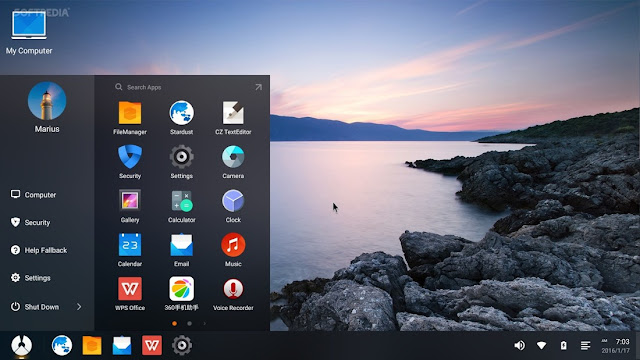
Try other operating system based on Android.
I have tested all dominant Android OS available for computers and none-of-them worked best with PUBG Mobile except for Phoenix OS. Sure you can use GFX tool to fine-tune graphics and unlock 60FPS, but why go through all the hassle when Phoenix OS does that for you.
Wrapping up
People who feel they can play better with mouse and keyboard should install an emulator or an Android-based operating system to play PUBG mobile. When you play the game on the emulator you will see emulator detected message which is fine, a lot of players sees it as something horrible and tries to patch it by using various methods – which eventually leads to banned account, I have warned you.

