From 20th of August people started to see the difficulties to play PUBG mobile game (global version 0.7). As soon as you start PUBG mobile the following pop-up will appear with the message “Server is busy, please try again later. Error code: svr-version-diff”.
So today, we’re exploring what does it means and when does it get fixed.
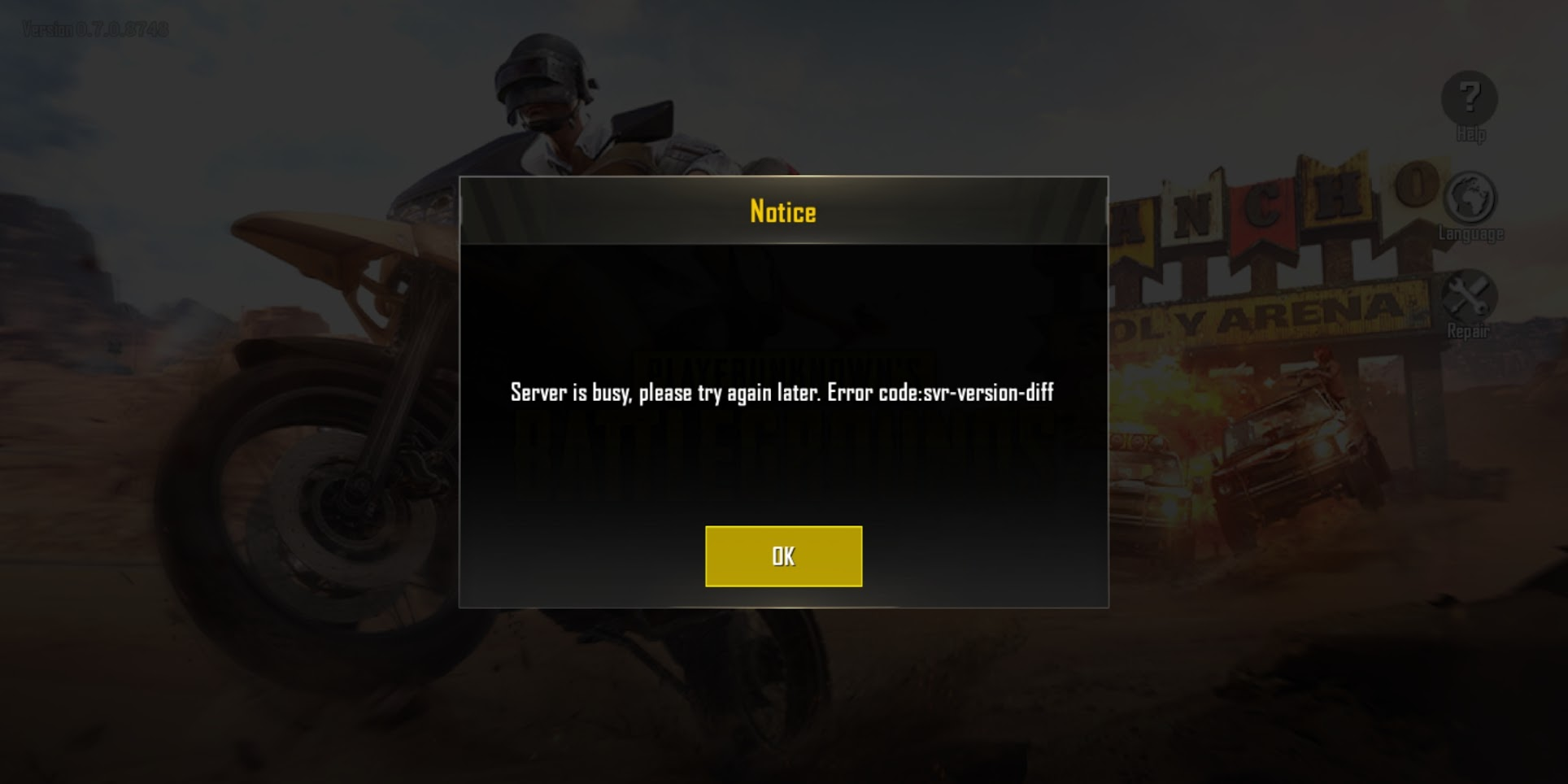
Solution 1. Clear app data.
To clear app data, open your phone settings then go to apps where you can see a list of all the installed apps. Look for PUBG mobile and tap on clear data, this will clear cache including some config files. There is no need to worry as it will not delete your game data. Once you are finished. Open PUBG mobile and see if the error is gone.
Solution 2. Check emulator setting
If you play PUBG mobile on 10th and gaming buddy or using any other Android emulators you need to check all the settings to fix svr-version-diff error. Also if you are using graphics tools like gfx tool, install them reset PUBG game using the repair button when the game launches and you should be good to go.
Solution 3. Server maintenance: svr-version-diff
Since the season 3 is coming and the royal pass season has already ended it is time for Pepsi team to put another Royal pass to their service and it will take some time. And probably due to that they are maintaining their server for high load. So if that’s the case all you can do is to wait for a few hours and try opening the game again.
Solution 4. Tweet PUBG mobile and use hashtag #pubGmobile
https://twitter.com/devendravibes/status/1031406482971975680

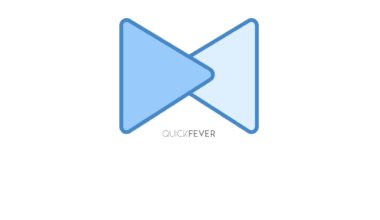
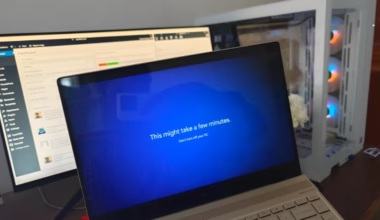


1 comment
it’s helped me to solve server problems for pubg game in Pakistan and you provide great info!