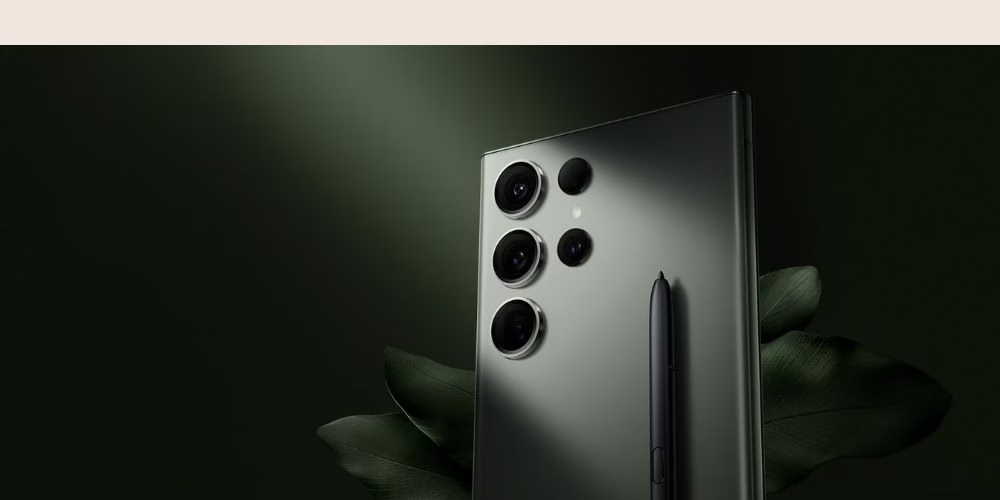Samsung Galaxy Ultra S23 is the latest smartphone model from Samsung. With its sleek design, powerful hardware, and advanced features, the Samsung Galaxy Ultra S23 is a phone that is sure to impress. Many may argue that the phone is identical to S22 Ultra, and that feels true. One of the key features of the Galaxy Ultra S23 is its stunning display, which makes it an ideal device for displaying high-quality wallpapers. In this article, we will be discussing how you can download wallpapers for the Samsung Galaxy Ultra S23.
The first step in downloading wallpapers for the Samsung Galaxy Ultra S23 is to find a website that offers wallpapers specifically designed for this device. There are many websites that offer wallpapers for different smartphones, including the Samsung Galaxy Ultra S23. Some of these websites include WallpaperSafari, WallpaperCave, and Wallpaper Abyss. These websites offer a wide variety of wallpapers, ranging from abstract designs to nature scenes, and from minimalist patterns to intricate illustrations. You can easily find wallpapers that match your personal taste and preferences by browsing through the different categories available on these websites.
Once you have found a website that offers wallpapers for the Samsung Galaxy Ultra S23, the next step is to download the wallpaper of your choice. To do this, simply click on the image that you want to download and then select the ‘Download’ button. This will save the image to your device, and you can then set it as your wallpaper by going to the ‘Settings’ app and selecting ‘Wallpapers.’
Download from Google Drive.
In addition to downloading wallpapers from websites, you can also download wallpapers from the Google Play Store. There are many apps available on the Google Play Store that offer a wide range of wallpapers, including those specifically designed for the Samsung Galaxy Ultra S23. To find these apps, simply search for ‘wallpapers’ in the Google Play Store and then select the app that you would like to download. Once the app is installed, you can browse through the different categories of wallpapers and select the one that you would like to use as your wallpaper.
Another option for downloading wallpapers for the Samsung Galaxy Ultra S23 is to create your own custom wallpaper. You can do this by using a photo editing app to create a unique image that you can then set as your wallpaper. There are many photo editing apps available on the Google Play Store, including Adobe Lightroom and PicsArt, that you can use to create custom wallpapers. Simply select a photo that you would like to use as your wallpaper, edit it to your liking, and then save the image to your device.
In conclusion, there are many ways to download wallpapers for the Samsung Galaxy Ultra S23. You can find wallpapers specifically designed for this device on websites such as WallpaperSafari, WallpaperCave, and Wallpaper Abyss. You can also download wallpapers from the Google Play Store or create your own custom wallpaper using a photo editing app. No matter which option you choose, you are sure to find a wallpaper that will make your Samsung Galaxy Ultra S23 look stunning.