While Microsoft is pushing Windows 10 updates, people buying expensive laptops and Instagram models posting photos with their cat. It’s your old computer, that needs to breathe in the open and fresh air. Even if your PC is fast enough for handling a Windows product. Still you can move your head to Android-based operating systems. In this guidewe are going to show you how to Dual boot Remix OS with Windows. Follow the steps to have more than one operating system on your computer.

Remix OS delivers the same. A PC customized the Android-based operating system. This article is dedicated to helping you installing REMIX Os on your hard drive: as well as dual boot with Windows.
Things to keep in mind.
REMIX Os 32-bit version able to run over computer and laptops, which are 32-bit architecture.
If you are looking for a 64 bit, GO TO remix OS 64-BIT is for you.
So your old computer can run Android-based “Remix Os” as well as other operating systems for computers. If you are looking for an Android OS that supports, 64bit architecture machines download remix os as it was released on 12th Jan 2016.
Also see
+ 15+ Alternative Operating Systems for Computer & Laptop
+ 12 Light and Fast Operating System For Old PC
===
How to Dual Boot REMIX OS 32-Bit
Step 1. Download Remix OS
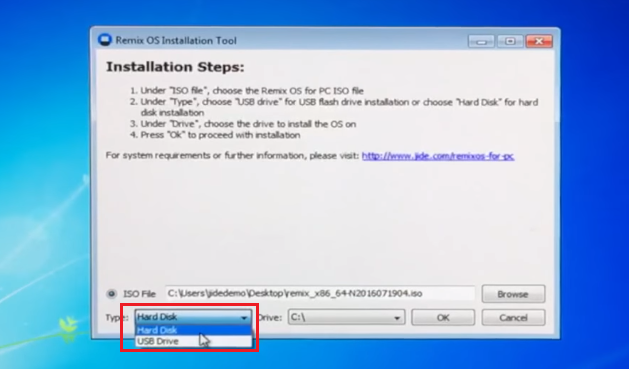
Step 2.1. Select a New Partition of at least 20 GB (less also works)

Now click ok, let the installer do the complicated work. Kill your time visiting some interesting funny sites, or google trick will work.
At last, restart your PC and now it may different to you, but I can get the boot menu by pressing F10 on my Intel PC. Choose Remix OS,

After few moments, you’ll see the start screen. Connect to a Wifi and say “play store I’m coming”.

That’s all we know about dual booting Remix OS 32/64-bit.
To download, you need a torrent client like BitTorrent.
Download EasyBcd 2MB
Method to Dual Boot REMIX OS 32-Bit
- Step 1. Make a partition of at least 8GB (if you have more free space, make it 15GB) and format it with Fat32, you can shrink your existing hard disk partition and then use unallocated space to make a new partition.
- Step 2. Extract the remix os zip file, you will have 3 files inside it. One is remix iso, instruction txt and remix USB tool.
Copy Remix ISO file and paste it in (partition) root directory.
- Step 3. Extract the ISO file (using WinRAR or 7zip) don’t make any changes to the ISO file, just extract all files to partition’s main directory.
You will have ISO file and copy of all files on your partition’s main directory.
- Step 4. Install and Open EasyBCD.
Click New Entry and then click on ISO tab.
Locate the ISO File. Name it REMIX OS (if you want)
Now click Add Entry.
- Step 5. Make the Menu Options (under Edit Boot Menu on easy BCD) how you like them.
Now you all set to reboot your PC.
Reboot you PC, my doing start menu – restart. (I would like to press directly the CPU’s restart button.)
- Step 6. You PC will reboot, now you will be asked to choose operating systems, now choose remixos-os.
Chose residence mode.
It may take a good amount of time, but it should start, and you have to go through its setup screen asking language, wifi setup, etc.
Your PC may restart during the process. After that, it will start faster.
USB Boot REMIX OS 32-bit
If you want to install, Remix OS to HDD from USB. Use this guide.
Extract the remix zip file. You’ll get one ISO file and one USB creator tool.
Open USB maker tool, locate the ISO file and choose the USB drive.
Click start, and after a couple of minutes, USB will be ready to boot remix OS directly from USB.
Now restart and choose USB to boot, you’ll now see two options “Guest” and ‘Residence’ select residence but don’t press enter, Press TAB instead and add this line to the code ” INSTALL=1 ” (without quote)
Conclusion.
Remix OS, Overall a nice operating system, gives plenty features similar to Windows. You don’t have to rely on Microsoft’s windows. Taste the android operation system that powers up to 80% overall mobile devices. If you have any problem in Dual boot remix OS you can comment below.
If remix-os doesn’t boot on your PC. Do not give up. Try Phoenix Os: Download Phoenix Os. and guide to dual boot phoenix os as well.
| Recommended: A List of more Operating systems for Old PC.


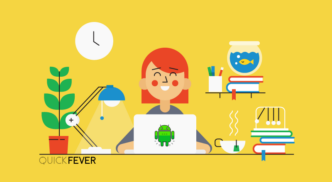
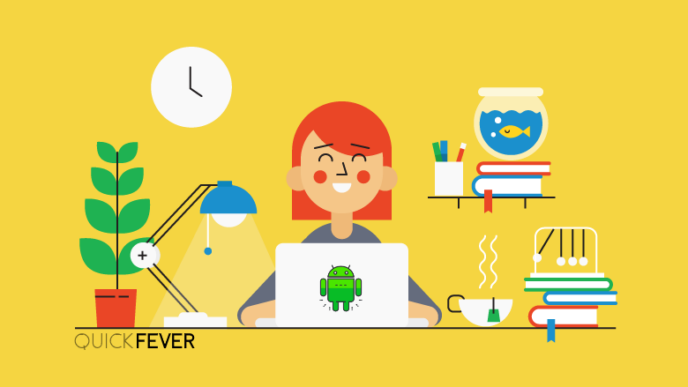


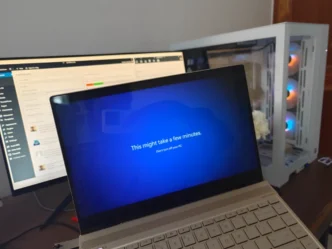
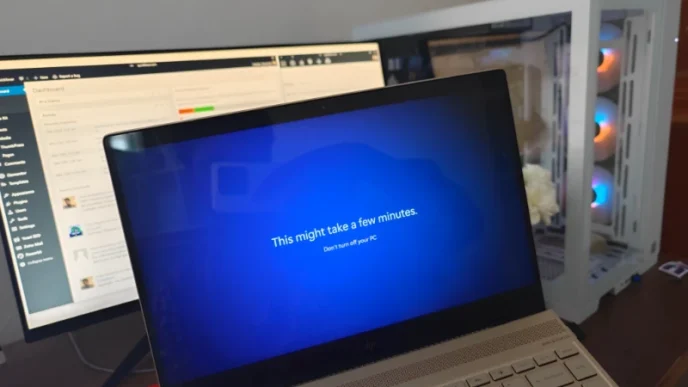




how to install remix OS on my Laptop without windows?
it is Lenovo IDeapad with Atom processor x86 2gb RAM
HDD replaced and there is no OS rioght now
Use someone’s computer to create bootable USB of Remix OS (using Remix OS iso file) Plug to your computer and boot from it. Or in this articles’ step 2 choose “USB Drive” and boot in your computer.
I’m using 64 bit and I will send computers architecture when I get home.
Then your computer should be 64-bit, ensure you’re using the latest remix OS 3.0 and if your computer is x86/32bit use the legacy remix version. Hope that helps.
http://i.imgur.com/r6v6cYL.png You mean this right? And my computer is 64 bit. And I am using last version.
Then there should be no issues, everything looks fine. I could have further researched this but I’m having exams 😿😿
It stucks on “Loading Kernel.” while booting.
Which version of remix OS you’re using and what’s your computers architecture?
Can i install Remix OS 32-bit only single OS i.e. I want to delete the current version of Windows.
Great! Thank you!