It is only a few months away from Windows 11 releases for the public, and everyone is eager to get their hands on the new OS. The new operating system, which offers a custom start menu and the ability to install native Android apps, looks futuristic with frosted glass accents.
You might get this issue “Your school managed this PC” if you are using an organization-managed Windows system and have tried to check the compatibility of your PC with the upcoming Operating System. Why is this important? What are the chances of upgrading to the new OS? Here’s what we’ll find out!
Is there a problem with “Your school managed this PC”?
This is a standard procedure and you will receive this message if your school administrators are managing your Windows installation. Depending on the students’ needs, administrators can remove or add certain features on Windows. The message appears because you are using an issue PC provided by the school.
Fix: Contact your school’s administration
Your organization determines what you should do since you can’t just hack your way out of it. Even if you were to get your hands on the leaked ISO somehow, you would not be able to upgrade to Windows 11 by yourself at the moment.
If you’re receiving this message when you check for Windows 11 compatibility, your device is likely to be blocked from installing Windows or even any software. If your administrators allow you to move forward with OS installation, you will be able to switch to this new OS, this will be entirely up to their discretion. Since installing a new OS wipes all the installed programs.
Microsoft has yet to release even a Dev Insider build of Windows 11 as of June 28, 2021. The public release is after this year (our best guess is Q1 2022) then you might even get the update automatically when the school updates the students’ system to Windows 11 as soon as it’s available – you won’t need to install it manually or something.
Is it possible to bypass the “Your school managed this PC” message?
Unfortunately, this message cannot be bypassed easily without taking some drastic measures. So, these workarounds are intended to fix computers with botched and buggy installations that have their group policies altered incorrectly so that they show that they are managed by an organization.
In rare cases, this message may also be caused by malicious software infecting your files and changing the registry values. We may soon have a fix available for you if that is the case. Please stay tuned for more.
Thanks for reading this post, and we hope it helped shed some light on your school managed t his PC problems. Feel free to contact us by leaving a comment below if you have any further questions.
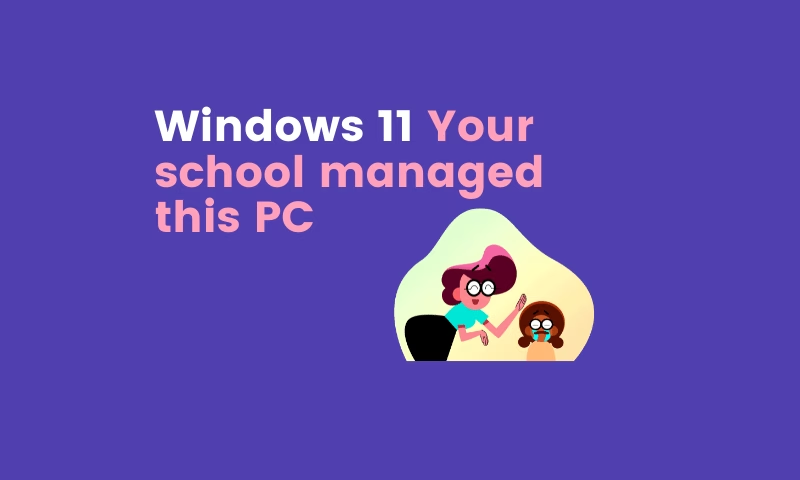



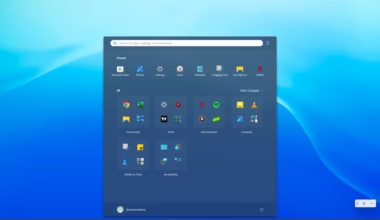

1 comment
i installed win 11 on a p5q turbo with a quad core 9450 now that”s legacy
it was very easy