Microsoft released version 2004 to the public and the latest edition is called 20H1 Update. What’s interesting is that it has some nice updates and features. The version is finally available to download and the build version is 19041.1288; in other words, if you install this build, you’ll have windows 10 version 2004, which is already being rolled to the majority of devices.
Windows version 2004 is not the latest version, click here for the latest version or the Enterprise version.
Microsoft released version 2004 in public. (slow ring gets slow updates and fast gets quickly). You can easily find .iso but they might be infected for the sake of removing blah and blah to make Windows 10 faster. That is why we recommend users to build ISO on their computers. In such a situation, you can ensure you’re using original files.
Windows 10 2004 download ISO
Windows 10 version 2004 comes in a total of three architectures, the ready-made ISO has a size of 5GB for 64-bit and 3.5GB for 32-bit and contains all editions in the English, German and French Languages. Please note that a manual update will be required to update to the latest build.
WINDOWS 10 VERSION 2004 English ISO (Mirror)
- Download Windows 10 Version 2004 64-bit.ISO (English) (4.9 GB, 50,015 hits)
- Download Windows 10 Version 2004 32-bit.ISO (English) (3.3 GB, 12,531 hits)
- Download Windows 10 Version 2004 64-bit.ISO (German) (4.9 GiB, 23,357 hits)
- Download Windows 10 Version 2004 32-bit.ISO (German) (3.5 GB, 1680 hits)
- Download Windows 10 Version 2004 64-bit.ISO (French) (4.9 GB, 7,943 hits)
- Download Windows 10 Version 2004 32-bit.ISO (French) (3.8 GB, 184 hits)
Filename: Win10_2004_EnglishInternational_x64.iso
Or if you prefer, make an up-to-date ISO using these steps.
Build Windows 10 2004 (19041.x) ISO
You can build the latest 2004-OS build ISO on your computer using original files. So basically it is a script that downloads all the necessary files from the Microsoft server and converts them to ISO file, you will always get the latest version of Windows 10. Choose from x64, arm64, and 32-bit versions.
- Build Windows 10 2004 ISO | 64-bit English
- Build Windows 10 2004 ISO | 32-bit English
- Build Windows 10 2004 ISO | Arm64 English
- Version 20H2 Download Windows 10 20H2 64-bit.ISO
- Version 20H2 Download Windows 10 20H2 32-bit.ISO
IMPORTANT: see tool instructions
This tool will build Windows 10 ISO files in the English language and with all major Editions as follows.
Windows 10 Home & Pro
- Windows 10 Home Single Language ISO
- Windows 10 Pro for Workstations
- Windows 10 Pro Education
- Windows 10 Education
- Windows 10 Enterprise
- Windows 10 Enterprise for Virtual Desktops
- Windows 10 IoT Enterprise
If you use this method, less bandwidth will be used and more computer power is used to compile UUP files to ISO. (But it’s comfortable as the script will do everything once started).
Once you have your ISO ready, follow the instruction given in this article to successfully install it on your computer. Once done check the system information from Settings > System > About.

Obtain 2004 ISO From Microsoft
Microsoft removed the 2004 version of ISO from their website and replaced it with the latest version.
Windows 2004 download from Microsoft is possible. Visit this Microsoft page, (press CTRL + SHIFT + M, select a mobile) and select Build 19041 (which is v2004). I am not sure if the version is the latest in doubt install the KBupdate linked below.
But first, download the ISO from Microsoft. The below screenshot is of Insider builds, you will see Windows 10 may 2020 update, select that.
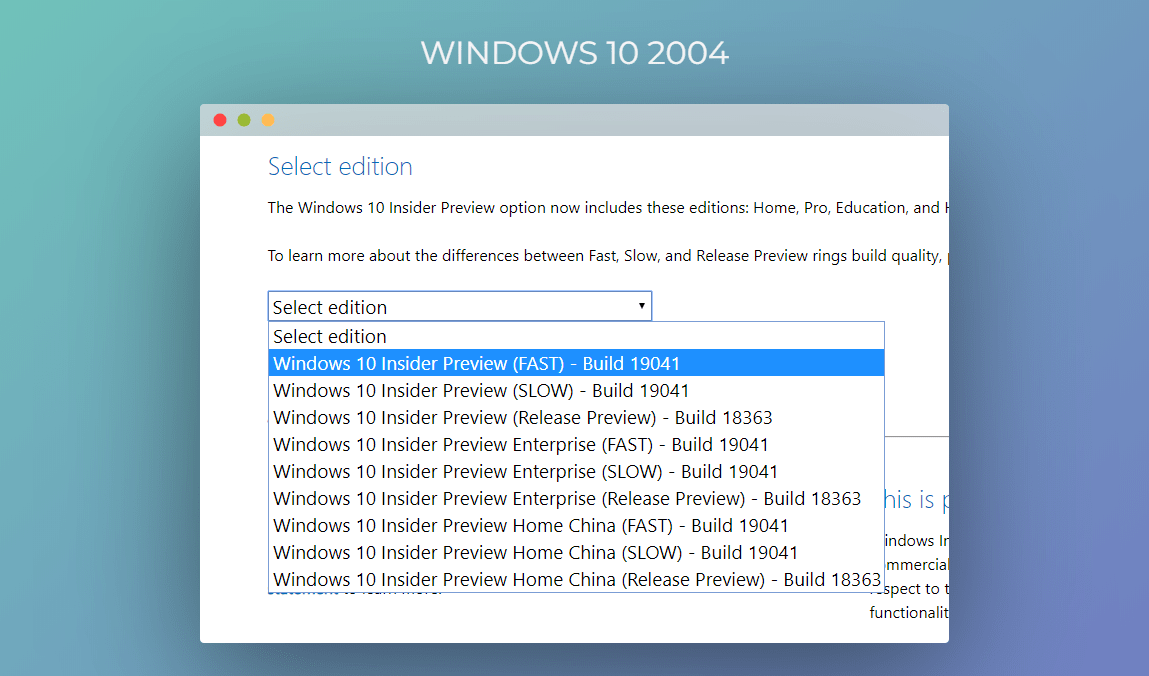
Upon confirming select English language (or your native) and click Confirm Again, two links will appear. 64-bit image size is 4.9GB and the 32-bit image size is 3.5GB. Please note that both files have all the Windows 10 variants (Home, Pro etc)
Tip: Use the homebrew method if you want to build ISO on your computer and save bandwidth (4.9GB versus 2.5GB for 64-bit).

Here at Quickfver I always recommend doing a fresh Windows 10 installation to save time and avoid lots of issues and bugs.
Download KB4557957 if your Windows 10 2004 is older than build 19041.208
Method 3. Upgrade | Through Insider program
Home > Update and Security > Windows Insider Preview > Get Started then follow the instructions.
- Link your Microsoft account after signing up for the Windows Insider program.
- Windows will ask you “What kind of content would you like to receive?” and you need to select ‘Just fixes, apps, and drivers option’
- Click Confirm and agree to terms & conditions.
- Click the Restart Now button.
How to Install Windows 10 2004 update
Creating Bootable USB
Use this method to create a Windows 10 installation media, and You’re required to use a USB drive of at least 4 GB, higher is better if you want to have a Bootable USB for both 32 and 64-bit versions of Windows 10.
Use the Rufus tool to create a bootable USB, the tools automatically detect plugged USB drive, select the ISO file you downloaded, or build using the Browser button.

Related articles to check.
All versions of 19041 (2004)
Use this table to be aware of the latest builds.
| OS build | Availability date | Servicing option | Kb article |
|---|---|---|---|
| 19041.789 | 2021-02-02 | Semi-Annual Channel | KB 4598291 |
| 19041.746 | 2021-01-12 | Semi-Annual Channel | KB 4598242 |
| 19041.685 | 2020-12-08 | Semi-Annual Channel | KB 4592438 |
| 19041.662 | 2020-11-30 | Semi-Annual Channel | KB 4586853 |
| 19041.631 | 2020-11-19 | Semi-Annual Channel | KB 4594440 |
| 19041.630 | 2020-11-10 | Semi-Annual Channel | KB 4586781 |
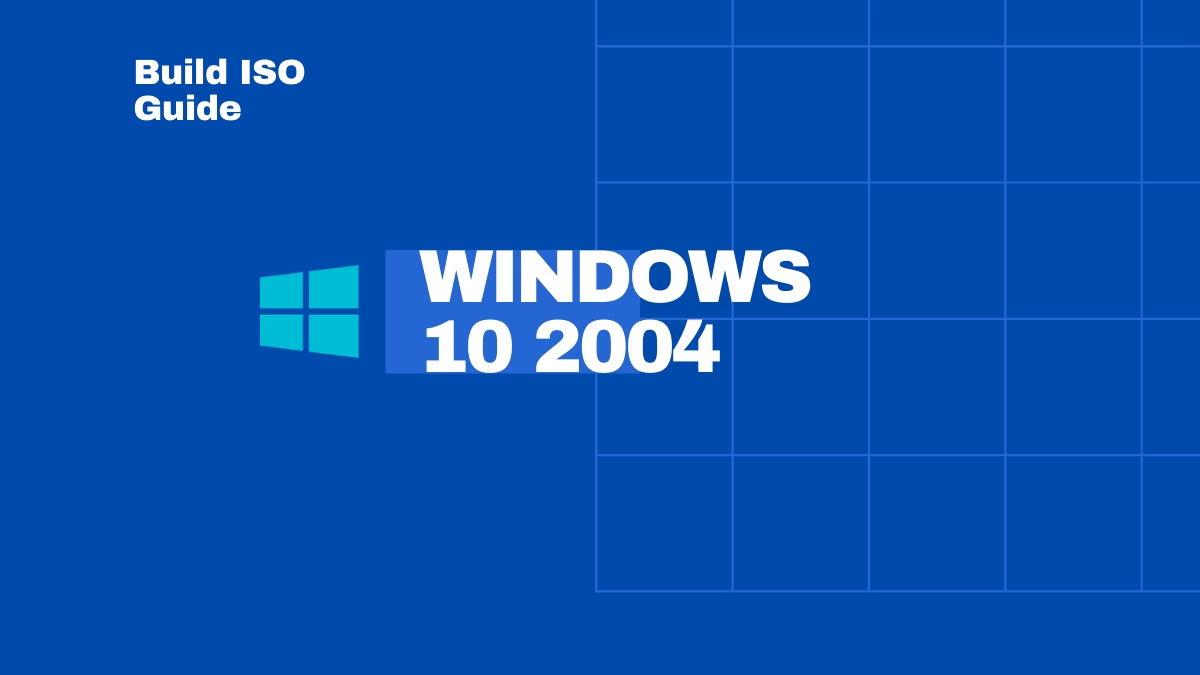


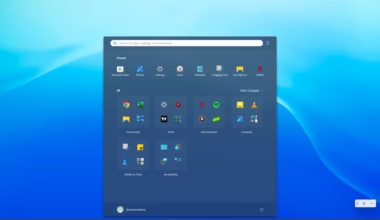
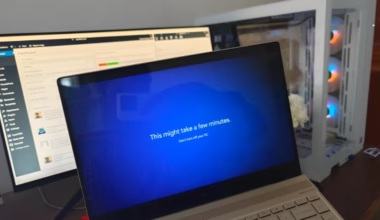

18 comments
The links to the homebrewISO are wrong.
The file names should be: “19042_” instead of “19041_”
Hey Optimus, the 19042 or 20H2 is not released to the public yet. this article is specifically for 2004 and 20H2 (once it’s released officially) till then head to this parent page for 20H2 builds: http://quickfever.com/windows-10-iso-download/
This 5gb iso file include kb 19041.546 update?
No, the ISO file is something .264 build as I can recall.
original file not copied on usb during boot
What do you mean! Could you please elaborate.
1) If downloaded ISO simply use Rufus or similar tool to make bootable USB. 2) if build ISO then it’s the same for that too.
This version is Pro. How do I download the Enterprise version? Or better yet, the Business version where it includes Pro, Education, Enterprise, etc. Thanks.
If you install “Windows 10 Pro” you can easily change it to “Enterprise” or “Education” just by changing the license key. I have tested it with KMS server and it worked perfectly. Build ISO using the tool we provided for these editions “Pro for Workstations, Pro Education, Education, Enterprise, Enterprise for Virtual Desktops, Windows 10 IoT Enterprise.
I remember an earlier build, maybe 19041.264 or so that had Enterprise included in the ISO. I was able to do an upgrade from Home -> Enterprise using the ISO, that the script “quickfever” created. Can’t you create it anymore? The current script does NOT create an ISO with the Enterprise version included.
Hey thanks for asking, I updated the links to create 7 Editions including Enterprise..
can i do a fresh setup via the 5 gb iso
Yes you can fresh install with the 5GB setup. It’ just it’ll have all the edition like Pro, Home etc.
Hi,
May I suggest you to add a line to .ini that allows to choose the language for download?
So you just need to collect this parameter and change the line of aria2 downloader…
@Ilanio You can do this by editing the .cmd file, replace any language with en-us as shown in this screenshot (https://i.imgur.com/pZVNwawr.png)
Hi
I can’t find the Creators Update direct iso link as noted at the bottom of the post. Have you removed them?
Yes, I have to remove them, but I’m working to fetch original links or method that I’ll add here shortly.
Hi,
is this untouched? pro?
Windows 10 English International 64 bit
@joven yes they are untouched and original. And yeah Pro. And the second method is where you build an ISO on your computer, again it’s safe and original.