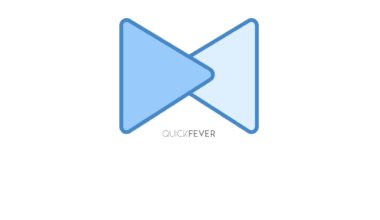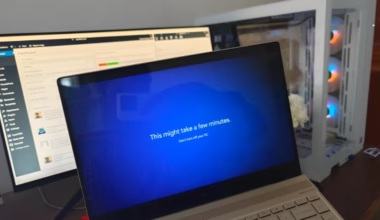Just like youtube, sometimes we want to save videos from facebook to access them offline anytime. You’re reading this because Facebook doesn’t give the ability to download a video uploaded to Facebook. Also, every other Facebook user doesn’t have a fast Internet connection which may cause sluggish and interrupted video playback. So It’s a good idea to download a facebook video to your computer to watch the complete video anytime without the Internet.
How to save videos from facebook
Some users use resources sniper to grab video files which are a pain to understand as if you’re a normal internet user. We looked everywhere to find ways to download Facebook videos from the Facebook website. Also easily and quickly. Also, there may be many instances when you want to download a Facebook video from your Phone which can be either Android or iOS, some people even use Blackberry and Windows phones, while some others want to save a facebook video to their computer’s hard disc.
There are some people like me who like to use the best online tools. How to download videos from Facebook using online tools. Read the full article and to learn the right way,
QF Say’s: If you use Facebook Messenger for The Web, what about a Dark theme?
First I’d like to add up some basic information that will be helpful in the process of downloading a video of Facebook.
This is a facebook's videos link address:: https://www.facebook.com/peopleareawesome/videos/1052118978170613/This guide is divided into some sections for device-specific methods to download a video from Facebook social media.
How to save videos from facebook to your computer
Hop on to Facebook and sign-into your account and navigate to any video and copy video’s link.
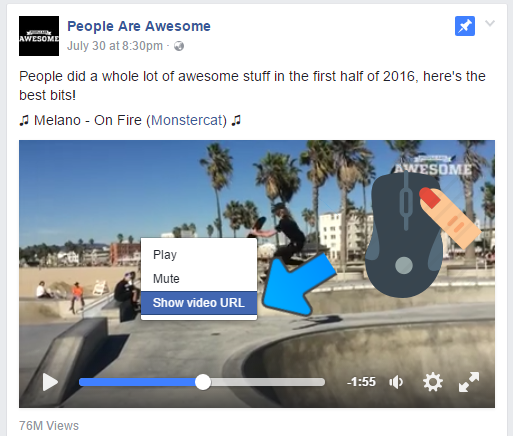
FB down is a website which brings an original video streaming link for all quality of a video, simply paste the video link in the box and click Download video, on the next page, you can either download that Facebook video in SD (standard quality) or HD (high quality) version.
How to save videos from facebook to your phone
Here is the detailed guide for Android and iOS devices to download Facebook videos on your phone. Android and iOS Mobile platforms guide on how to download videos from Facebook will be the same if you’ll find the web tool method.
How to save videos from facebook on android
To download Facebook videos you first need the video link, open any video you can access from your Facebook account, from the address bar copy the video link.
A Facebook video link example:
https://www.facebook.com/peopleareawesome/videos/1052118978170613/TIP: To save facebook videos instantly using any device (low quality only)
If you access Facebook’s basic version from any device using mbasic.facebook.com you’ll have a clutter-free, lightweight page facebook website, now navigate to any video you’d like to download.

Now you need to open any download manager so download the video. (for example Internet Download Manager)
From the menu click on Add URL, paste the copied link in the URL box and click OK. The video will start downloading to your computer in a lower quality. The downloaded video file can be played on any mobile device and computer.
To save videos from facebook messenger, click on the video you received on your messenger; you’ll be prompted to open the link in a browser. You need to copy the video link and paste it to the website we listed to download FB video.
So now that you know how to download videos from Facebook, you noticed that it is more simple than you expected. Also, you need to know there are tons of other online tools that provide Facebook video downloading service for money or asks access to your Facebook account, stay way closer to such a website as they can be suspicious. Downloading and re-uploading Facebook videos anywhere without the owner’s permission is a bad manner in worst cases your account can be disabled if you are uploading copyrighted videos to Youtube or similar video hosting platforms.