A few months ago we shared a guide root redmi 2 (With PC), Now we are sharing how you can root your Redmi 2 without a computer. In this story, you’ll learn the following things,
- → Learn how to root redmi 2/Prime without a computer or PC.
- → how to revert to original MI stock recovery 2.0.1
Update: Try the all-new MIUI 8 on your xiaomi Devices.
Update: Install the new Redmi 2 Official MIUI7 Lollipop update.
Warning: Read this before you do anything.
However, this guide should work on most of the MIUI 8 and older versions on Redmi 2 or Prime. Besides, I can not guarantee that this will root your phone. If you have a Computer I recommend Rooting your redmi 2 with Computer, that is safe and works 100%. Note: To avoid a boot-loop in case something happens to your device after flashing a zip, it’s recommended that you first have an MIUI ROM backup in the Root directory of the Phone and name it “update.zip” so it will help you to quickly flash the ROM.
In worse case your phone can be soft brick, then you have to download a Fastboot ROM for redmi 2 from here, and take help of this guide if you ran into such problem.
How to Root Redmi 2 (without PC)
We are using the Native root method, in this, you just need to install the ROOT Zip file and flash it using Updater App. (links below)
Device supported Redmi 2/prime – 2014818 and 2014811 / Global variants. MIUI 9, MIUI 8 and MIUI 7 Support.
Download required for rooting redmi 2 (without PC)
All root enable files for redmi 2: Download link
- For Redmi 2/Prime global use Redmi2Root.zip
- For Redmi 2/Prime ROM (Lollipop) use Redmi2PLroot enable.zip
- [Old] [Not recommended] Use RedMi2_ROOTEnable-Quickfever.zip file (Not recommended as some users are reporting phone not starting).
Note: Works with latest MIUI 8 ROM version.
Once you downloaded a root enable zip, rename it to update.zip, if you are using the default recovery to flash this zip file in your redmi 2/Prime, otherwise follow the steps.
Follow these Steps to ROOT REDMI 2/prime
- Download root zip file on your phone and place it where you can find that quickly. You might want to put it in the root directory of internal storage, but it’s your phone–do it in your way.
- Next, find and open the UPDATER APP on your Redmi 2 device. You’ll see three dots on the top right side of the updater app, and this will open a menu like below image.
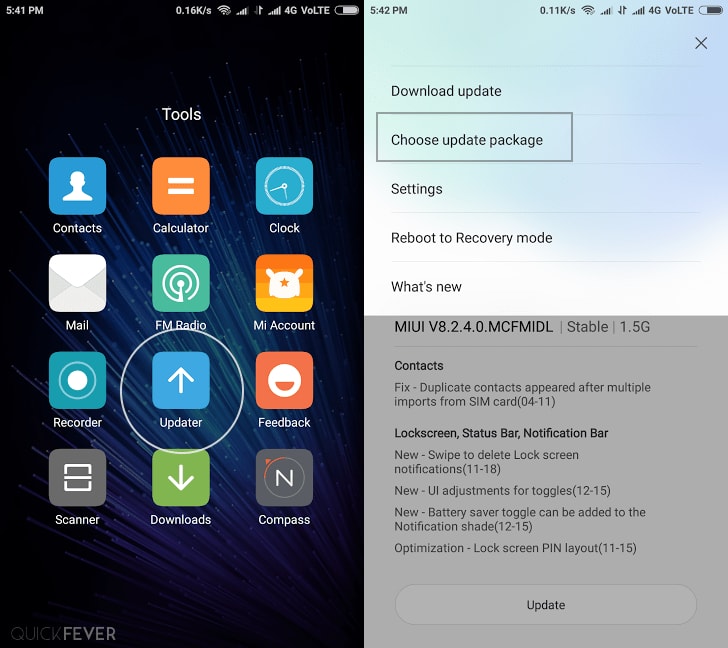
- Now from the menu choose “Choose Update Package” and Next you will be prompted to select root zip file now you can navigate to SD card can and choose the zip file and tap on it. After you do that, your phone will restart automatically and your redmi 2 phone is rooted now.
If everything goes right your phone should be rooted. The new Root zip auto installs the SuperSu app on your phone, so any app will ask for root permission and you need to allow them to give root access.

Older root zip: When you open the security app on your phone, you find that a new option will be there for managing root access under the permission section.
Go to Security App > Permission – Root access and allow apps to use root.
You can also install the SuperSu application 2 give apps the root access. Cause if you install the supersu application, it would be easy to allow new apps to give root permission as soon as they launch. I’m quite very much so that is will work on your redmi or redmi 2 Prime devices. It can be a Chinese for the global variance of redmi 2.
A NOTE You must read
But if something goes wrong and you didn’t see the option to manage root access in the security app. or you are having a problem, you can root redmi 2 using PC.
How to restore, Stock Mi recovery in Xiaomi Redmi 2
This section is for those who installed the CWM or TWRP recovery. Just because you need to update your phone the newer MIUI updates. Also, it is helpful if you are writing any custom ROM to MIUI Rom.
You can restore your Stock MI Recovery 2.0.1 on your Redmi 2 or prime.
MORE REDMI 2 POSTS you might be interested.
Update to the official Lollipop in redmi 2 or Test the MIUI 8 beta. Do you have less ram on your redmi 2 phone? Try Free-up Space for newly installed apps. Here are a few ways to customize your redmi 2 into a Flat UI look.
Also, see.
How to Check if your Smartphone Supports VR, Looks like Redmi 2 supports the virtual reality feature. Check the post for more information.




53 comments
Redmi 2P Lroot enable (.zip)
It is working on miui8
Hi
I am on MIUI9 7.1.2 Beta ROM Based on Lollipop.
Which file will work? Is it rooting MIUI 9 also? Can anyone confirm?
when i update your RedMi2_ROOTEnable-Quickfever.zip file. my phone is not able to start it shows only black screen. please provide me a relevant solution as soon as possible
when i update your RedMi2_ROOTEnable-Quickfever.zip file. my phone is not able to start it shows only black screen. please provide me a relevant solution as soon as possible.
when i upadte your RedMi2_ROOTEnable-Quickfever.zip file. my phone is not able to start. it shows only black screen. please provide me a solution as soon as possible…
Why that download link was not working I am click that was showing error I can’t download the root zip plzz any one help me download any one give me tips for download
@Yuvaraj: Thanks for pointing that, I’ve updated the links. Cheers.
Any chance you can do the same for Redmi Note 2?
Can’t root with MIUI 8 (Dev.)…
hi..
my hm 2A,
android ver 4.4.4KTU84Q
MUI 7.9/STABLE
7.9.8.0/KHLCNCO
i need to know which file root is for my android version
tq
awi
i faield try to root with those 2 file, root2prime n root2LP , after reboot i’m in recovery mode n failed
my andrioid version is 5.0.2 LRX22G n my miui ver is MIUI 8 GLOBAL 7.6.8 beta
plz help me
when i’m in mi recovery 2.0.1 its been writen
install update.zip failed
update.zip signature verification failed
Thanks I Have successfully install root ROM No.KHJMIDL
What happend if i root my phone but previously i done my phone volte enable by updating after this method does my phone be normal to non volte enable phone or not
This root method doesn’t interfere with Volte.
hello devendra, i’m using Redmi 2 with MIUI 8.2 Global 8.2.1.0. i want to root my phone to move apps to mem card. please advise i should do it via pc or phone. thanks so much.
The PC method is best, however, MI is locking the bootloader with the New MIUI ROMS. Ensure you’ve unlocked your bootloader in order to root your phone.
The root file worked and now my redmi 2 is rooted
Thank you dude
will it work on miui 8.2.1 version?? redmi 2 prime
I haven’t tested that yet, but it you are going to try, please let me know the result.
It is supposed to work, unless your bootloader isn’t locked.
How to root Remi 2 superuser access binary is not root
Pls help
I tried this method after installing zip file through updater app my phone started properly . But when i click on super su app in notigication bar my phone restarted and gone in bootloop please provide proper method to recover my data and phone
If that happened, flash a Fastboot rom using MI flash tool.
I’m using redmi 2.on miui global 8.1.3.0. What root file I should use.
Which file 4 mi 2 prime v.8.1.3
hello i have redmi 2 prime with miui8 7.1.20 with zip file will required to root my phone ,plz help me
Hello I am am a Redmi 2 user,I tried rooting by using the instructions provided with Redmi 2P Lroot enable (.zip) .Well my phone got rooted but on booting up SuperSu app opened and it asked whether recovery be updated, I selected continue and my phone gives a blank screen after showing the Mi logo.Earlier in one of the comments you have mentioned about soft brick,I think my phone is soft bricked I have tried flashing multiple times with Mi Flash using Fast Boot stable global Rom from Xiaomi website . In Mi Flash old flashing tool it shows an unspecified cannot load error and new Xiaomi Mi flash beta it just shows image mismatch and error failing.I have been trying to flash the phone to get it working for almost a week now but nothing has worked so far.Can you suggest a method ,anything could be great help.Thanks in advance.
Hello Freddy, It’s a soft brick. worry not, I might help you email me at idvndr@gmail.com So i can assist you in real time.
Hi
I followed the process as mentioned, the Super Su app is on my phone , but all my apps are are still on internal memory, and new downloads are not asking for permission. please help.
Thanks
@Pradakshana: Why’d not apps will be any other place? Only apps that need root permission will ask for it, for Example: Greenify will ask for root permission. And you can use an app like Link2SD to move installed apps to SD card.
Bro
which one i download for root Red mi 2 phone plz help me and give me the root link
my device is redmi 2 prime miui 8.0.7.0 lollipop …i tried 4-5 times to root my device with Redmi2PLroot enable.zip file by updater app …but root checker says that root access is not properly installed on this device… and also there is no supersu installed ….plz help
I have a redmi2 (not redmi2 prime) with miui 8 ( MIUI 8.0.2.0 | Stable). I have rooted my phone previously when there was no prime version of this phone. But after getting MIUI 8, my SuperSU is not working and throwing a message that “There is no SU binary installed, and SuperSU cannot install it. This is a problem! If you just upgraded to Android 4.3, you need to manually re-root.”
And my android version is 4.4.4 KTU84P.
Which zip file should I choose to re-root my phone? Can you help?
Hello, You might need to flash either one of the listed zip file, If you’re not sure, follow the guide to root redmi 2 with a computer. Links already in this guide.
Thanks dude! 2nd file Worked cool in redmi 2 miui 8.0.7
i have install latst Miui 8 global version for redmi2 pime in my redmi2, with twrp recovery. my phone is now so slow, and heat up. hang all time. this phon can not boot into recovery mode. what should i do now?? plz help
Follow the root redmi 2 using twrp and supersu guide to install twrp and flash a custom rom.
Hey I have Redmi 2 miui 8 version no 6.11.17 which file will work…?
I recommend the root redmi 2 with PC guide, as i think you’re doing this first time.
Hi my phone is redmi 2 4g and miui var is 8.0.7.0 and rom is lollipop so plz which file i m use
Use the second file.
Also if you are not sure about this method, use this guide to root redmi 2 with you PC. → http://www.quickfever.com/2015/06/root-redmi2-with-cwm-and-supersu.html
It is possible that the file you mentioned works for me xiaomi redmi 2 pro, miui version 8.0.7.0 STEADY(LHJMIDG)
Since I could not do root, I would like to know if it works or not .. since I could not find the file
The “Redmi 2P Lroot enable (.zip)” will work fine. though, In case, I’ll recommend the Computer method to root your redmi 2.
thank you for helpfully
Thanks alot.
after searching a lot I finally rooted my r2p lollipop ROM 😃
@anubhav: Glad this guide helped you. (PS: Rooting the the first thing I do with every android I get. 🙂
This root.zip file is not working with MIUI 8.Please upload root file that works for MIUI 8.
Mention your phone varient, because root file are different for prime and non-prime and same with lollipop and kitkat rom.
I have redmi 2 prime global with MIUI v 8.0.7.0 LHJMIDG (lollipop). With which zip file do I have to flash? The New Redmi Global Root Enable Zip? Or the Redmi 2P Lroot enable (.zip)?
Hi Hudy, Redmi 2P Lroot enable (.zip) will work.
What will happen if I use global root enable zip instead of redmi 2pl root enable
Not sure, but the only worse thing is your device will be soft-brick. But that can be solved easily.
Likely