Concerned about rigid privacy? Hiding your surname is maybe one of some things you would like to remove from your Facebook account. Yea, may Mark Do not like it but you can do it anyway.
In this article, you will learn how to remove the last name from a Facebook account. We are not using any manipulation, like changing proxy or any hack. This method is official and working fine till the date.
Note: Don’t abuse the Facebook system, this guide is not to encourage having a single name account, really that will look dumb if you do not have any privacy concerns, The worst case maybe your friends may not able to search you on facebook.
At the end of this guide, you’ll have no last name Facebook. Once you hide the last name, Facebook your last name won’t be shown to anyone.Again we only demonstrating this for knowledge purpose, if you want to do it just for fun, probably you are missing this feature. This feature can be only useful if there is a problem being you on facebook.
How to remove last name on Facebook from mobile
Note: This will work everywhere, even on MAC browsers just use the mbasic.facebook.com link. Type this address into a browsers address bar. Doing this on a mobile is recommended, yet you can try the same method on the web version of Facebook on a computer. Also, reading comments suggest that this method works for some and may not work for people based on their location, for example, I’ve seen one indian guy was able to remove surname but the same method didn’t work for a person living in the US, However, try your luck.
Step 1. You need to grab a mobile phone/browser to open the basic version of Facebook. This is the link to basic Facebook version.
Please make sure you have a working internet connection to open the Facebook. If you are having a problem with connecting to the Facebook website, there might be some issue with your internet service provider or your school computer is blocked from accessing Facebook.
Step 2. Once you logged in you, scroll down to the bottom of the page, and click ‘Settings‘ button. Now you need to change your to “Tamil” ( I think this feature is dedicated only for Tamil language speakers or locals.) Open Account language and choose Tamil’. Now you’ll see your Facebook in the Tamil language.
This language is difficult to understand, don’t worry, Go to Accounts Name Change page, Where you have seen the display like below.
Remove LastName and click on Save, and enter account password. I hope this tip helped you. You need to change language again to English (or your regional), you can directly change your language to English by clicking this link or Check bottom links for quick language change,
This is the Translated version of the Tamil settings page, for understanding. You can also right-click on your google chrome and select ‘Translate this page into English.’
If everything goes right, your last name will be removed from your Facebook profile. Remember you can’t change this name for next 60 days. In case if you change your mind later you can add your surname again on your Facebook profile. However, if you want to add your full name as an alternative name. For that, you need to go to the Facebook settings add an alternative name.
Method 2. Using a Proxy.
This is an additional section we’ve added after seeing people are not able to remove surname and that’s because of their location.
Whatever Browser you’re using go to its Proxy settings, and add a proxy listed below.
202.152.156.210 / 202.148.14.92 / 27.111.38.253 | Port: 8080
Open facebook go to Account Settings > Language > Bahasa Indonesia. Now edit your name and remove the surname easily.
Final words,
You can remove your last name from Facebook if you want to hide it. Don’t use this just to make your name shorter, as it does not help others to find you. If this post made you happy by removing your last name from Facebook, make sure to share it your friends. They might love this how to remove last name from Facebook guide. There is no guarantee that this might continue to work in future. You can comment if you are having some issues. Or did this just worked for you? Tell us in comments.

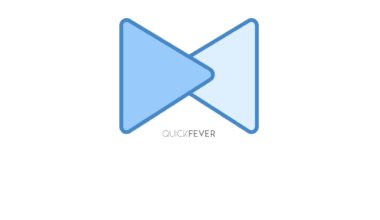
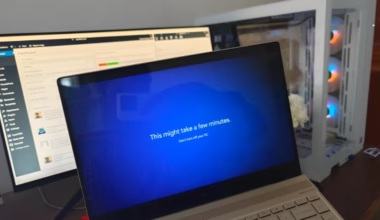


36 comments
Just thought I’d post an update for myself as of October 2018.
I’ve been unsuccessful in removing my last name on Facebook using the following methods:
– Changing language to Tamil, location to Mumbai, and using a VPN through India.
– Changing the language to Bahasa Indonesia and using a VPN through Indonesia.
– Using mbasic.facebook.com in any capacity.
No luck so far, open to other ideas or methods.
Bella Facebook may have patched the methods.
I changed my VPN to Singapore and my language to Bahasa Indonesia, this worked.
Is there a way to do this after I reached the limit of changing my Facebook name? Anyone?
The Facebook policy may not allow that, But you can try and let us know here.
Still works, but I had to do the following on top:
* change location to Mumbai
* enable a VPN connection through India
* use the guide above and remove last name
* change back the location and stop the VPN
I just used a proxy from Mumbai instead a VPN and it works!
Thank you
Hi Guys, it still working 🙂 See my name in Facebook 🙂
Yeah I saw it. Here is a screenshot – https://i.imgur.com/JmpS63D.png
This method does not work with or without a VPN. There is currently no known way to hide your surname on facebook.
CHANGING TO ‘tamil’ language DONT WORK AT ALL. Stop to write incorret things! If it works to you is for OTHER reasons. Not write personal successful way. write here ONLY of you find a method that work for All.
Changing language to Tamil works.
Thanks alot
It’s hard to find well-informed people for this subject, however, you sound like you know what you’re talking about! Thanks
Both Tamil method and Indonesian proxy methods require last names for me. Is there any other way of doing it?
There is no other way at this time. Try using a VPN then follow the steps again.
it worked for me thanks so much!
WHERE are you from?
Not working, I get the message (கடைசிப் பெயரை வழங்கவும்.) ( Please provide a last name.)
Even the proxy method doesn’t work either.
Facebook has some algorithm to prevent users from removing surname. And I think if you don’t live in India changing the language may not help.
Thanks it works!!
Yeah well if you don’t live in india changing language to tamil will not help
I guess that’s the main reason some people are not able to remove their surname. Thanks to yuri for the information.
None of the techique work for me…. I tried the Indonesian proxy too… But it didn’t… can get any other…
Hello, Facebook isn’t same for everyone, there are couple of things that may matter.
thanku very much sir
There’s no need to change your language. Just go to Facebook basic version and there went to general settings to change my name. There I removed my surname and saved changes.
And without any hassle and hurdle I was able to keep my Facebook profile with my first name only.
Tried your basic version method and it still told me I needed a last name.
I tried but It didn’t let me. I live in the US
It didn’t work. is there an updated version of this article? Need help.thanks.
Hello Marynia, at this point of the time we don’t have any updated version of this article. But why not, we’ll add other methods to remove surname very soon. (Meanwhile you can try using the indo proxy to the same).
Unfortunately today on 10.25 this did not work for me. I also tried another less-knowledge language, but both that and Tamil did not enable me to remove my surname.
@ally Looks like, Facebook spotted this. Anyway if you are concerned about removing surname, try using an Indonesia Proxy and then change.
Hi. Try changing to Indonesian. It works. I just did it recently. The reason why it works is because some Indonesians don’t have surname or last name. Peace be upon you.
i cant make it work, i used hola and had it set to indonesian
Yes, I’m aware to this. Some users already pointed to that.
I tried but unsuccessful 😢 Plz help! 😭