- On iPhones with IOS 10, Siri can now listen to who’s calling
- Presently, rather than bobbling your phone from pocket to armband to see your screen, Siri will simply let you know and you won’t overlook anything
- To turn this feature into action, open the Settings on your iPhone and tap “Phone” followed by “Announce Calls”. Now there are 4 settings.
Let’s assume you’re on a walk or going somewhere for a run. You’re in the zone, you have your earbuds in, you’re listening to your tunes, your iPhone is strapped to your arm for safety, and after that, somebody calls you. Who is it, and all the more imperatively, would it be a good idea for you to stop and take the call? It will be helpful to know who is calling without the need to grab your iPhone and stare at the screen. Luckily to announce who is calling on your iPhone you need to enable a setting from the iPhone settings menu.
The issue is not significant but still on the off-chance that it’s your life partner, accomplice, or a relative, you likely need to endeavor to answer their call. If it’s only a telemarketer or a companion you’re attempting to evade, then you need to skip it, in any event sufficiently long to complete your run.
On iPhones with IOS 10, Siri can now listen to who’s calling. You can advise SIRI to do such at whatever point you’re wearing earphones, at whatever point you’re driving, or constantly. Presently, rather than bobbling your phone from your pocket or calculating your armband to see your screen, Siri will simply let you know and you won’t overlook anything.
To turn this feature into action, open the Settings on your iPhone and tap “Phone” followed by “Announce Calls“. Now there are 4 settings.
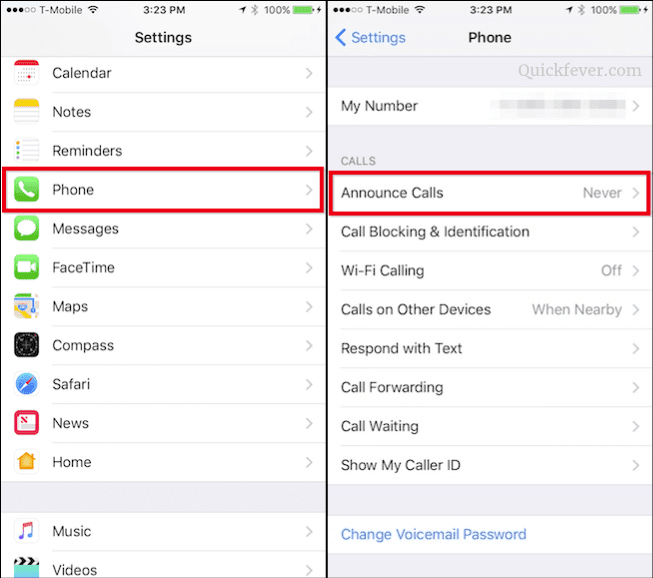
Opting for the “always” option will make Siri announce who is calling each time. The second and third are limited to telling caller names if you’re using AirPods or Earphones. The second and third are almost the same. To make Siri announce the name of who is calling, choose the “Always” or “headphones” option.
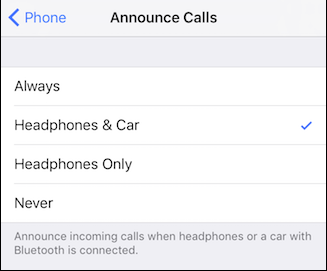
iOS 10 is many more features like adjusting brightness or prioritizing app update orders.


