Gmail is indisputably the best email client, which is available in over 72 languages. Gmail has over 1.5 billion users as of 2018. The user-friendly interface, free services, and many more reasons made people love using Gmail, and the user count of Gmail is increasing day by day. Despite this, Gmail is the best email service provider and offers everything; it’s invariably helpful not to rely on just one thing entirely. In the past, Gmail app developers used to scan emails to improve the smart reply feature.
If Gmail is grasping your emails and you think you need an option, luckily, we have many good alternatives to Gmail. In this very article, we are going to talk about such Gmail alternatives. More or less, these email clients offer almost the same features as Gmail and come out handy when (for any reason) you don’t want to use Gmail as your email client. So without wasting our time, let’s head over to our list of top Gmail alternatives.
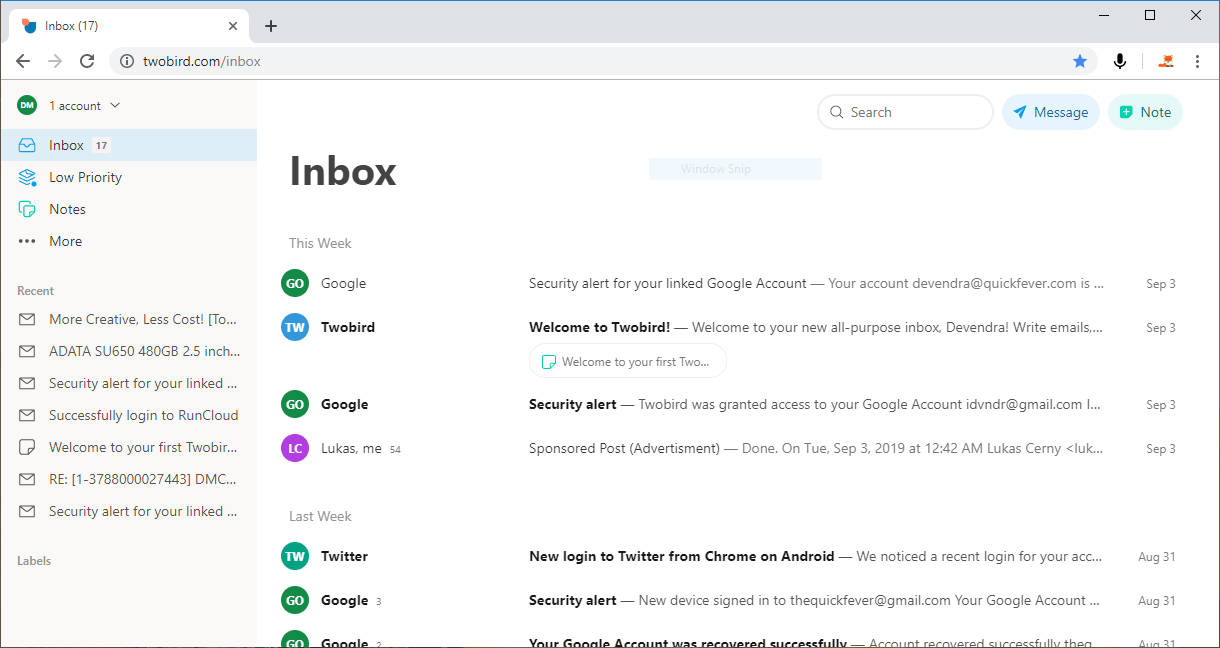
Best Gmail Alternatives you should be using
Below, we have mentioned the best Gmail alternatives, but the list doesn’t end here. There are so many other email clients that come out handy when we need to switch from Gmail to other email clients.
The list below is in no particular order. You can go through all the email clients one by one and decide which email service is best for you when you do not want to use Gmail as your email client.
In the list below, along with the best Gmail alternatives, I have mentioned a few of their key features. Have a look at them and decide which Gmail alternative you would like to go for!
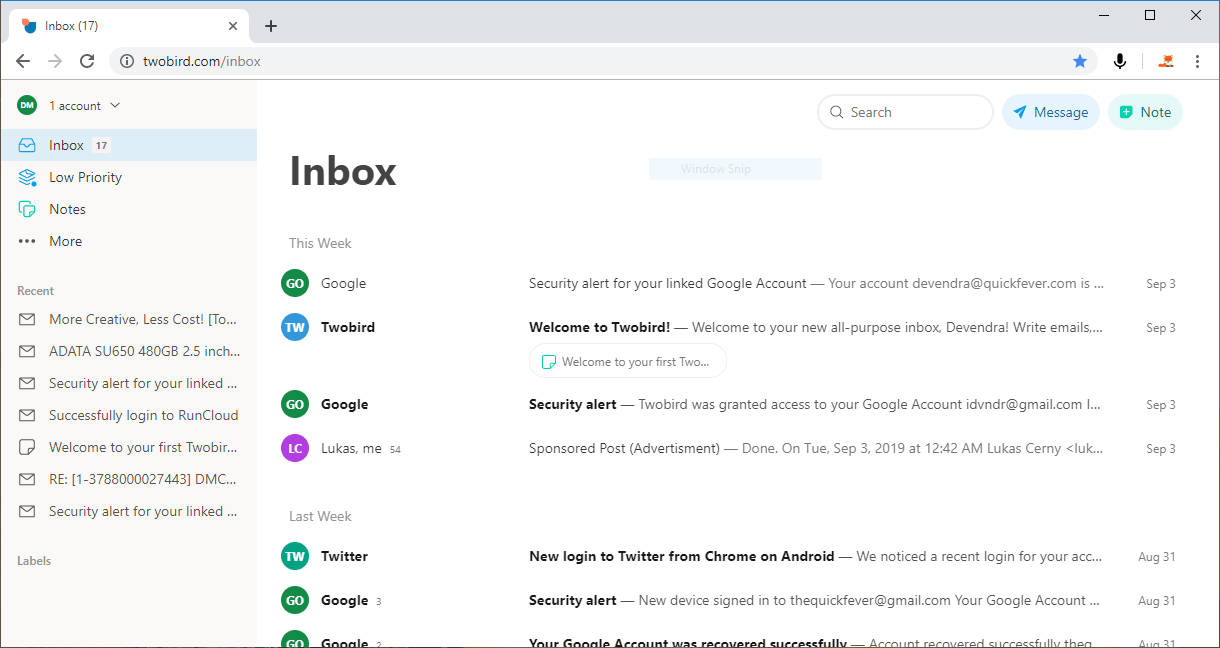
0. TwoBird -A Gmail Client
Before you move from Gmail, maybe you should check TwoBird – a Gmail client along with Notes. TwoBird offers a clutter-free environment, and you can add multiple Gmail accounts. What’s more exciting about this is Dark mode and apps for mobile. The desktop client is available for both Windows and macOS. The UI is soothing, and you can snooze, mute emails very quickly. It currently supports Gmail, and as per their site, they may allow connecting other email accounts in the near future.
1. Outlook – Microsoft Email | @outlook.com
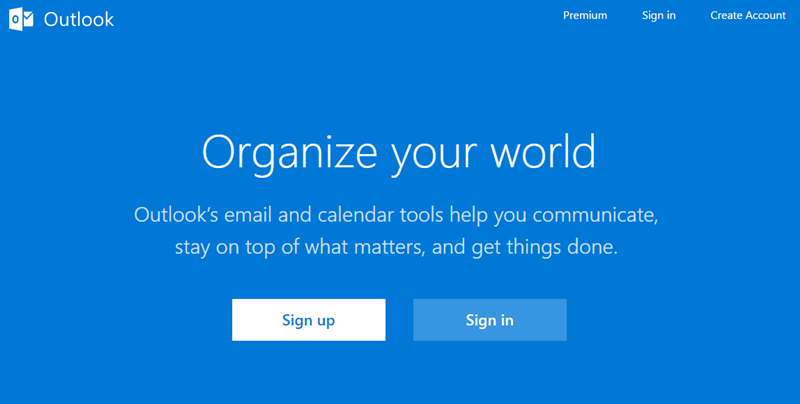
Where were you look if you want Google’s alternative? Microsoft. You just need a Microsoft account, Outlook is a powerful Email client. For a Microsoft user, I don’t think there is any need to tell the usage and the features of Outlook. Outlook is the full-fledged email service provider and offers to its users the most simple interface, creation of custom emails, calendaring, and many more features. And the best part is, you can integrate these tasks all in a single app.
The Mail app one of the pre-installed apps in Windows 10 lets you connect Email account like Gmail and Outlook.
2. Zoho | custom domain support
If you have planned to switch your Gmail service, then you can go for Zoho as well. It is also one of the best Gmail alternatives. Zoho provides 5 GB of free storage space and 10GB of document storage ability. Moreover, Zoho Mail is the best Email client for business users. It allows you to set-up your own Email address if you already have a domain name for free, while you need to pay some good amount when you wish to create a business email on other email clients. Here is a good deal, the starting plan of the business level features are totally free, meaning you can create a custom email address for free.
What if you could set a custom email address with your existing website. For example for this website I’ve created a custom email address “devendra@quickfever.com” that looks both extensive and professional compared to some known Username@gmail.com/ However, there are a few ways you can get the custom email address Including your web domain name. One such way is to use Zoho email and attach your domain there to create a custom email address including your domain. The starting plan is free and you can even attach the custom email address to work with your Gmail account using the POP/ SMTP settings.
Bonus TIP: If you have a WordPress blog and it doesn’t come with built-in email server, you can integrate Zoho to send and receive emails.
3. Yahoo
Yahoo has been one of the very first email services in the recent past. If you are not a rookie on the internet, then you must be familiar with the yahoo email services.
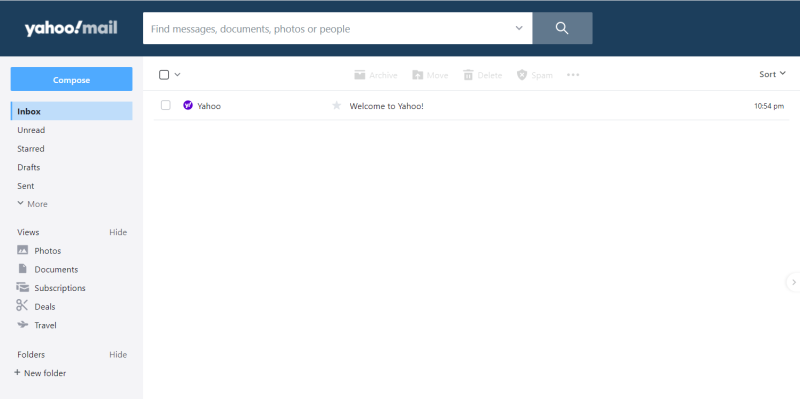
Yahoo offers 1 TB of storage space. Along with that, Instant messages, Syncing of your Calendar, and many more features are offered by yahoo. So if you are really looking for a Gmail alternative, you can think of yahoo!
4. PortonMail
ProtonMail is a secure service from the makers of ProtonVpn (yes a worthy VPN) the free tier offers good functions. Get yourself a @protonmail.com and @pm.me address for free.
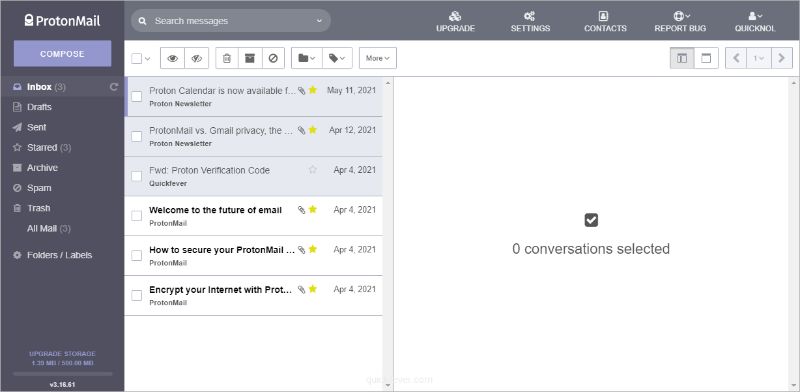
The free plan comes with 500 MB of free space that you can upgrade up to 20GB with multiple additional @protonmail.com addresses and 10 Custom domains.
5. iCloud Mail
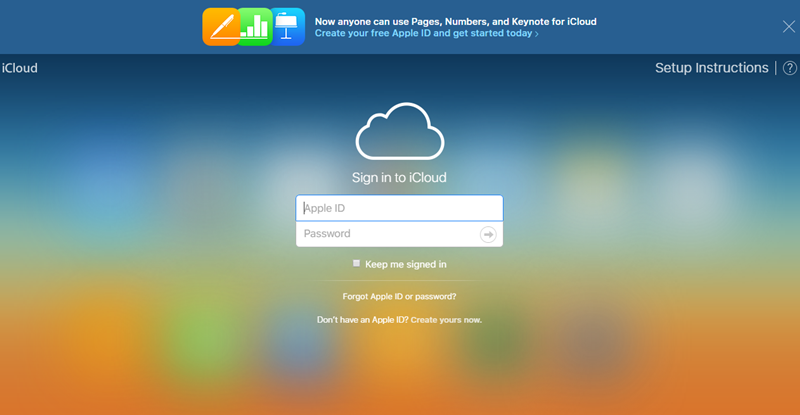
As a Gmail alternative, iCloud mail is also not inferior than any above-mentioned email services. iCloud Mail is the Email client that works on an Apple Email ID. If you are an apple user then, it’s definitely worth giving a shot. Comes with 5GB of free storage space and an individual file upload limit up to 20 MB. An appealing mail service for the apple users. So if you are an apple user, you can give it a try.
6. Tutanota

Tutanota is a Germany-based Email encryption service. Tutanota provides completely secure email service without becoming too complicated. This email service provides end-to-end encryption of Emails.
In other words, all of the emails sent or received between Tutanota email addresses are end-to-end encrypted. We won’t recommend you using Tutanota just because you want to switch from Gmail but also if you are security conscious and want a secure email client, go ahead and try Tutanota once!
7. Yandex
Yandex can also fit your needs if you are looking for any Gmail alternatives. This email service allows its users to easily organize their Emails into different folders and categories. This email service provides maximum upload limit of 30 MB per file as attachments on their Email clients. With Yandex, you can easily customize and manage your contacts and emails. Along with that, it also provides mail security. You will have a good experience if you choose Yandex as a Gmail alternative.
8. AOL Mail
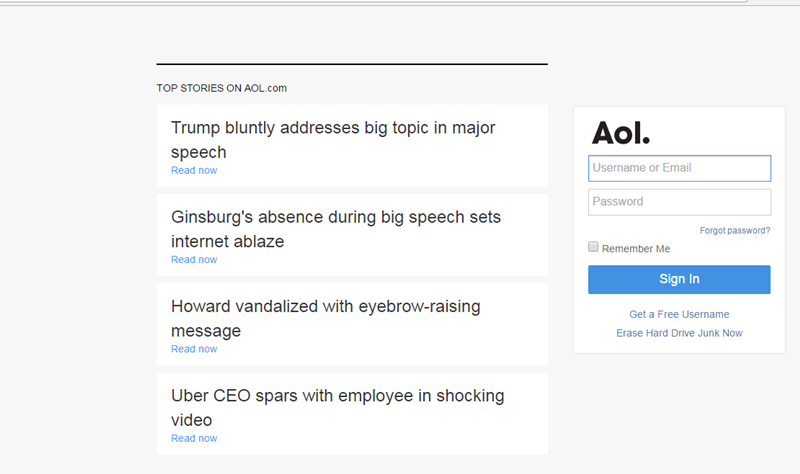
Last but not the least. AOL mail is also one of the best mail services. If you have planned to switch your mail service or looking for any Gmail alternative, then you can go for AOL since it has been also popular once due to its features and specifications.
If you are concerned about the storage provided by AOL, then let me tell you it provides Unlimited Email Storage capacity and with a maximum file attachment limit of 25 MB.
Which Gmail alternative you picked?
These were the Best Gmail alternatives. However, Gmail itself is one of the popular email service providers. With Google’s Gmail you get a USERNAME@gmail.com email address. One of the most trusted email providers in this world, and google knows the responsibility and so Gmail has plenty of amazing features including POP / SMTP setting, e-mail undo, and a limit of 15 GB which you can expend with a premium plan. But for many reasons, if you have decided to switch your email service or want any Gmail alternative, then you can consider the above-mentioned list. Apart from the above-mentioned email clients, you can also try FastMail, GMX, Scryptmail there are countless others. For any doubts or queries, you can drop your comment in the comment section below!!
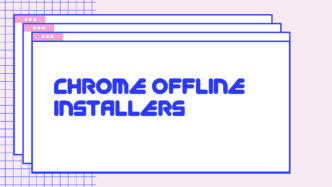
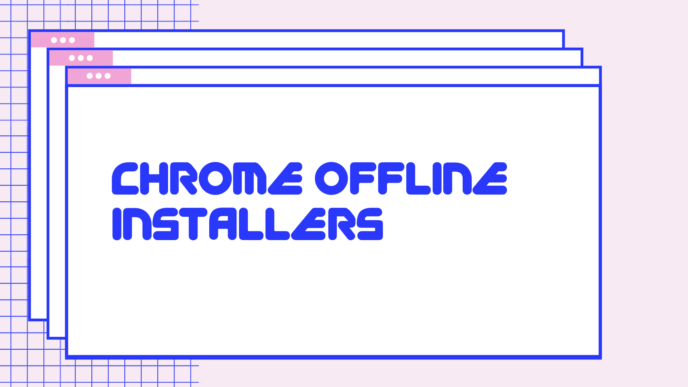






For whatever reason I can not seem to remove GMail. Even if I try to use Apple Mail, nothing will populate without connecting through Gmail even though I’m using all my servers.
I find Microsoft Outlook to be the very best. It’s not complicated & confusing (which Gmail is). It works well and
it’s simple (I really hate gmail’s “starred” “snoozed” etc. & I can never find the spam folder.
Choose Outlook – it is the best. OUTLOOK IS ALSO CALLED “HOTMAIL.”
Marilyn
i agree with most of them, but not with Yahoo it has gotten hacked a million times not a worthy alternative. Now for the useful part, I think mailfence is missing here it has so many features even the option to share mailboxes and to chat inside the mailfencee interface with contacts. You should look into it.
Google is now removing people’s accounts just for posting a row of emojis on YouTube. How is the best or even REMOTELY TRUSTWORTHY?? I’m going to transfer my years of email out of there as soon as I can. Frightening.
Hello, Mr. Hinman,
While I cannot comment about the email providers directly (I haven’t found suitable replacements for those I currently use), I just wanted to let you know that I think your comment has a lot of validity and I appreciated reading it.
I wish I could PM you, but since I can’t: I just want to add that if you repost this information, in order to make sure you point isn’t lost in a block of text, I’d start a new paragraph with the ‘Sure’ that starts the second sentence and with the ‘Most’ of “Most of the web is garbage…”, I think you’ll reach a wider audience because of how the internet has taught us unreading, and we’ve turned to skimming (if even taking in that much detail).
All in all, very well said.
With the possible exception of Tutanota, every provider on your list has, at best, equivocal and, at worst, predatory terms of use that, just like Google, attempt to extinguish liability for the provider, and offer token, if any, protection for the user’s identity or personal information. Sure, they’ll tell you the data is “aggregated” and “anonymized,” but at what point does a company that knows your age, address, height, weight, diet, career, favorite songs, favorites movies, allergies, medical conditions, prescriptions, banking habits, friends, family, hopes, dreams, and fears even NEED a name to identify you – the rest of the data makes your name seem irrelevant. This is a terribly misguided post and likely another cheap iteration of the content-optimization fad. Most of the web is garbage, that garbage is indexed and curated, and ultimately, in my opinion, the web will die by the strengths that allowed it to exist – redundancy, only its death will not be the fault of hardware or software, but rather the choice of its users to make, reward, or permit the cancerous spread of empty content that was primarily intended to please a search algorithm and is only human readable by said algorithm’s requirements.
The Internet was for people, for humans. Google is for Google. A distinction worth remembering: humans walk, Google crawls.