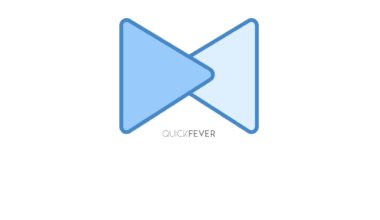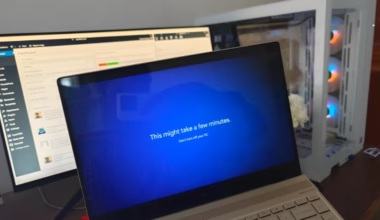Sometimes you just need to view XML file quickly and Notepad seems weird for that. Well, there is no specific reason to not use specific tools such as Notepad++. It would be super awesome to open XML file directly in Google Chrome browser which is a universal and widely used web-browser. Less little painful and easy way to open XML, right.
There are some dedicated tools for opening and editing XML files like notepad++ but wait, if you have Google Chrome installed you can use that for the purpose of opening XML files. If you don’t have google chrome you can download chrome offline. After that use this small trick for opening XML files in Google Chrome.
Google chrome is very useful because apart from browsing it supports viewing PDF and some other files as well. And for the XML file, it works because the Tool ‘Inspect Element‘ and similarly ‘View Source‘ option shows original HTML of any web page because sometime people may need to open XML that is actually a source so using this trick you can view original XML file.
Step 1. Locate your XML file in ‘My PC’ and drag that file to Google Chrome.
Step 2 (1). Right Click on blank window and-and click on ‘View Source’
Step 2 (or). Put ” view-source: “in the address bar.
Example:
file:///C:/Users/quickfever.com/Downloads/template-4021676290499431884.xml
To
view-source:file:///C:/Users/quickfever.com/Downloads/template-4021676290499431884.xml
Using Extensions
Install the extension from the above link and enable it. Now open an XML file by dragging it to chrome or opening a web XML file link. Below is the screenshot of the extension.

Google Chrome does offer a better internet experience as well as tons of hidden tricks to play with it. you can backup chrome setup if you having chrome installed. or check Chromium OS version for PC which you can install as a daily purpose use operating system.