We’ll talk about how to install *a real* Android operating system on your computer (Desktop, Laptop, ultrabook) to enjoy thousands of apps from Play store. We all love Android, as they say, love is in the air. Today Android is not limited to smartphones and we can usually see it on Smart TVs and smartwatches. But the exciting thing is manually installing it on computers and laptops. All you need is a USB drive to test out android operating system on any computer.
… and yes you will get the same android experience – notification bar, Google play store, ability to do pretty much anything with tons of apps you can get from the play store.
Note: External hardware which requires driver installation work doesn’t work with the Android operating system because you cannot install drivers as you do on Windows or Linux operating systems. So suppose if you are using a Dongle to connect to the internet, it will not work, as simple as that. Neither the printer will print your documents, nor you can install drivers If your computer’s hardware is not supported.
#1 Phoenix OS
Phoenix OS runs on the Android 7, an older version is also available which runs on Android Lollipop. The new version allows you to directly install it on your computer’s hard disc or create a bootable USB to boot from.
- The project seems to be abandoned
- The original website is faded, to download reply on 3rd party sites
- Used by many people
- Good reviews over the last few years

Remix OS
Review: The disaster, the good thing is that it was discontinued long ago.
Discontinued, the last release was based on android marshmallow and was released in December 2016 (It has been almost a full year and there is no update which certainly is the end of this project). If you’re still interested in trying out remix OS, you can get the ISO image from here, and install it using the tool that comes with or use Rufus to create a bootable USB and boot directly to the operating system without installing it on your computer.
Running android on your computer is fun, though it can be limited since it doesn’t support all hardware, for instance, sound, wifi & Bluetooth doesn’t work on a laptop running on a cheap Intel cherry trail processor. From this point, Phoenix OS is the only promising OS, Recently, they released their kernel source so that other developers could add hardware support for a niche community or make the OS support a wide range of computers.

Bliss OS
Review: BlissOS tries to be a day ahead of its competition and you can see forks of almost the latest android operating system. However, the compatibility issue is there as well if you can get it to boot on your computer then it’s your lucky day.
Bliss OS is identical to original Android x86 builds but with a few functionalities i.e. Taskbar and multi-tasking.
That’s all, it should be clear that Phoenix OS is currently the best Android OS for PC that you can install. The Remix OS is dead, but you can still use the outdated version if you’re a fan. For the stock lovers, Android x86 is your home. People who need near to stock Android OS can try Bliss OS.





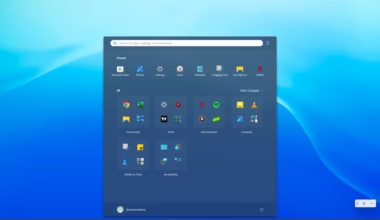
2 comments
Worth noting that Bliss OS does have Android Pie. They seem to get newer versions of Android out the door quicker than Phoenix OS. That being said, I couldn’t get Bliss OS to recognize the touchscreen of my Surface Pro gen. 5 nor even boot reliably, so I’m now giving Phoenix OS a shot.
Bliss OS is just Android x86 fork with some modifications. Also try PrimeOS